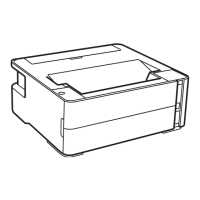Checking the Number of Sheets......................................................................................................... 64
Checking the Sheet Counter - Windows........................................................................................ 64
Checking the Sheet Counter - OS X.............................................................................................. 65
Cleaning and Transporting the Product.................................................................................................. 67
Cleaning the Product.......................................................................................................................... 67
Transporting Your Product ................................................................................................................. 67
Solving Problems...................................................................................................................................... 70
Checking for Software Updates.......................................................................................................... 70
Product Light Status........................................................................................................................... 71
Running a Printer Check .................................................................................................................... 72
Solving Setup Problems..................................................................................................................... 73
Noise After Filling the Ink............................................................................................................... 74
Software Installation Problems...................................................................................................... 74
Solving Network Problems ................................................................................................................. 74
Product Cannot Connect to a Wireless Router or Access Point .................................................... 75
Network Software Cannot Find Product on a Network................................................................... 76
Product Does Not Appear in OS X Printer Window........................................................................ 76
Cannot Print Over a Network......................................................................................................... 77
Printing a Network Status Sheet.................................................................................................... 78
Restoring Default Wireless Network Settings................................................................................ 78
Solving Paper Problems..................................................................................................................... 78
Paper Feeding Problems............................................................................................................... 79
Paper Jam Problems..................................................................................................................... 79
Paper Ejection Problems............................................................................................................... 80
Solving Problems Printing from a Computer....................................................................................... 81
Nothing Prints................................................................................................................................ 81
Product Icon Does Not Appear in Windows Taskbar..................................................................... 82
Printing is Slow.............................................................................................................................. 82
Solving Page Layout and Content Problems...................................................................................... 83
Inverted Image............................................................................................................................... 84
Too Many Copies Print .................................................................................................................. 84
Blank Pages Print.......................................................................................................................... 84
Incorrect Margins on Printout......................................................................................................... 85
5
