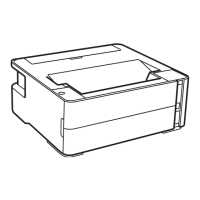• OS X 10.5: In the Apple menu or the Dock, select System Preferences. Select Print & Fax,
select your product, and select Open Print Queue. Select Utility.
2. Select Printer and Option Information.
You see this window:
3. After checking the number of sheets fed into the printer, click OK to close the window.
Parent topic: Checking the Number of Sheets
66
