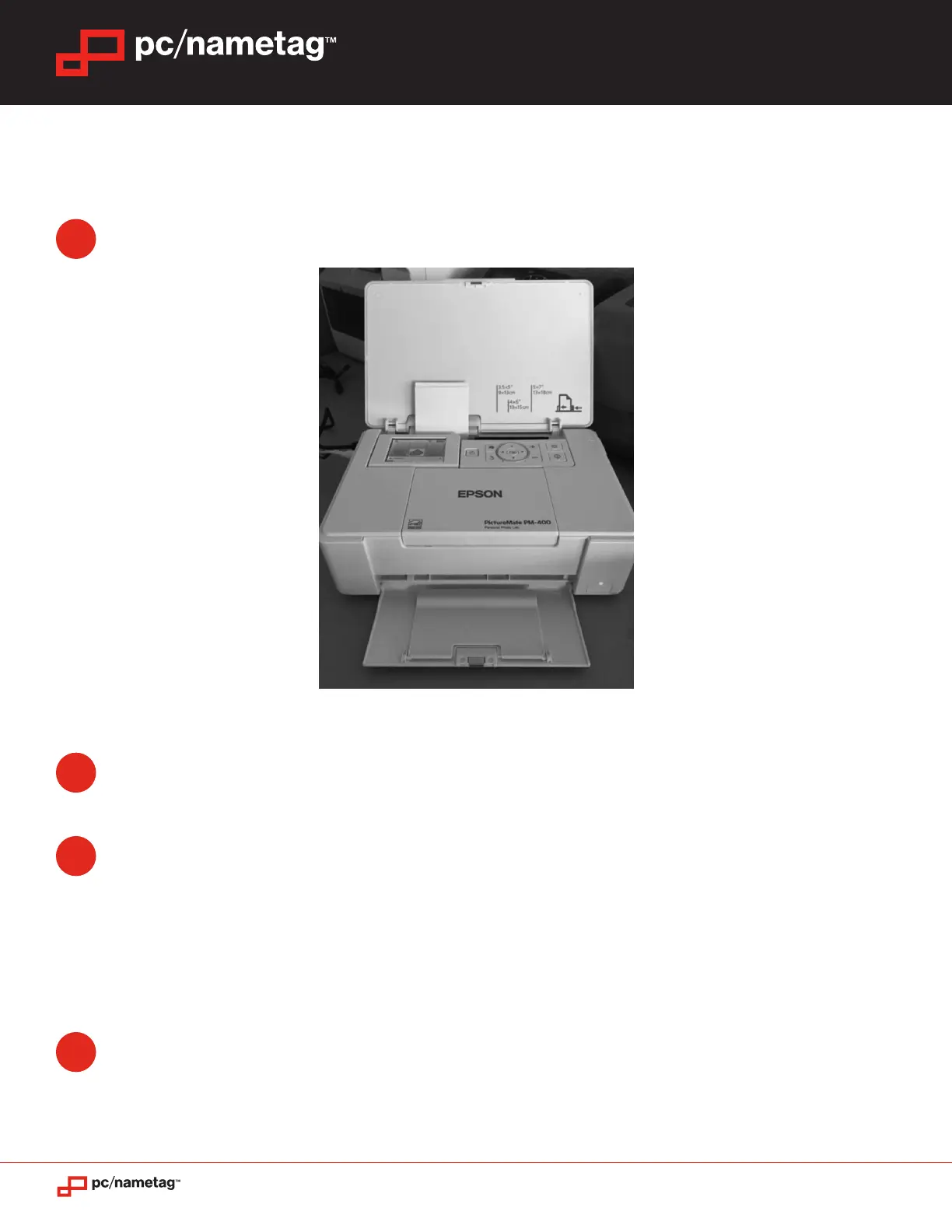www.pcnametag.com | 800.233.9767
Epson PM-400 Printer Setup 3
Printing 2.25” x 3.5” size badges with the Epson PM-400 Printer
Ensure the badge paper is loaded into the printer like so:
Ensure that the printer driver is installed properly and that the printer is connected to your PC
with the provided USB cable.
Click on the Start Menu on your PC and then:
a. In Windows 7: Select “Devices & Printers” and right click on the Epson printer icon
b. In Windows 10: Select the gear icon above the Start Menu button, select “Devices”,
click on the Epson Printer, and then select “Manage”.
Then select “Printing Preferences”. On the “Main” tab, click on the “Document Size” dropdown
menu and select “User-Dened”.
1
2
3
4
EPSON PM-400 PRINTER
