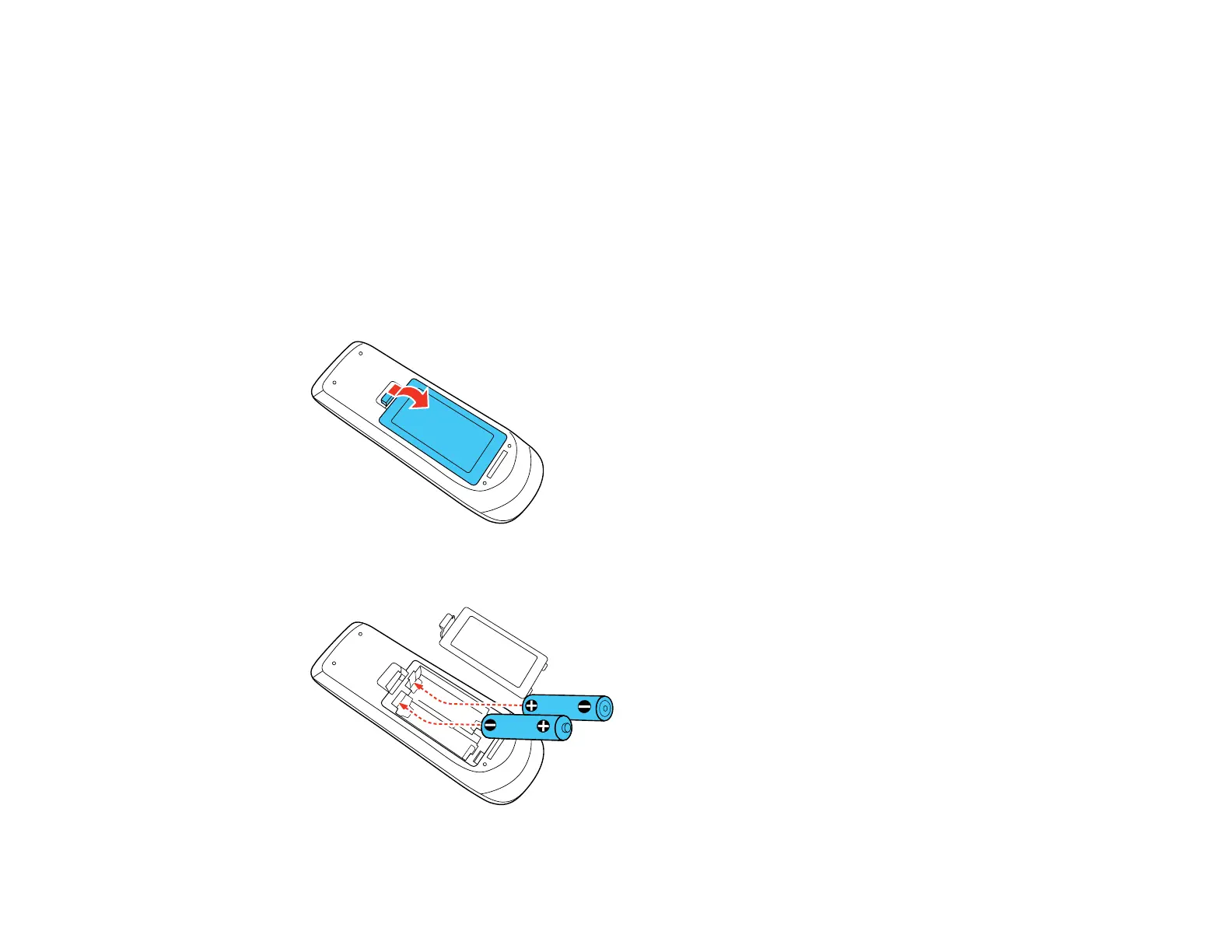1 USB TypeA port
3. Connect the other end of the cable to the document camera's USB Type B port.
Parent topic: Projector Connections
Related references
Optional Equipment and Replacement Parts
Installing Batteries in the Remote Control
The remote control uses the two AA batteries that came with the projector.
1. Open the battery cover as shown.
2. Insert the batteries with the + and – ends facing as shown.
35