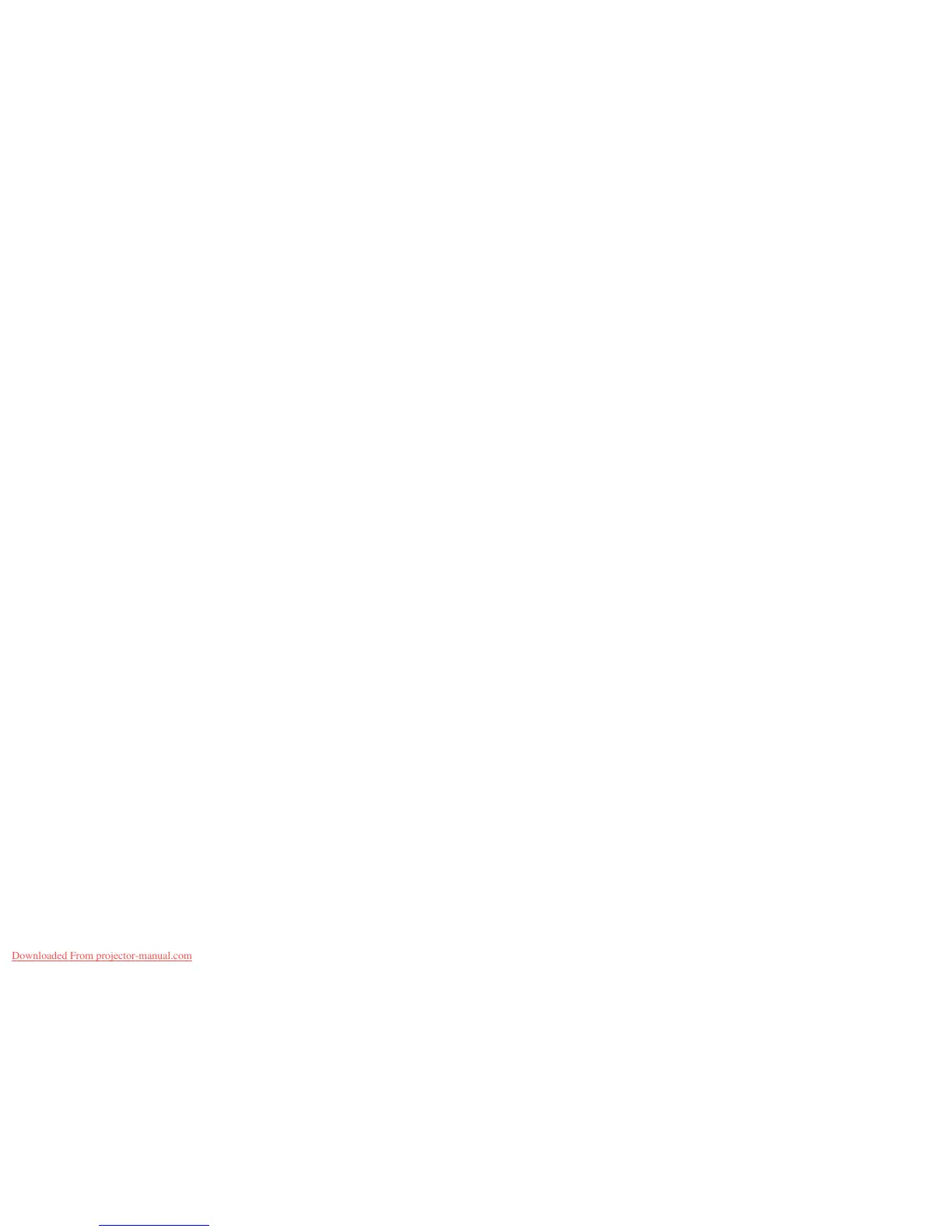Remote Control Operation
Related tasks
Setting the Remote Control ID
Solutions to Password Problems
If you cannot enter or remember a password, try the following solutions:
• You may have turned on password protection without first setting a password. Try entering 0000 using
the remote control.
• If you have entered an incorrect password too many times and see a message displaying a request
code, write down the code and contact Epson. Provide the request code and proof of ownership for
assistance in unlocking the projector.
• If you lose the remote control you cannot enter a password. Order a new one from Epson.
Parent topic: Solving Projector or Remote Control Operation Problems
Solutions When Network Alert E-Mails are Not Received
If you do not receive an e-mail alerting you to problems with a projector over the network, try the
following solutions:
• Make sure the projector is turned on and connected to the network correctly. (If an error shut down the
projector, it cannot send an e-mail.)
• Make sure you set up the projector e-mail alert settings correctly on the projector's network Mail menu
or in the network software.
• Set the Standby Mode setting to Communication On so the network software can monitor the
projector in standby mode.
Parent topic: Solving Problems
Where to Get Help
If you need to contact Epson for technical support services, use the following support options.
Internet Support
Visit Epson's support website at www.epson.com/support (U.S.) or www.epson.ca/support (Canada) for
solutions to common problems with your projector. You can download utilities and documentation, get
FAQs and troubleshooting advice, or e-mail Epson with your questions.
168
Downloaded From projector-manual.com
