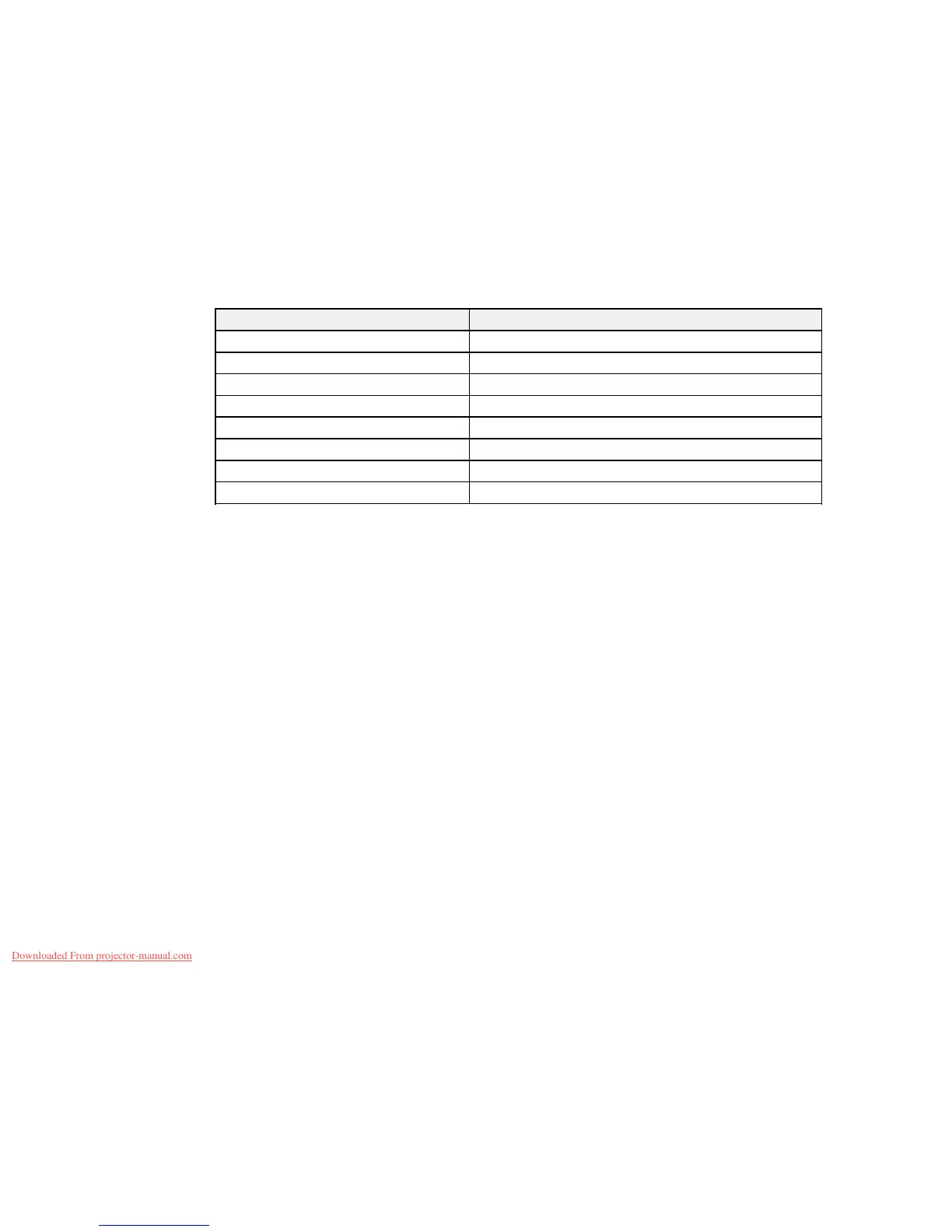Specification Description
Format PKCS#12
Extension PKCS, P12
Encryption RSA
Hashes MD5/SHA-1/SHA-256/SHA-384/SHA-512
Key length 512/1024/2048/4096 bit
Common name Network host name
Organization Optional
Password Up to 32 alphanumeric characters; required
Parent topic: Registering Digital Certificates from a Web Browser
Setting Up Projector Network E-Mail Alerts
You can set up the projector to send you an e-mail alert over the network if there is a problem with the
projector.
1. Press the Menu button.
2. Select the Network menu and press Enter.
3. Select Network Configuration and press Enter.
4. Do one of the following:
• Select the Mail menu and press Enter. Turn on Mail Notification.
• Select the Administrator Settings menu and press Enter, then select Mail Notification and
press Enter. Turn on Mail Notification.
PowerLite 1940W/1950/1960
64
Downloaded From projector-manual.com
