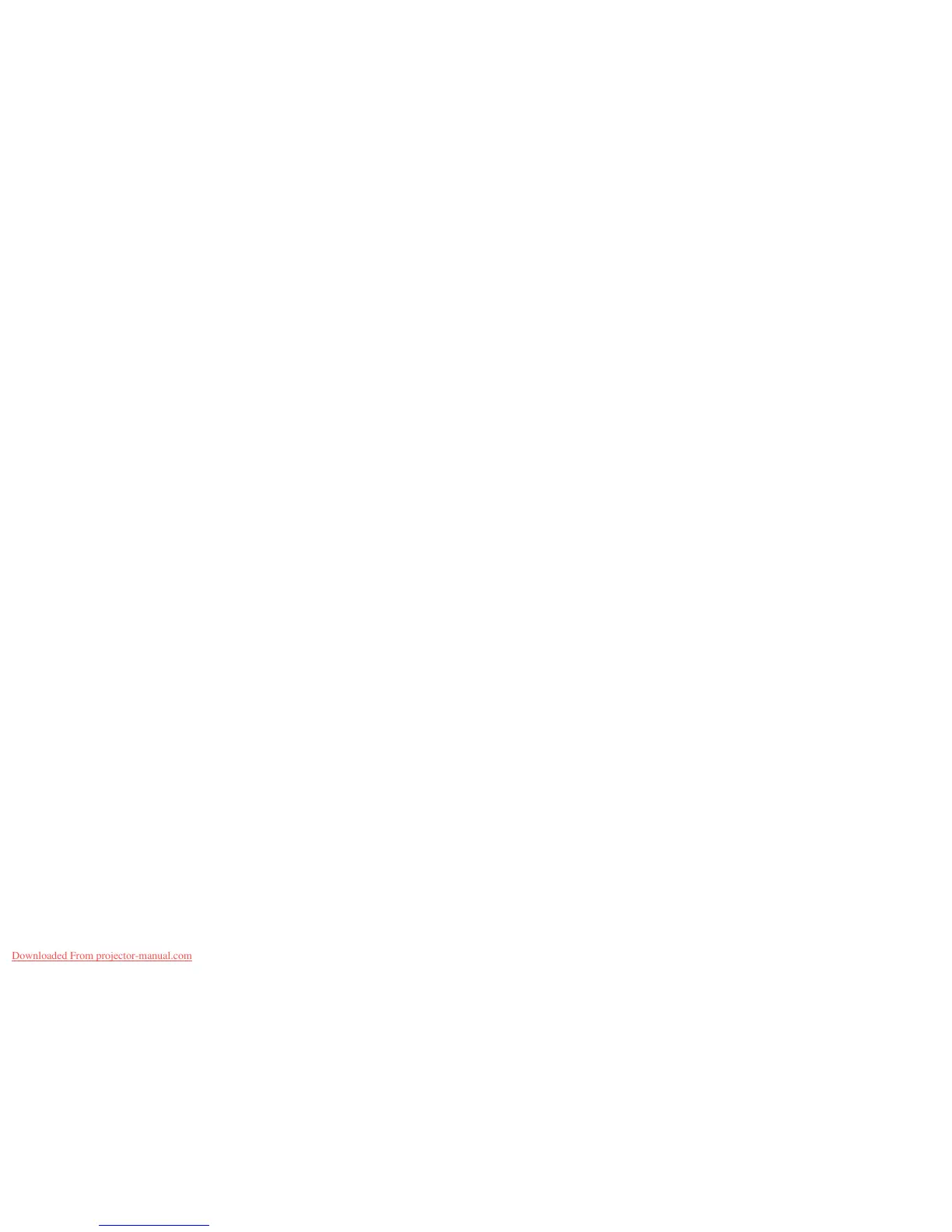Important Safety Instructions
Follow these safety instructions when setting up and using the projector:
• Do not look into the lens when the projector is on. The bright light can damage your eyes.
• Do not place the projector on an unstable cart, stand, or table.
• Do not operate the projector on its side, or while tilted to one side. Do not tilt the projector more than
30° forward or back.
• If the projector is mounted on a ceiling or wall, it should be installed by qualified technicians using
mounting hardware designed for use with this projector.
• When installing or adjusting a ceiling or wall mount, do not use adhesives to prevent the screws from
loosening and do not use oils or lubricants. This may cause the projector case to crack and the
projector to fall from its ceiling mount. This could cause serious injury to anyone under the mount and
could damage the projector.
• Do not use the projector near water or sources of heat.
• Use the type of power source indicated on the projector. Use of a different power source may result in
fire or electric shock. If you are not sure of the power available, consult your dealer or power company.
• Place the projector near a wall outlet where the plug can be easily unplugged.
• Take the following precautions when handling the plug: Do not hold the plug with wet hands. Do not
insert the plug into an outlet with dust present. Insert the plug firmly into the outlet. Do not pull the
power cord when disconnecting the plug; always be sure to hold the plug when disconnecting it.
Failure to comply with these precautions could result in fire or electric shock.
• Do not overload wall outlets, extension cords, or power strips. Do not insert the plug into a dusty
outlet. This can cause fire or electric shock.
• Do not place the projector where the cord can be walked on. This may result in fraying or damage to
the plug.
• Unplug the projector from the wall outlet before cleaning. Use a dry cloth (or, for stubborn dirt or
stains, a moist cloth that has been wrung dry) for cleaning. Do not use liquid or aerosol cleaners.
• Do not block the slots and openings in the projector case. They provide ventilation and prevent the
projector from overheating. Do not operate the projector on a sofa, rug, or other soft surface, or set it
on top of loose papers, which could block vents underneath the projector. If you are setting up the
projector near a wall, leave at least 7.9 inches (20 cm) of space between the wall and the air exhaust
vent.
• Do not operate the projector in a closed-in cabinet unless proper ventilation is provided.
180
Downloaded From projector-manual.com
