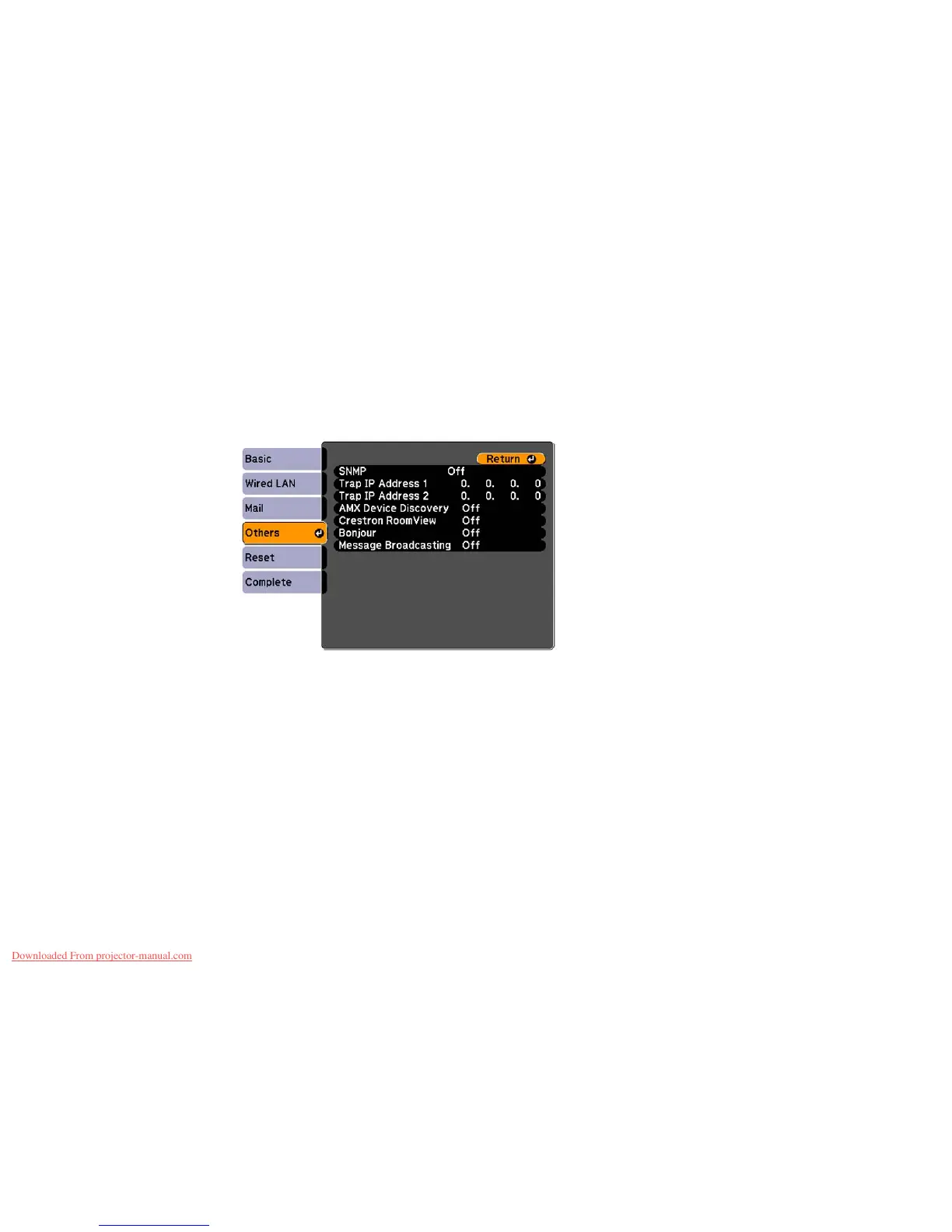1. Press the Menu button.
2. Select the Network menu and press Enter.
3. Select Network Configuration and press Enter.
4. Select the Others menu (PowerLite 1940W/1950/1960) or the Administrator Setting menu
(PowerLite 1945W/1955/1965) and press Enter.
PowerLite 1940W/1950/1960
PowerLite 1945W/1955/1965
71
Downloaded From projector-manual.com
