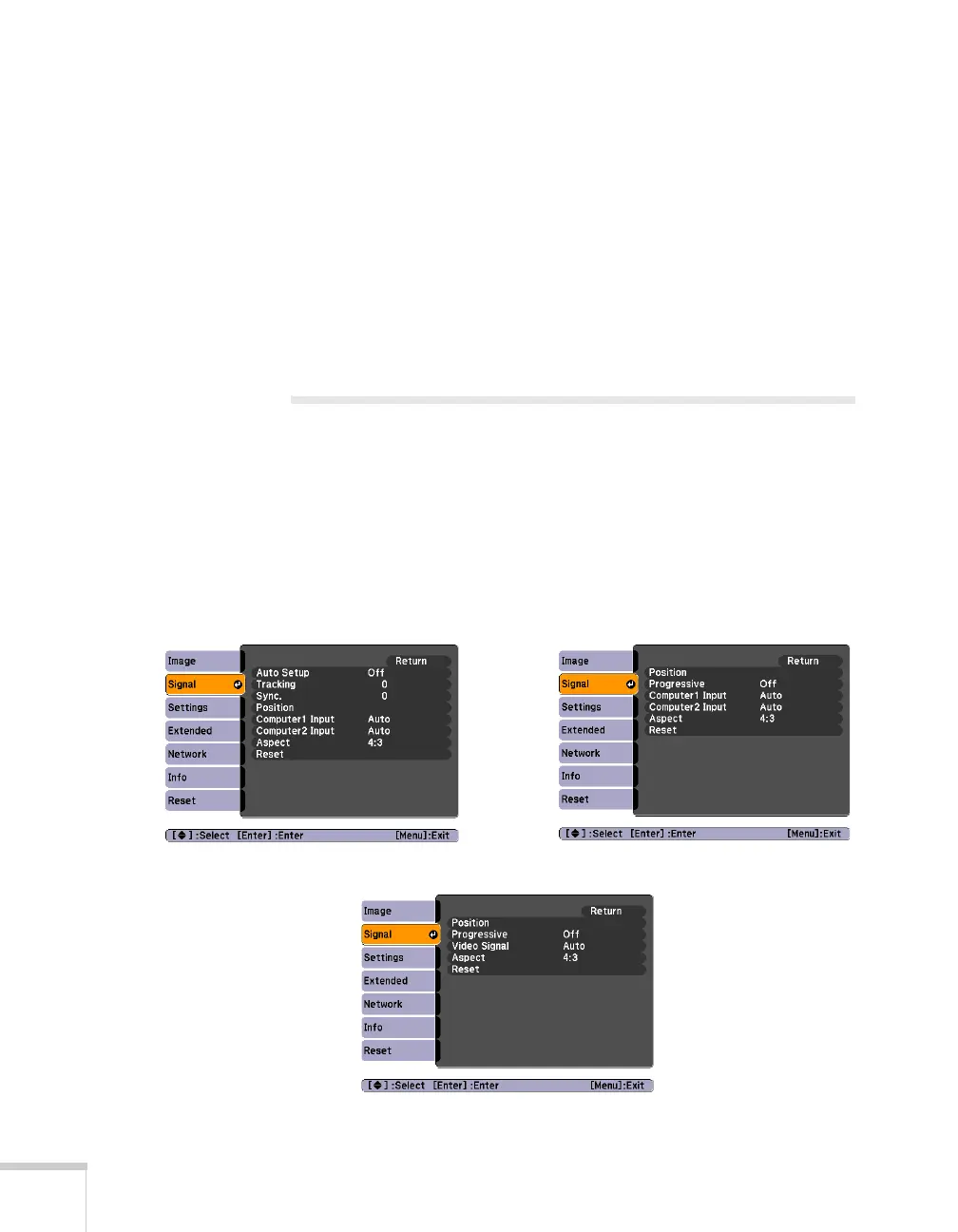54 Fine-tuning the Projector
■ Tint (component, composite, and S-Video)
Adjusts the balance of green to magenta in the image.
■ Sharpness
Sharpens or softens the image.
■ Color Adjustment
Adjusts the temperature and intensity of red, green, and blue.
4. When the image is set correctly, press
Esc or Menu. Your settings
are automatically saved.
Adjusting the Input Signal
Although the projector normally detects and optimizes the input
signal automatically, you can use the Signal menu to manually select
it. You can also change the position of the projected image, correct
tracking and sync, and change the aspect ratio to widescreen format.
1. Press the
Menu button. You see the Image menu.
2. Select the
Signal menu. You see one of the following screens:
Computer (analog-RGB) and RGB video Component video
Composite video and S-Video
