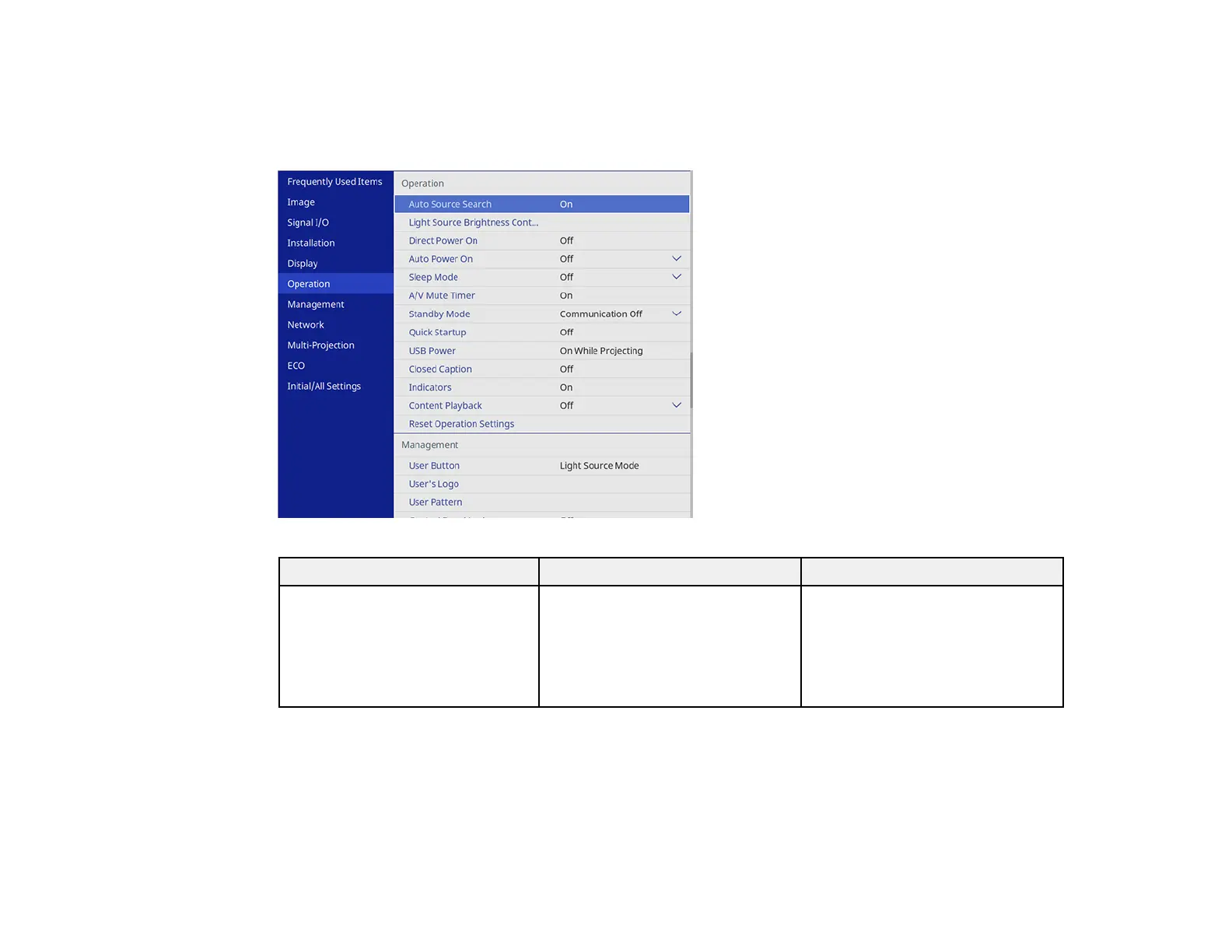210
Feature Settings - Operation Menu
Settings on the Operation menu let you customize various projector features that control its operation.
The available settings depend on the currently selected input source and other settings.
Setting Options Description
Auto Source Search On
Off
Enables the projector to
automatically select an input
source; not available in Content
Playback mode or when the
projector is turned on in Quick
Startup mode
