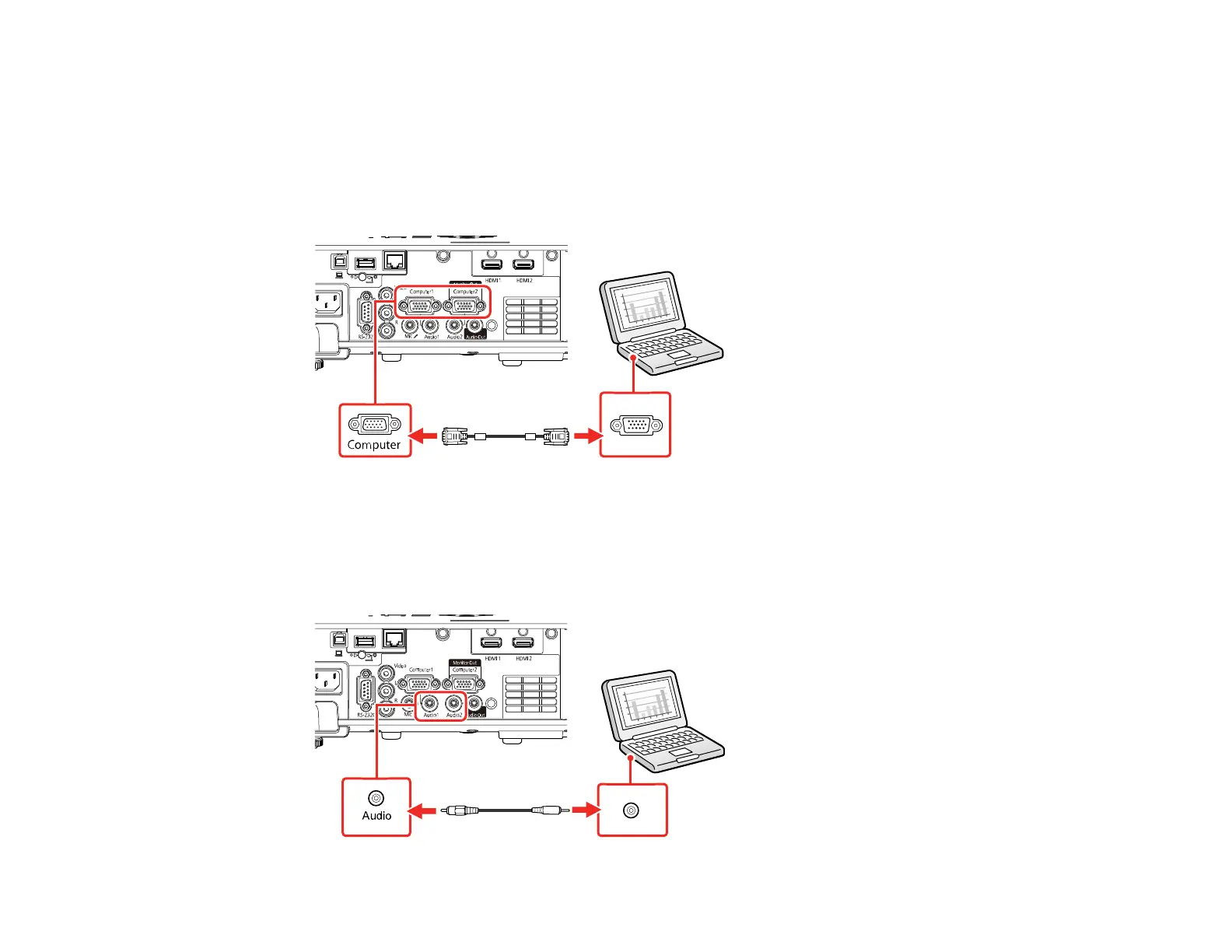31
projecting the computer source as the Audio Output setting in the projector's Signal I/O menu. Make
sure the audio cable is labeled "No resistance."
1. If necessary, disconnect your computer's monitor cable.
2. Connect the VGA computer cable to your computer's monitor port.
3. Connect the other end to a Computer port on the projector.
4. Tighten the screws on the VGA connector.
5. Connect an audio cable to your laptop's headphone or audio out jack, or your desktop's speaker or
audio out port.
6. Connect the other end to the Audio port that corresponds to the Computer port you are using.
