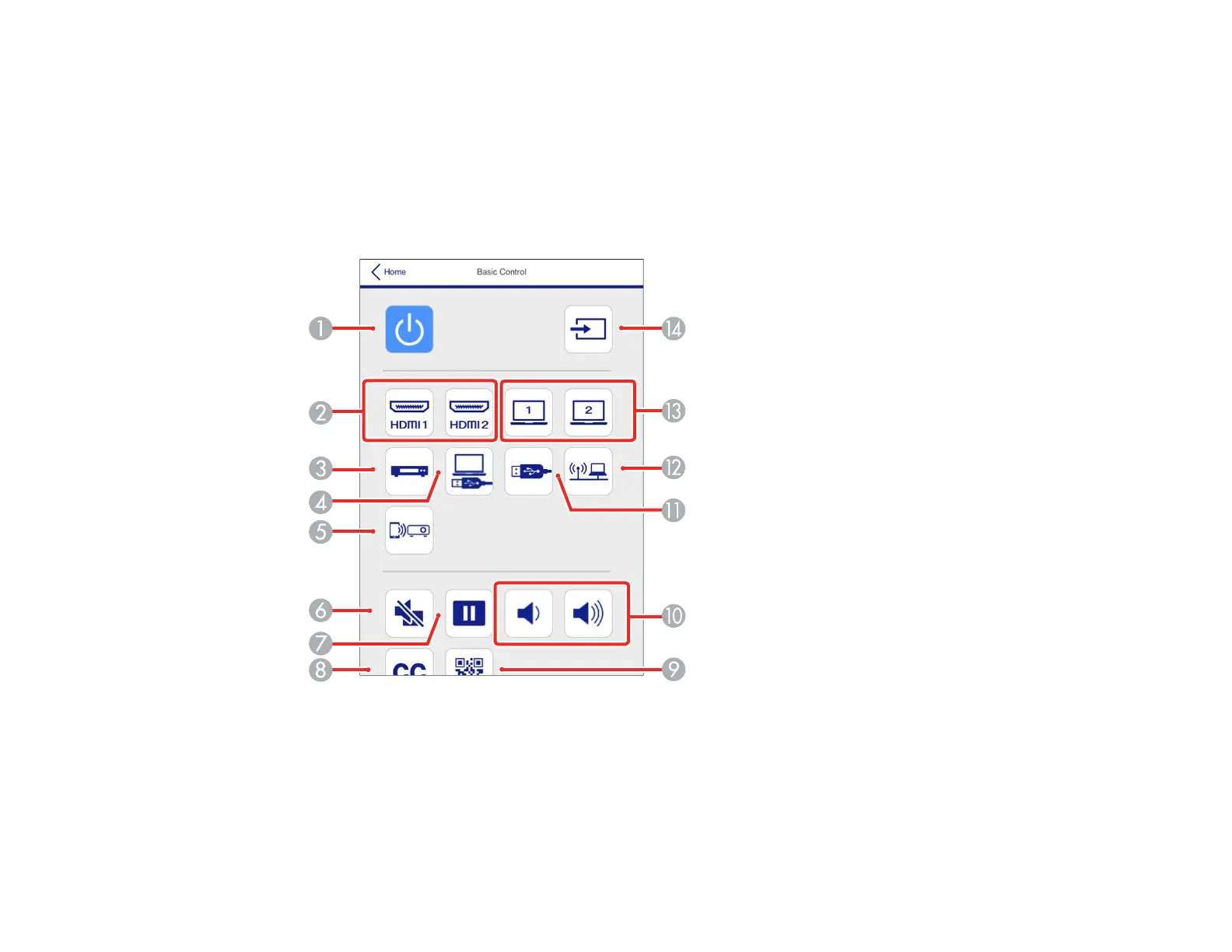74
Note: To disable this mode, set Content Playback to Off in the Operation menu.
4. To control projection remotely, select the Basic Control option from the Web Control screen.
Note: If you see a log in window, enter your user name and password. (The default user name is
EPSONREMOTE. There is no default password.
You see a screen like this:
1 Power button control
2 Selects an HDMI port source
3 Selects the Video port source
4 Selects the USB Display source
