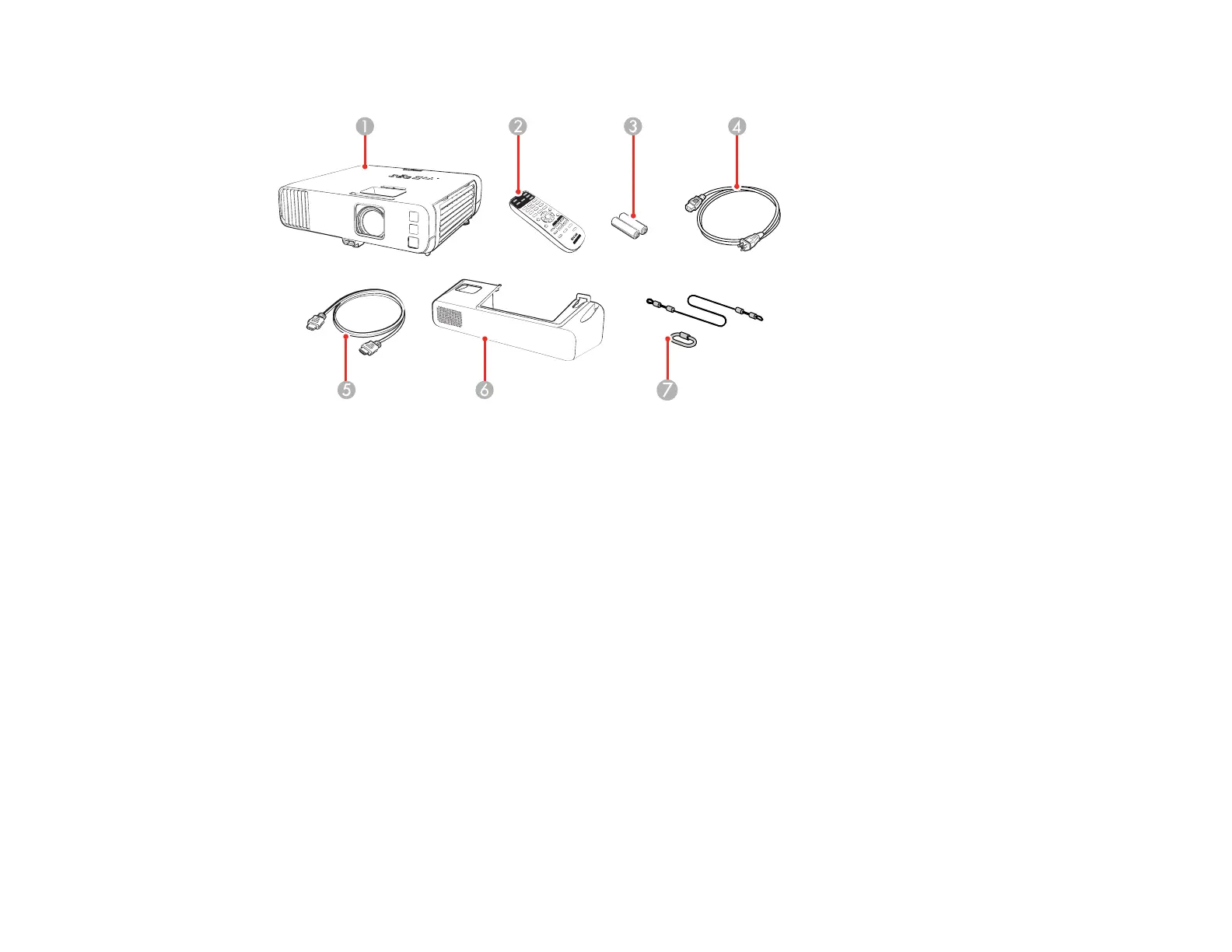14
Make sure your projector box included all of these parts:
1 Projector
2 Remote control
3 Remote control batteries (2 AA alkaline)
4 Power cord
5 HDMI cable
6 Cable cover
7 Safety wire attachment set
Parent topic: Projector Features
Additional Components
Depending on how you plan to use the projector, you may need to obtain additional components.
Note: To connect a Mac that does not include a compatible video output port, you need to obtain an
adapter that allows you to connect to an input port on the projector. Contact Apple for compatible
adapter options. To connect a smartphone or tablet, you may need to obtain an adapter that allows you
