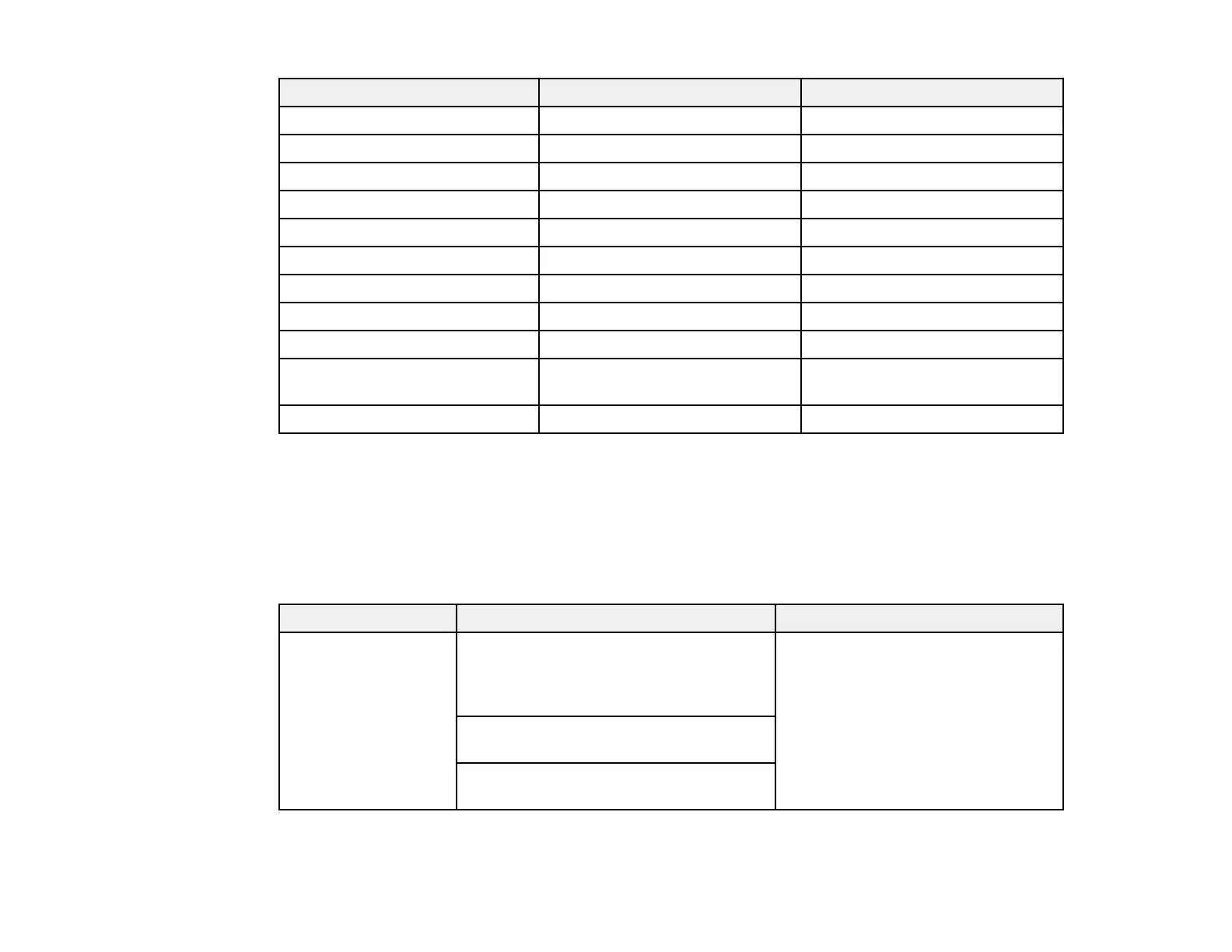277
Display format Refresh rate (in Hz) Resolution (in pixels)
WUXGA (Reduced Blanking) 60 1920 × 1080
QXGA 60 2048 × 1536
WQHD 60 2560 × 1440
WXQGA (Reduced Blanking) 60 2560 × 1600
SDTV (480i/480p) 59.94 720 × 480
SDTV (576i/576p) 50 720 × 576
HDTV (720p) 50/59.94/60 1280 × 720
HDTV (1080i) 50/59.94/60 1920 × 1080
HDTV (1080p) 23.98/24/29.97/30/50/59.94/60 1920 × 1080
4K 23.98/24/25/29.97/30/50/59.94/6
0
3840 x 2160
4K (SMPTE) 23.98/24/50/59.94/60 4096 x 2160
*Wide resolution only
Parent topic: Technical Specifications
USB Display System Requirements
Your computer system must meet the system requirements here to use the projector's USB Display
software.
Requirement Windows Mac
Operating system Windows 7 Ultimate, Enterprise,
Professional, and Home Premium (32-
and 64-bit); Home Basic and Starter (32-
bit)
OS X 10.11.x (64-bit), macOS
10.12.x (64-bit), macOS 10.13.x (64-
bit), macOS 10.14.x (64-bit), and
macOS 10.15.x (64-bit), macOS 11
(64-bit)
Windows 8.x, Pro, and Enterprise (32-
and 64-bit)
Windows 10 Home, Pro, and Enterprise
(32- and 64-bit)
