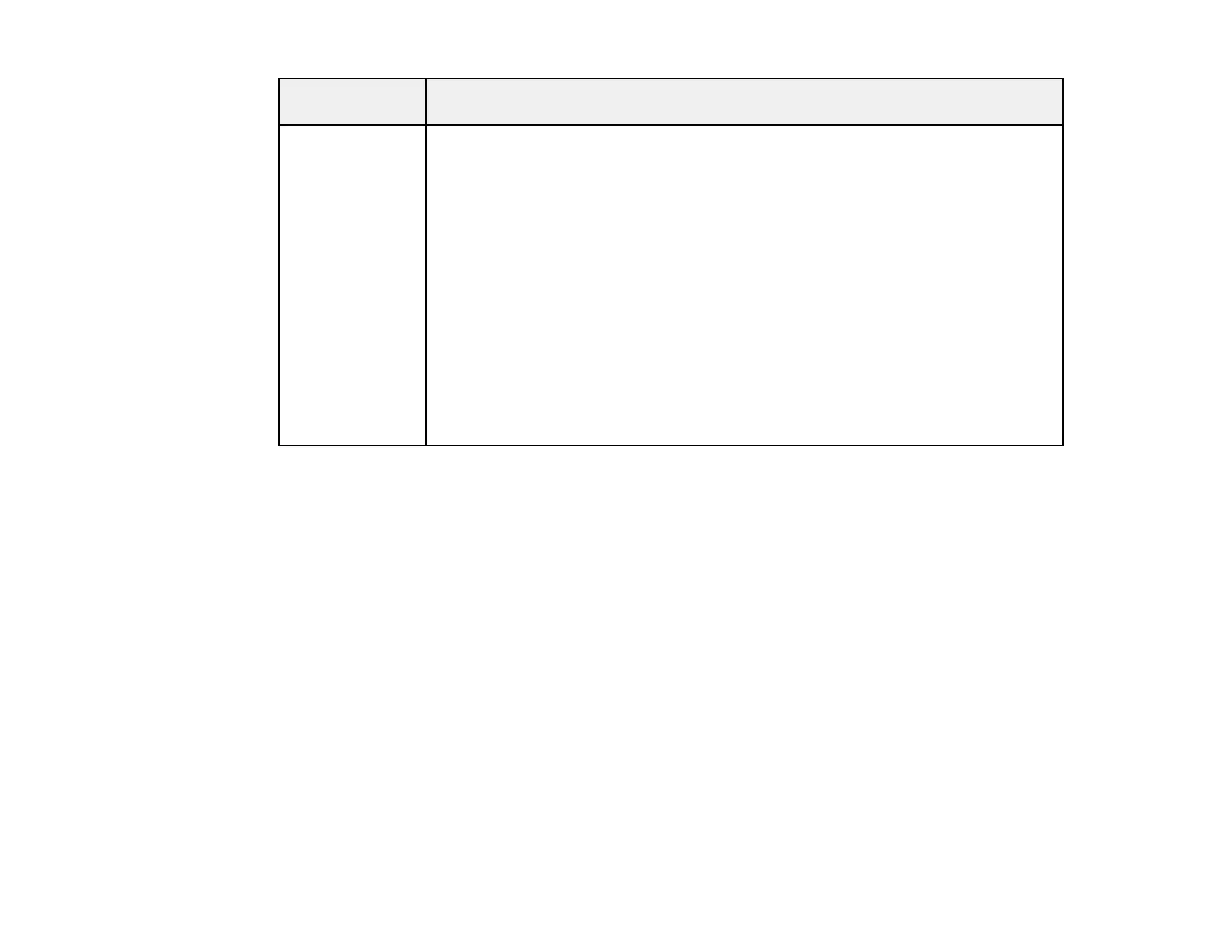13
Movie file type
(extension)
Details
.wmv (WMV9)
(Windows only)
Converted to AVI file format when added to the playlist.
• Movie Codec: WMV9
• Resolution: 1920 × 1200 or less (for Windows 7)
• Resolution: 4096 × 2160 or less (for Windows 8.1 or later)
• Resolution: 320 × 240 or more
• Frame Rate: up to 30 fps
• Audio Codec: WMA9
• Audio Channel: up to 2ch (channel 2)
• Audio Bit: 8 bits or 16 bits (for Windows 7/8.1)
• Audio Bit: 8 bits, 16 bits or 24 bits (for Windows 10)
• Audio Sampling Rate: 11.025 kHz, 16 kHz, 22.05 kHz, 24 kHz, 32 kHz, 44.1 kHz,
48 kHz
* High Profile version or earlier is supported.
Note:
• Files that Windows Media Player or QuickTime cannot play are not supported.
• If the file resolution is above 1280 × 800, the file is resized to fit the resolution when converted.
• After converted, if the file size is larger than 2 GB, the file is split into multiple files.
Parent topic: Playlist Editing
Related tasks
Creating Playlists
Creating a New Project
You need to create a project to combine and save playlists before creating playlists.
1. Start the Epson Projector Content Manager software.
• Windows 7: Click Start, select Programs (or All Programs ), EPSON Projector, and then click
Epson Projector Content Manager Ver.X.XX.
