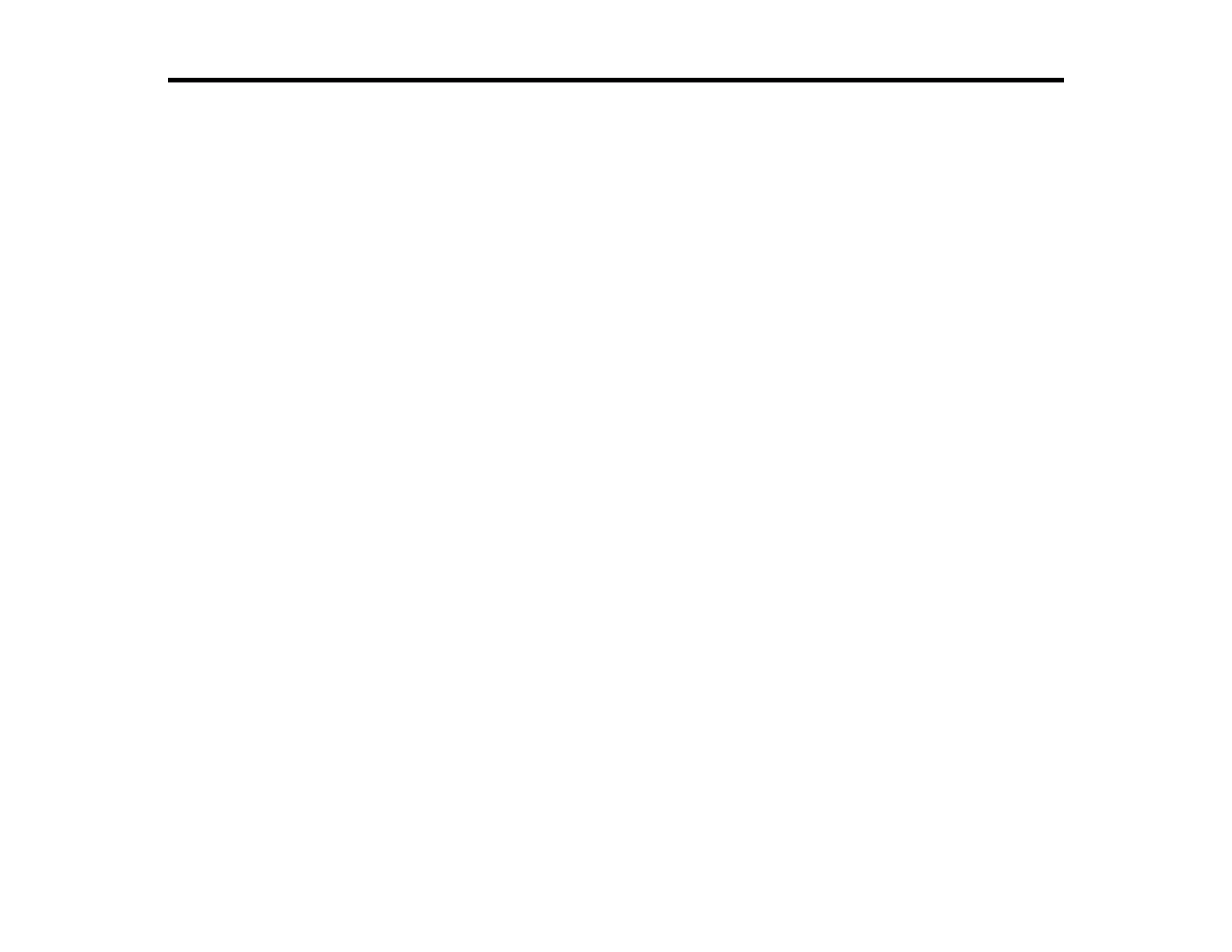3
Contents
Introduction to the Epson Projector Content Manager Software ............................................................ 5
Epson Projector Content Manager Features ........................................................................................ 5
Setting Up the Software for the First Time ................................................................................................ 7
Installing the Software .......................................................................................................................... 7
System Requirements ..................................................................................................................... 7
Installing the Epson Projector Content Manager Software (Windows/Mac)..................................... 8
Supported Projectors....................................................................................................................... 9
Editing and Exporting Playlists................................................................................................................ 10
Playlist Editing.................................................................................................................................... 10
Supported File Types for Playlists ................................................................................................. 11
Creating a New Project.................................................................................................................. 13
Opening an Existing Project .......................................................................................................... 14
Creating Playlists........................................................................................................................... 16
Adding Effects to a Playlist ............................................................................................................ 23
Customizing Shape Effect Filters for a Playlist.......................................................................... 30
Scheduling Playlists....................................................................................................................... 33
Exporting a Project to an External Storage Device............................................................................. 37
Exporting a Project to an External Storage Device on Computer .................................................. 37
Exporting a Project to an External Storage Device on Networked Projector.................................. 38
Solving Problems ...................................................................................................................................... 40
Solving Epson Projector Content Manager Problems ........................................................................ 40
Screen Summary ....................................................................................................................................... 42
Main Screen ....................................................................................................................................... 42
Project Screen.................................................................................................................................... 44
Project Screen - Playlists Tab........................................................................................................ 45
Preview Screen......................................................................................................................... 47
Effect Settings Screen .............................................................................................................. 48
Project Screen - Shape Filter Tab.................................................................................................. 51
Project Screen - Time Table Tab ................................................................................................... 53
Register Projector for Synchronized Playback Screen/Export Network Projector Screen ............. 54
