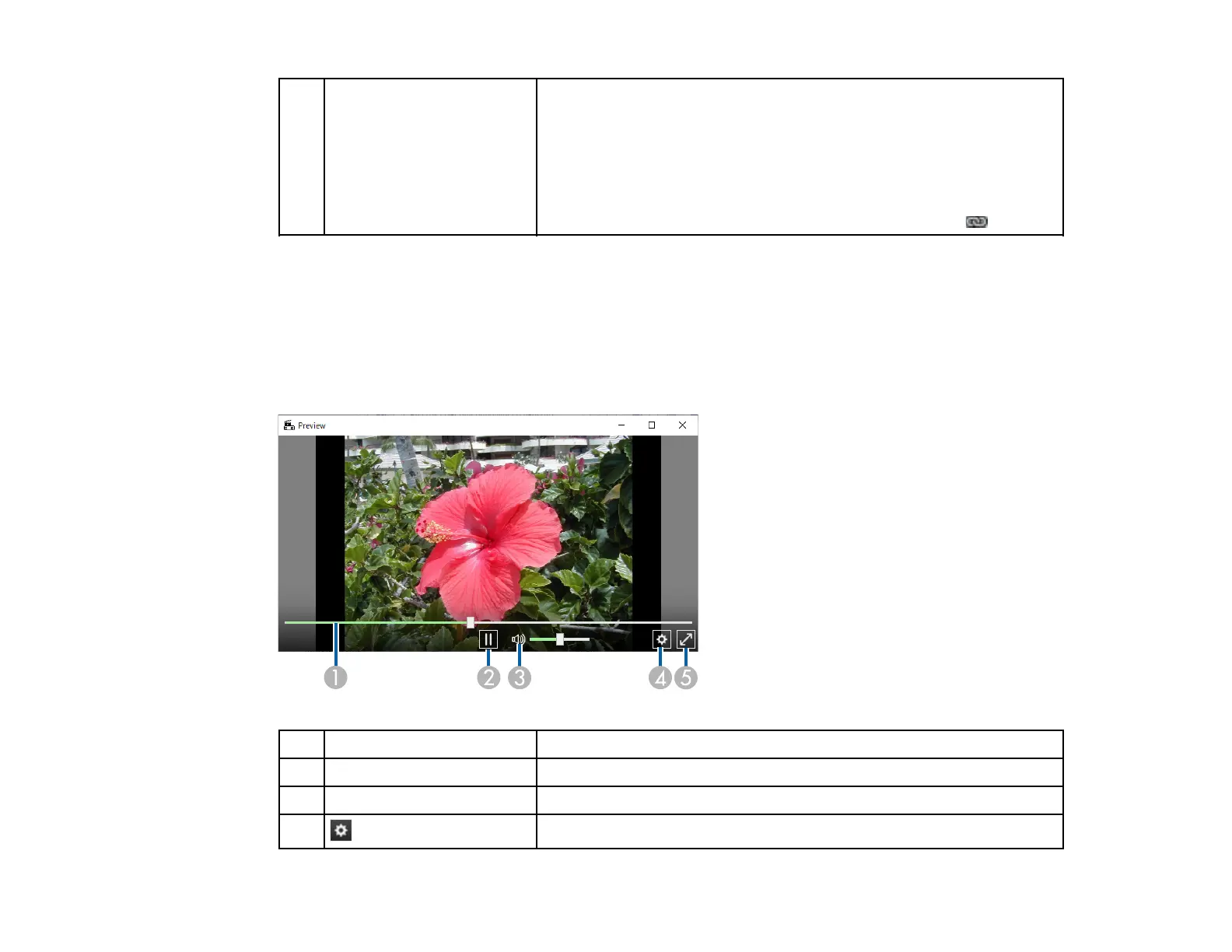47
20 Data list Displays the images or movies in the selected folder.
The files can be listed up to 1000 in this area.
• Pictures tab: You can display image files.
• Videos tab: You can display movie files.
• Imported tab: You can display the files you previously imported to
playlists. Any files used in the playlist are marked with .
Preview Screen
Effect Settings Screen
Parent topic: Project Screen
Preview Screen
When you click the Preview button in the Detail area in the Playlists tab, the Preview screen is
displayed.
1 Seek bar Shows the progress of the Preview screen.
2 Play/Stop Plays back or stops the preview.
3 Volume gauge Adjusts volume for the audio of the playlist.
4 Displays the Effect settings screen.
