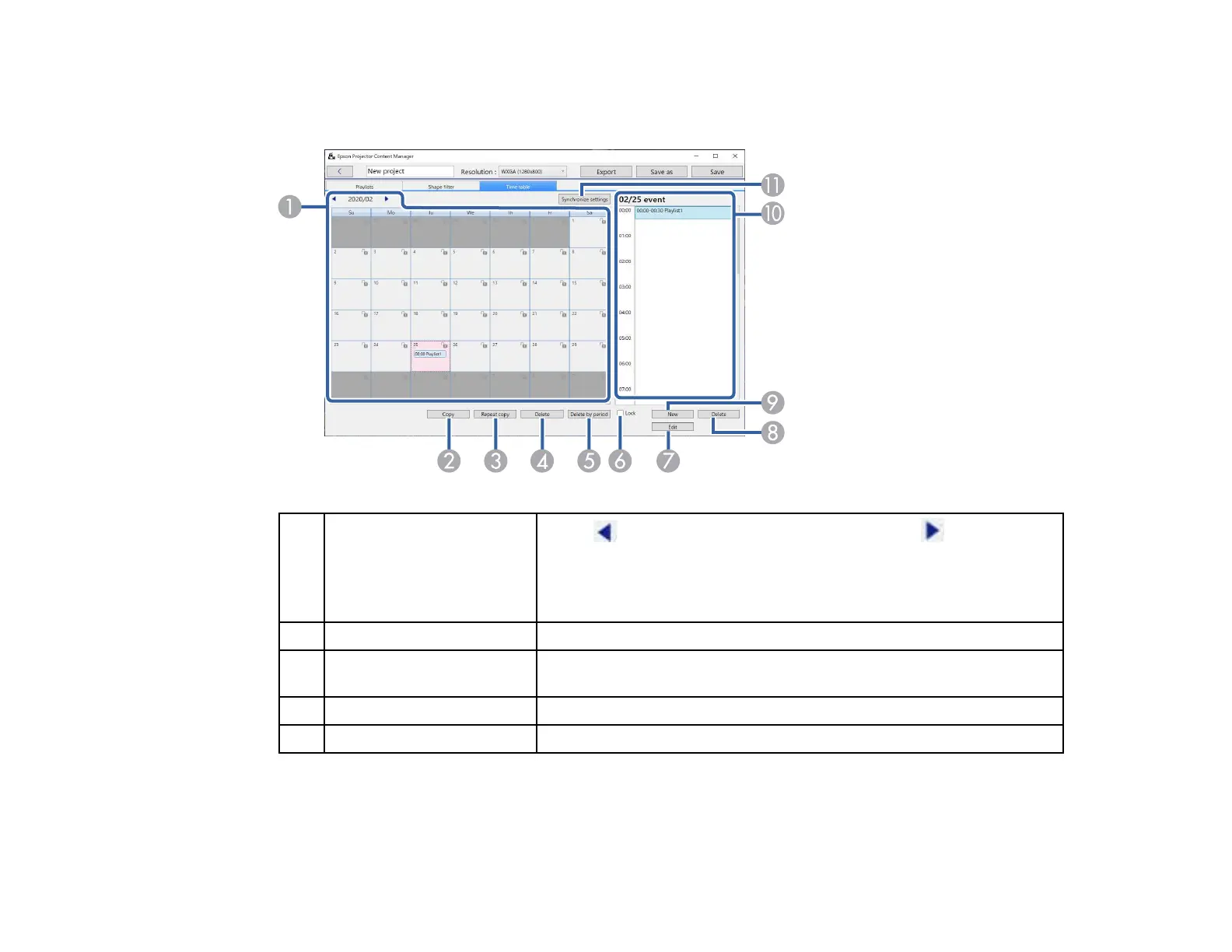53
Project Screen - Time Table Tab
When you click the Time table tab in the project screen, the following screen is displayed.
1 Calendar
Select to move to the previous month or select to the next
month.
To add a new event, double-click the day.
To lock or unlock all events for the day, click the key icon.
2 Copy Copies the all events in the selected day to another day.
3 Repeat copy Repeats all events in the selected day or one week starting from the
selected date to a particular day and time.
4 Delete Deletes all events in the selected day.
5 Delete by period Deletes all events in the selected period.
