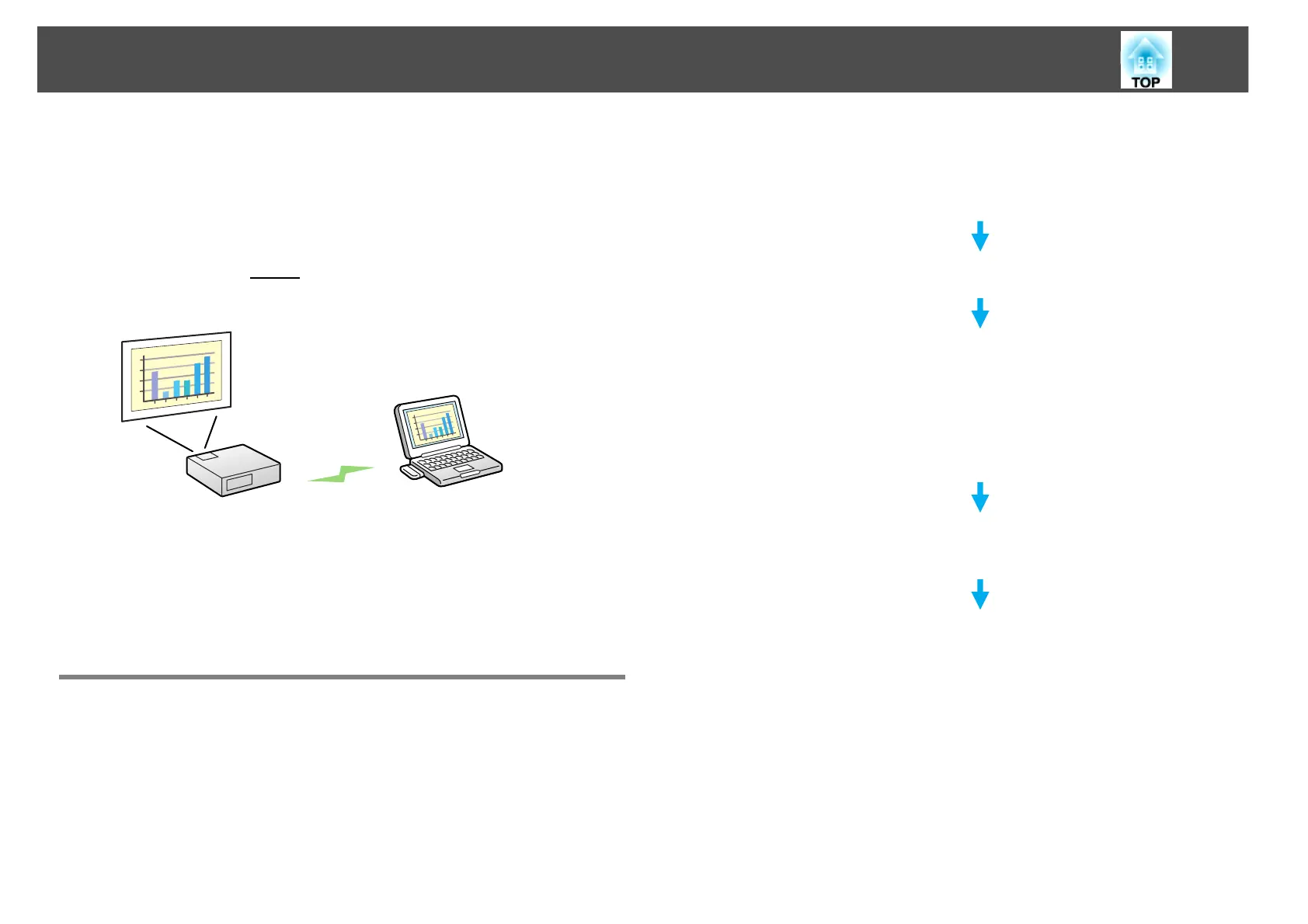EasyMP Network Projection Summary
12
Quick Connection Mode (Only when the optional Wireless
802.11a/b/g Module is installed)
Quick Connection Mode only runs when you install the optional
Wireless 802.11a/b/g Module in the projector.
Quick Connection Mode temporarily assigns the projector's SSID to a
computer creating an ad hocg connection, and restores the computer's
network settings after disconnecting. s p.13
• You can easily connect to a computer and project images from the
computer without making network settings.
• This lets you connect easily without a connector cable, and you can
connect even if the projector and the computer are at remote locations.
Steps for connecting
Use the following steps to connect the projector to a computer and
project images using EasyMP Network Projection.
You need to perform steps 1 to 4 only the first time you connect.
* Select access point and the router settings if necessary.
1. Install EasyMP Network Projection on the computer to be connected.
s p.8
2 Make sure your computer is connected to the network. s p.13
3. To use "Quick Connection Mode": Install the optional Wireless
802.11a/b/g Module on the projector. (If it is already installed, go to
step 5.)
To use "Advanced Connection Mode": Enable the Wired or Wireless
LAN adapter in "Port Configurations".
*
See your computer's
documentation.
4. Make network settings on the projector and put it into network
connection status. See your User’s Guide for more information.
5. Start EasyMP Network Projection on the computer and connect with
the projector. s p.14
