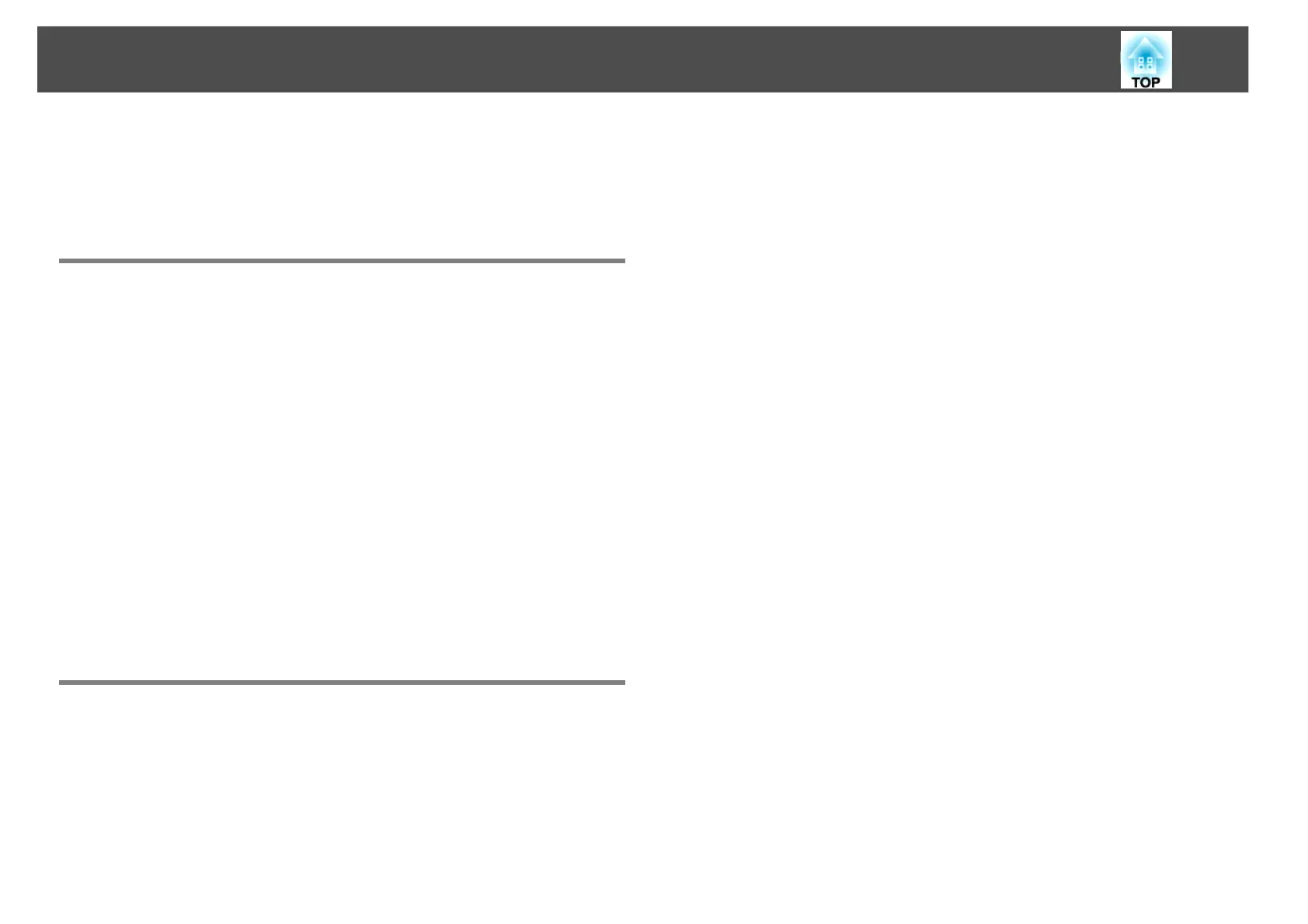Installing the Software
8
Installing the Software
You can find the software for using the projector effectively on the
supplied "EPSON Projector Software for Meeting & Monitoring"
CD-ROM. Install the software on the computer you are using.
Software Supplied
You can find the following software on the "EPSON Projector Software
for Meeting & Monitoring" CD-ROM.
• EasyMP Network Projection
Software for sending computer screen images to a projector via a
network connection.
• EasyMP Monitor
Software that lists the current status of Epson projectors connected to
the network, and monitors and controls those projectors. You can
collectively manage multiple projectors by using EasyMP Monitor. For
details on using EasyMP Monitor, see the EasyMP Monitor Operation
Guide.
Check the system requirements for each software application from
"Software System Requirements" in the User's Guide.
Installing
Make sure you check the following points before starting installation.
• When you using the following OS, you must have administrator
authority to install EasyMP Network Projection.
• When you using the following OS, you must have administrator
authority to install EasyMP Monitor.
• Make sure that you close all running applications before starting
installation.
• Consult the network administrator about the administration of the
network and computers or whether or not applications can be installed
on the computer.
q
• For EMP NS Connection users
The EasyMP Network Projection software that came on your new projector
software CD-ROM provides updated networking features and is
backward-compatible with existing networks running Epson projectors. To
use your new projector on the network, you must uninstall EMP NS
Connection and install EasyMP Network Projection software as described
in this manual.
• For EMP Monitor users
The Easy Management® EasyMP Monitor software that came on your new
projector software CD-ROM provides updated network monitoring
features. To monitor your new projector on the network, you must
uninstall EMP Monitor and install EasyMP Monitor. First save a copy of
your current setting information data file, EMPMonitor.dat, in a separate
folder. This will retain your current registered projector settings. Then
uninstall EMP Monitor and install EasyMP Monitor as described in the
EasyMP Monitor Operation Guide. After installation, replace the new
EMPMonitor.dat file with your saved copy.
Procedure
For Windows
• Windows 2000 • Windows XP • Windows Vista
• Windows 7
• Windows 2000 • Windows NT4.0
• Windows XP • Windows Vista
• Windows 7
