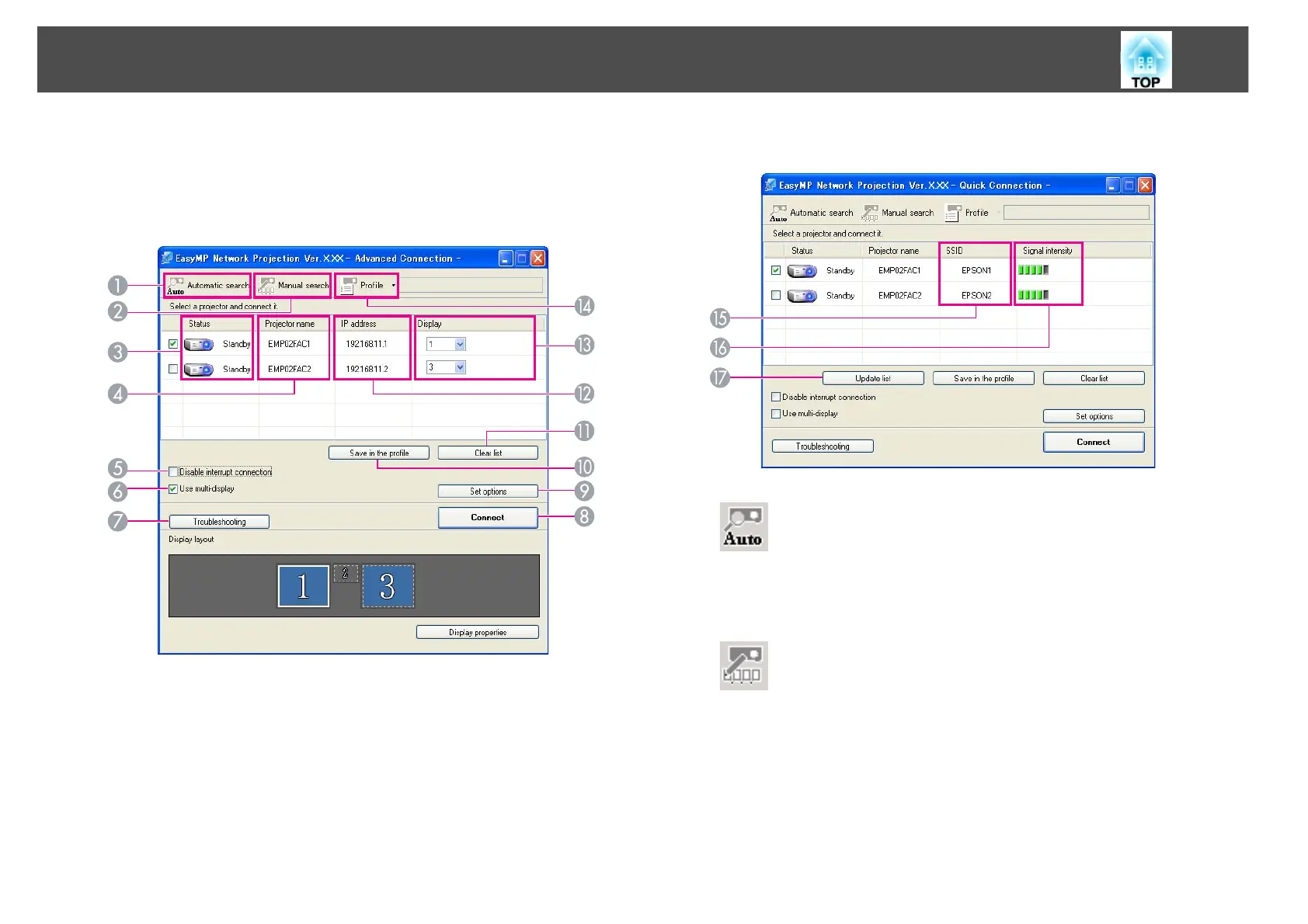Using the Connection Screen
16
Using the Connection Screen
Start EasyMP Network Projection to display the following screen. The
operation of each button or item is described in the following table.
When the system starts in Advanced Connection Mode
When the system starts in Quick Connection Mode
A
Automatic search
In Advanced Connection Mode, you can search for available
projectors on the network system that the computer is
connected to.
In Quick Connection Mode, you can search for the projector
based on the SSID.
B
Manual search
In Advanced Connection Mode, you can search for a projector
based on a specified IP address or Projector name.
In Quick Connection Mode, you can search for the projector
based on the SSID selected from a list.
