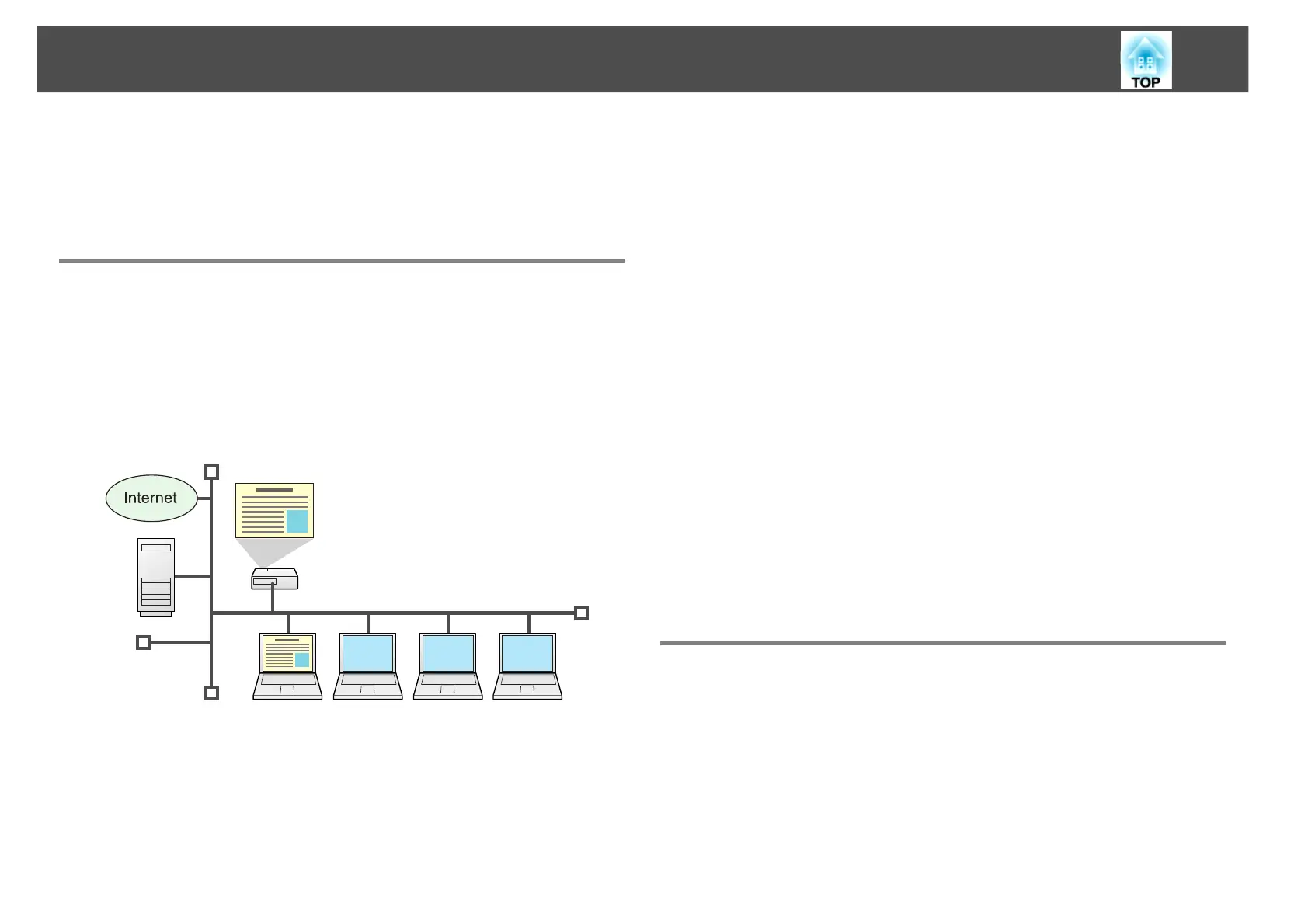Making Effective Use of Your Projector
6
Making Effective Use of Your Projector
The following functions in EasyMP (Epson Administrative System for
Meeting and Presentation) can help you create varied and effective
meetings and presentations.
Various Screen Transfers by Network Connection
(EasyMP Network Projection)
You can hold efficient meetings and presentations by connecting the
projector to a network using EasyMP Network Projection.
Install the software from the supplied "EPSON Projector Software for
Meeting & Monitoring" CD-ROM in advance to execute EasyMP
Network Projection. s p.8
• Easy preparation/Information security administration
Because you can project materials stored on a shared file server or on
your desktop from a computer in the conference room that is
connected to a network, you do not need to make copies of data in
advance.
Also, because you do not need to copy the data into a USB memory or
notebook PC and carry them around, your information is securely
protected.
• Smooth progress
If the projector is connected to a network, you can share the projector
from computers on the network. You can project data from different
computers during a meeting or presentation without changing the
signal cable between computers. Even a distance between the projector
and the computer does not cause any problems.
• Various screen transfer functions
Using the Network Projection function in Windows
Vista and Windows 7
You can use the Network Projector function in Windows Vista and
Windows 7 to connect the projector and a computer via a network and
project images. This lets you make presentations via a network by simply
using a standard OS function without installing any software. s p.45
• Distribution function s p.11
• Switching function s p.11
• Presentation Mode s p.22
• Multi-screen display s p.25
