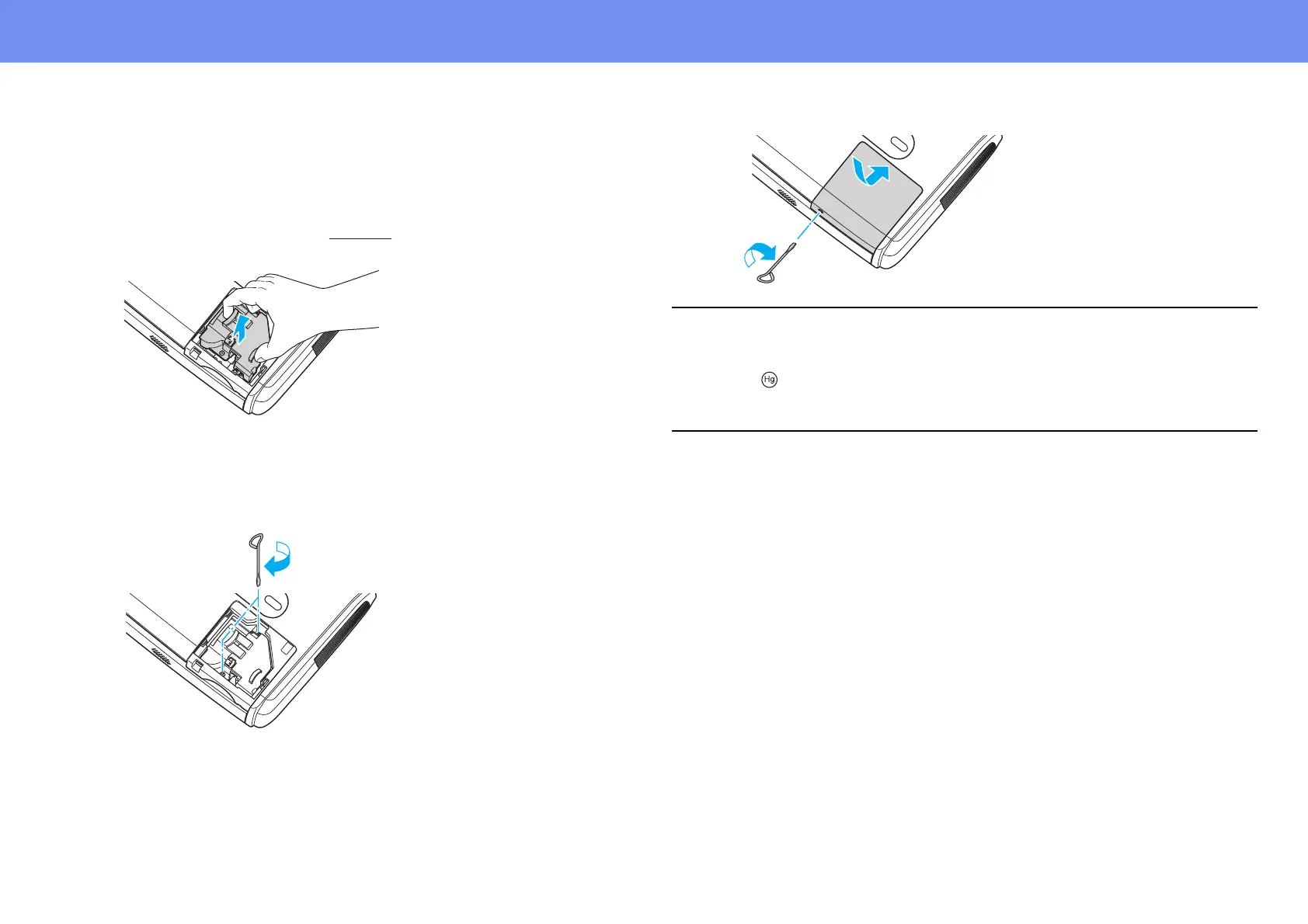42
Replacing Consumables
4 Take out the lamp.
Hold the lamp as shown in the illustration below and lift it up and out
of the projector.
If the lamp is broken replace it with a new lamp, or contact
Epson for further advice (see page 57
). If replacing the lamp yourself,
be careful to avoid pieces of broken glass.
5 Install the new lamp.
Insert the new lamp so that the lamp fits in place correctly. After
inserting it fully, tighten the two screws.
6 Install the lamp cover.
Slide on the lamp cover and tighten its screw.
p
• Install the lamp securely. If the lamp cover is removed, the lamp turns off
automatically as a safety precaution. The lamp will not turn on if the
lamp or the lamp cover is not installed correctly.
• This product includes a lamp component that contains mercury (Hg).
Please consult your state and local regulations regarding disposal or
recycling. Do not put in the trash.
