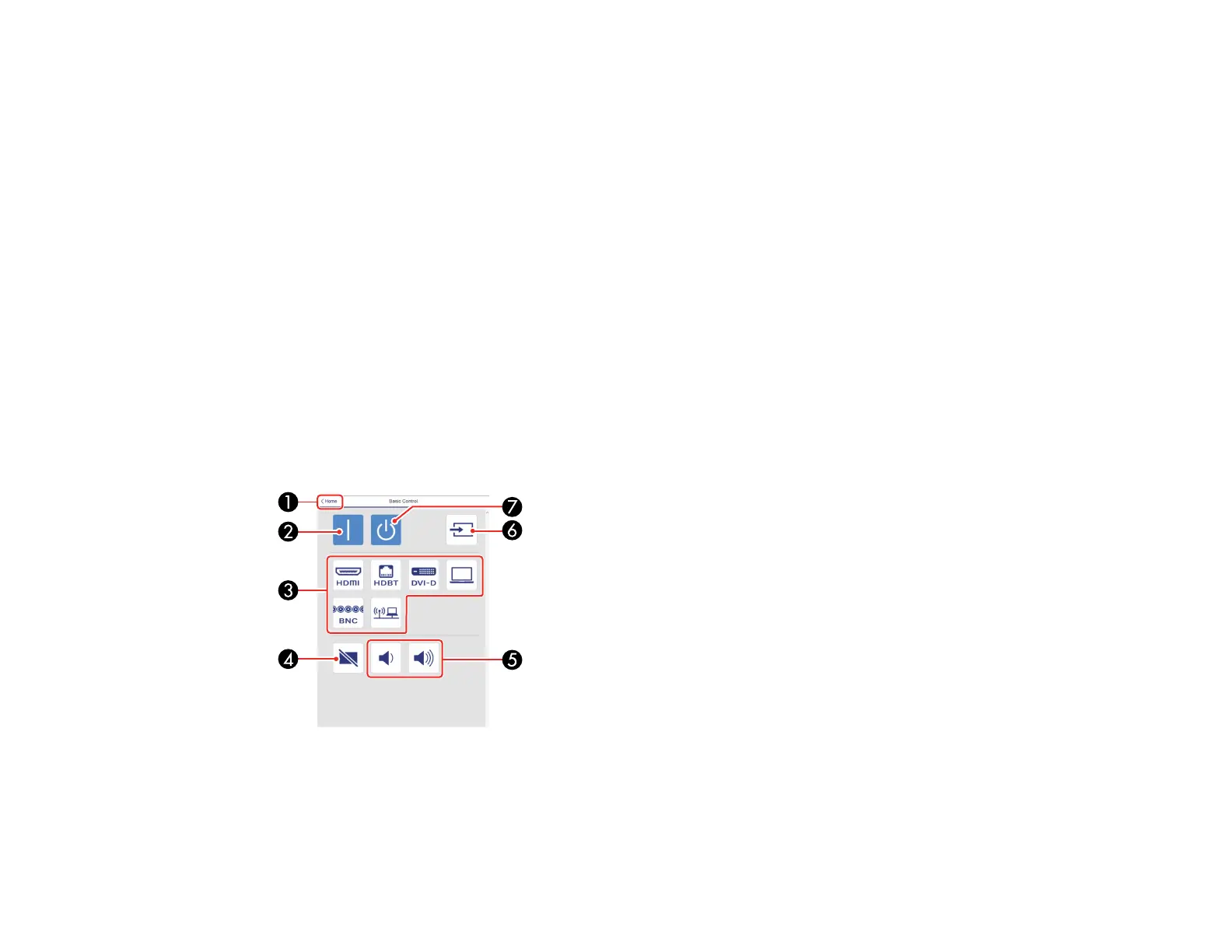75
3 Select Test Pattern to display a test pattern
4 Select Advanced to open the advanced menu screen
5 Select Status Information to view the projector's status
6 Select Lens Control to adjust the lens (focus, zoom, and lens shift)
4. Select the option corresponding to the projector function you want to control.
Web Control Options
Parent topic: Using the Projector on a Network
Related references
Projector Setup Settings - Extended Menu
Web Control Options
Basic Control
Note: If the Remote Password is set to On, you need to enter your user name and password. (The
default username is EPSONREMOTE and the default password is guest).
1 Returns to the Home screen
2 Turns on the projector
