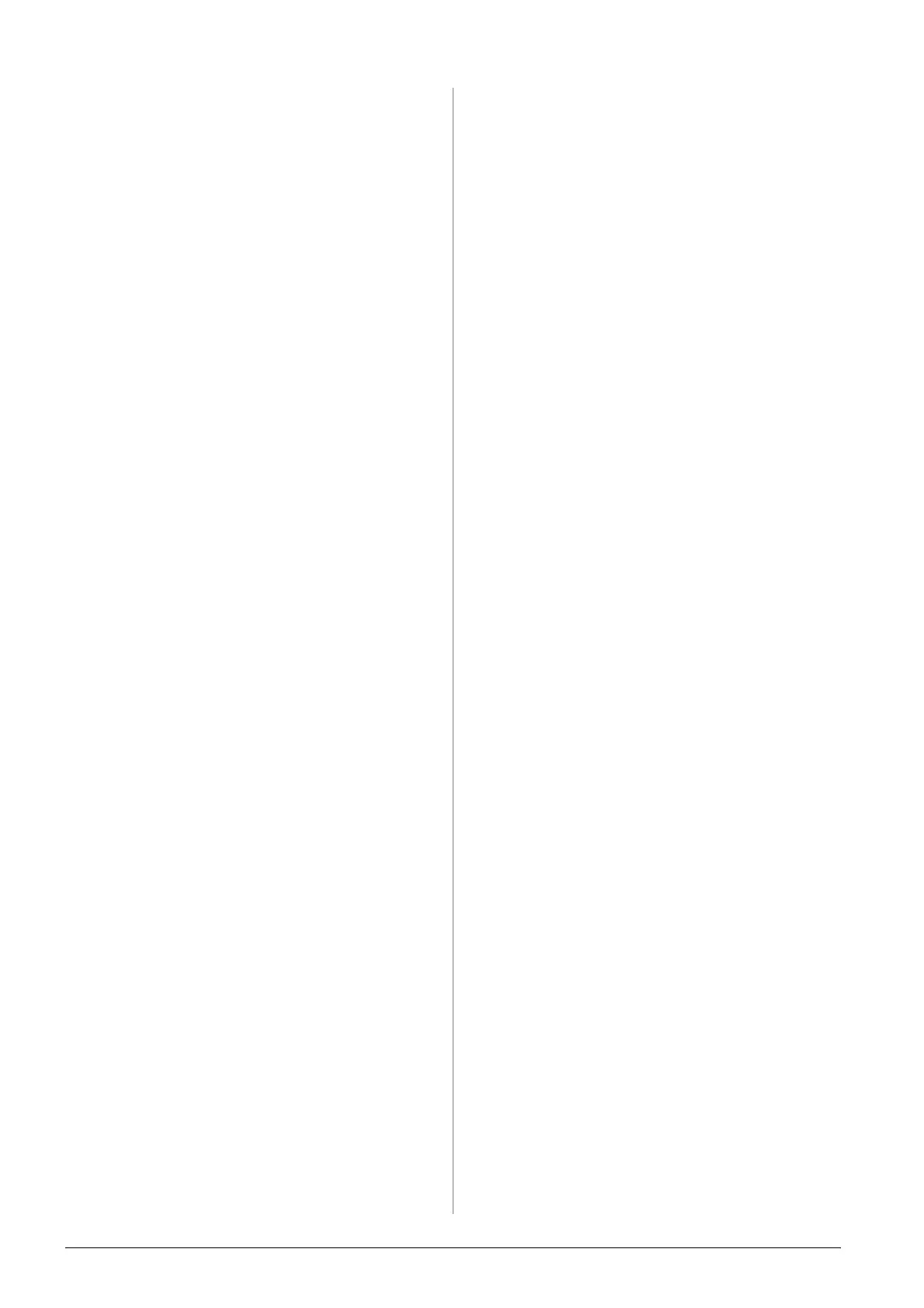28 Saving Your Data
4. Select Backup Memory Card, then
press OK.
5. Select Backup Memory Card, then
press OK.
6. Follow the instructions on the LCD
screen.
Note:
When backing up photos to a CD-R/RW, the
printer creates a folder for each backup
session. You can store multiple backup
sessions on a CD-R/RW.
