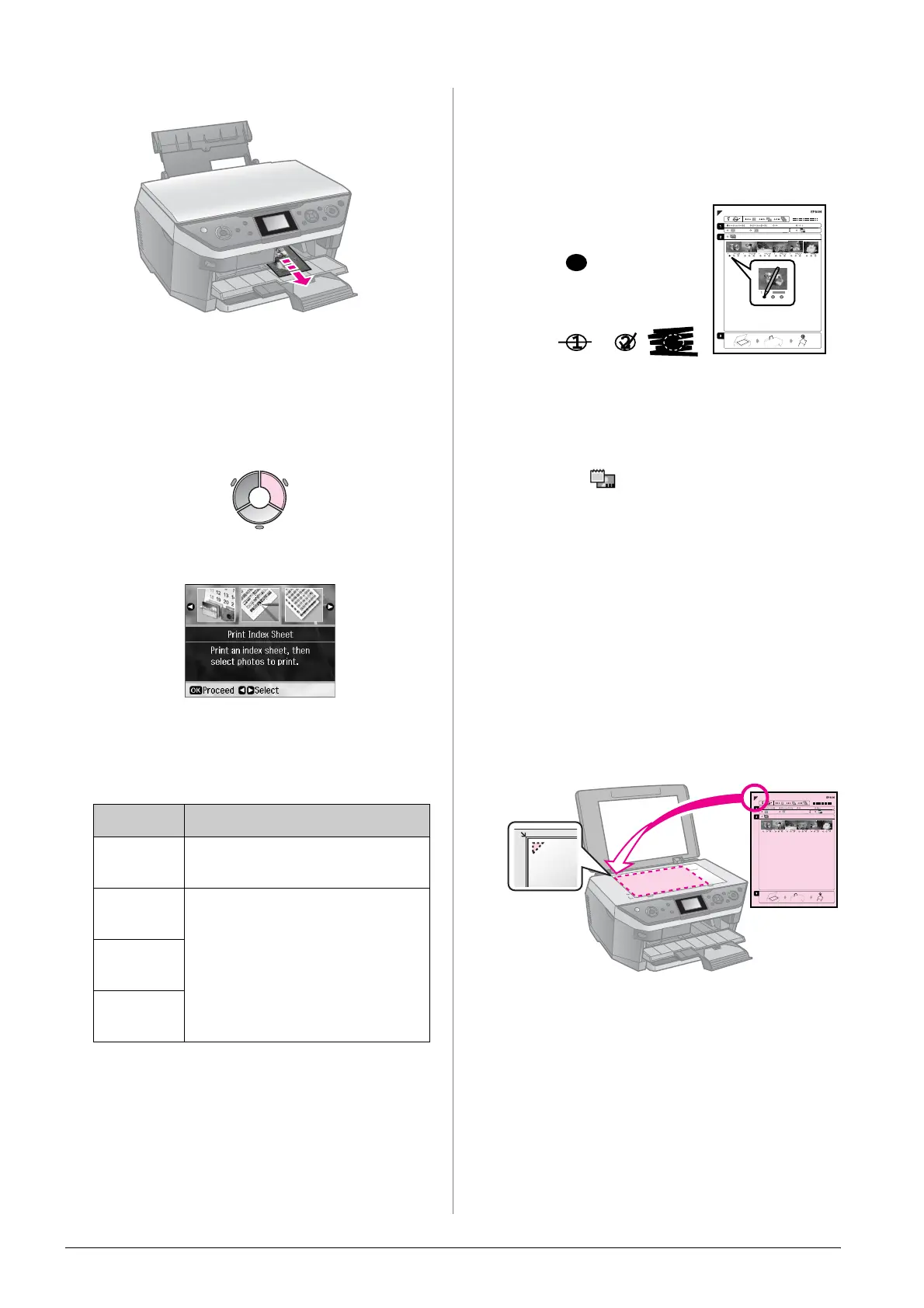20 Printing from a Memory Card
Printing the selected photos
1. Printing an index sheet
1. Load several sheets of A4-size plain
paper into the front paper cassette
(& page 8).
2. Press s Memory Card.
3. Select Print Index Sheet, then press OK.
4. Select Print Index Sheet.
5. Select the range of photos. Then press
OK.
6. Press x Start.
Note:
Make sure the triangle mark on the upper left
corner of the index sheet is printed properly.
If the index sheet is not printed correctly, the
printer cannot scan it.
2. Selecting photos from the
index sheet
On the index sheet, use a dark pen or pencil
to fill in the ovals and make your selections.
1. In section 1, select the size of paper
(& page 6).
2. Select whether to print your photos with
or without borders.
3. Fill in the oval to include an optional
date stamp.
4. In section 2, select All to print one copy of
each photo, or fill in the number beneath
each photo to select 1, 2, or 3 copies.
3. Scanning the index sheet
and printing the selected
photos
1. Place the index sheet face-down on the
document table, so that the top of the
sheet is aligned with the left edge of the
document table.
2. Close the document cover.
3. Load the size of photo paper you marked
on the index sheet into the rear feeder
(& page 7).
Note:
Make sure you use Ultra Glossy Photo
Paper, Premium Glossy Photo Paper, or
Premium Semigloss Photo Paper.
Range Description
All
Photos
Prints all the photos stored on
a memory card.
Latest
30
Prints 30, 60, or 90 photos
from the latest one in order of
the file name.
Latest
60
Latest
90
Good:
NOT
good:
