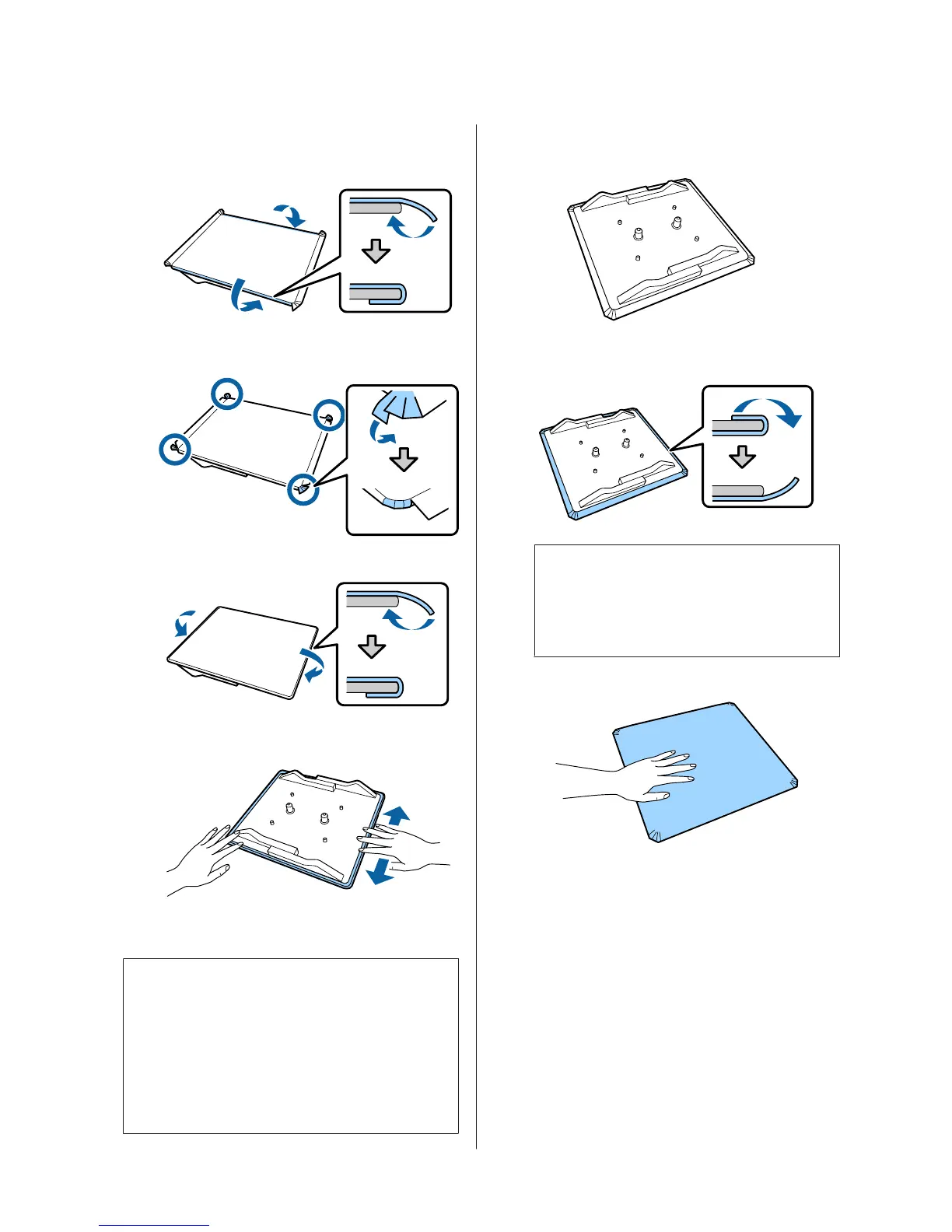G
Fold over the long edges of the grip pad and stick
them to the back of the platen without allowing
the pad to loosen or sag.
H
Fold over and stick all of the corners of the grip
pad.
I
Fold over and stick the short edges.
J
Turn the platen over and press down the folded
edges of the grip pad to stick them firmly in place.
Removing the Sheet
c
Important:
❏ Do not apply hot air such as a drier to soften the
glue. Failure to observe this precaution could
result in deformed parts.
❏ Do not use organic solvents such as alcohol.
Failure to observe this precaution could result
in discoloration, warping, or damage to parts.
A
Place the platen on a flat surface with the back
side facing up.
B
Peel off the pad that has been folded over the
edges.
Note:
Pads that have been stuck to the platen for a long
time may be hard to peel off. In this case, use a
commercially available spatula for peeling off
labels.
C
Turn it over and press the front of the platen.
SC-F2100 Series Operator's Guide
Basic Printing
16
