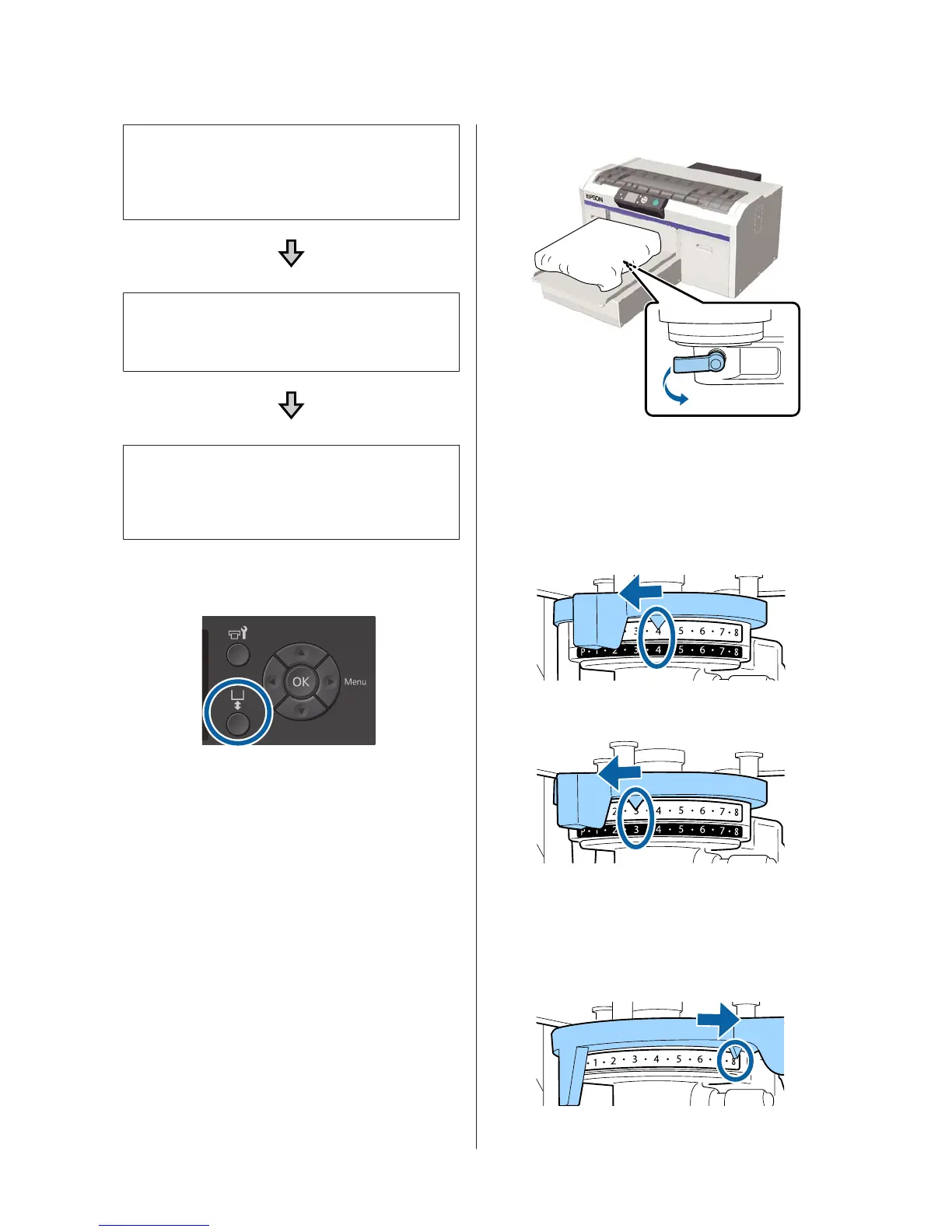Adjust the gap to the narrowest point
The platen gap is gradually narrowed by slowly changing
from the guided scale to the smaller scale one step at a
time.
Check the Platen Height Error
If the platen gap is narrowed beyond the limit, this error is
displayed.
Set the platen gap to a suitable value
The position at which the width of the platen gap returns
from the second scale to the scale with larger values at
which the error is displayed is a suitable value.
Buttons that are used in the following operations
A
Check that the platen is ejected forward.
If it is not ejected, press the } button to move the
platen forward.
B
Loosen the fixing lever under the platen.
C
Move the platen gap adjustment lever to match
the scale to the adjustment start position.
When printing on T-shirts using L, M, S, or XS
size platens (also with spacers a and b installed)
❏ When a grip pad covered platen is installed:
Adjust to 4.
❏ When a platen without grip pad is installed:
Adjust to 3.
When printing on sweatshirts or thick fabric,
and the spacer installation status is anything
except for the above
Adjust to 8.
SC-F2100 Series Operator's Guide
Basic Printing
23
