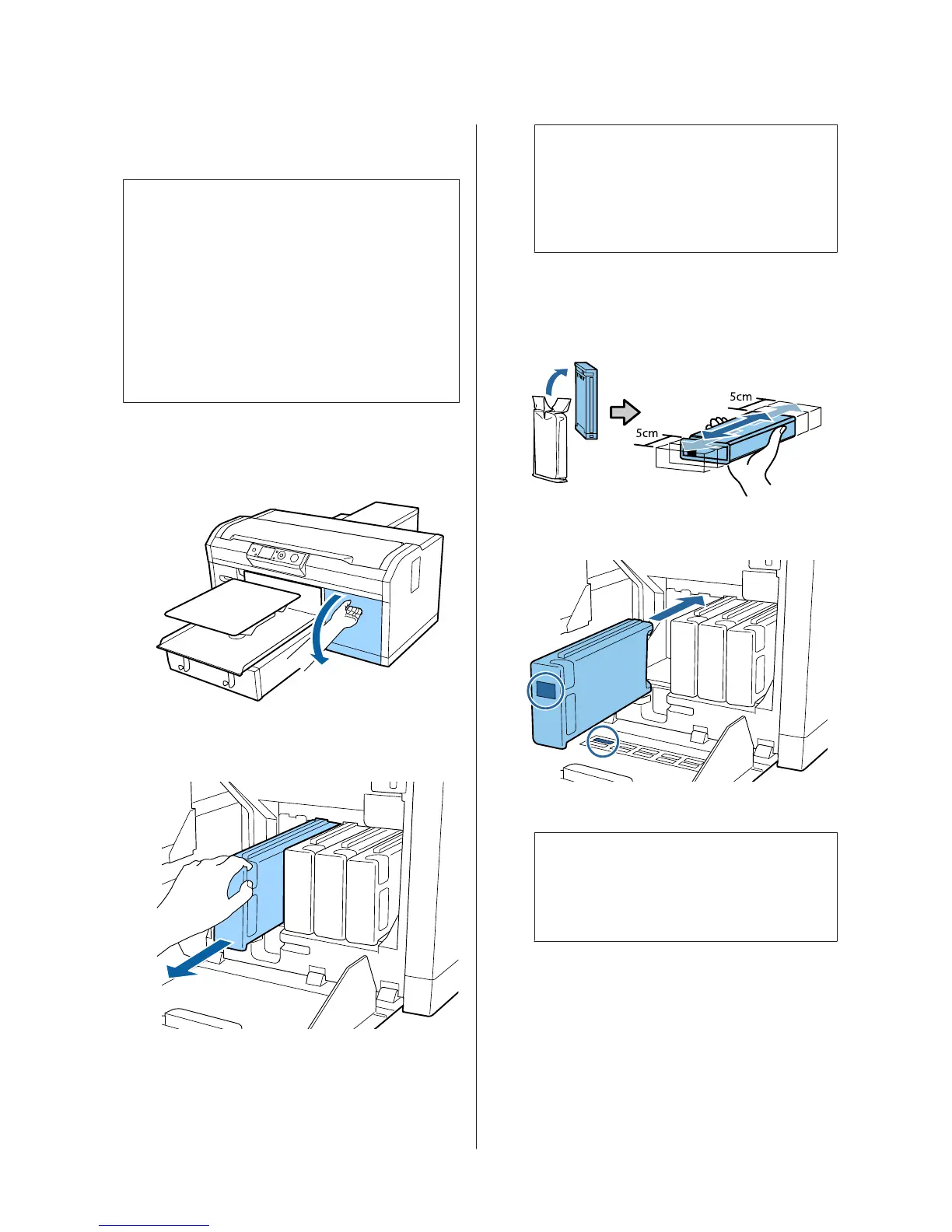The following procedure explains how to replace ink
cartridges and the Cleaning cartridge.
c
Important:
Epson recommends the use of genuine Epson ink
cartridges. Epson cannot guarantee the quality or
reliability of non-genuine ink. The use of
non-genuine ink may cause damage that is not
covered by Epson's warranties, and under certain
circumstances, may cause erratic printer behavior.
Information about non-genuine ink levels may not
be displayed, and use of non-genuine ink is recorded
for possible use in service support.
A
Make sure the printer is on.
B
Open the cartridge cover.
C
Put your finger into the indentation on top of the
ink cartridge to be replaced, and pull it straight
out.
c
Important:
Do not touch the IC chip on the top of the ink
cartridge. The cartridge may not be
recognized, or the printer may become unable
to print properly.
D
Hold the cartridge horizontally and shake it in
both directions about 5 cm 15 times in 5 seconds.
Shake White ink well on both sides approx. 50
times in 15 seconds.
E
Match the color of the cartridge to the color of the
label on the printer and insert.
Repeat Steps 3 to 5 to replace other ink cartridges.
c
Important:
Install ink cartridges into all slots. The printer
cannot print unless ink cartridges are installed
in all slots.
SC-F2100 Series Operator's Guide
Maintenance
43
