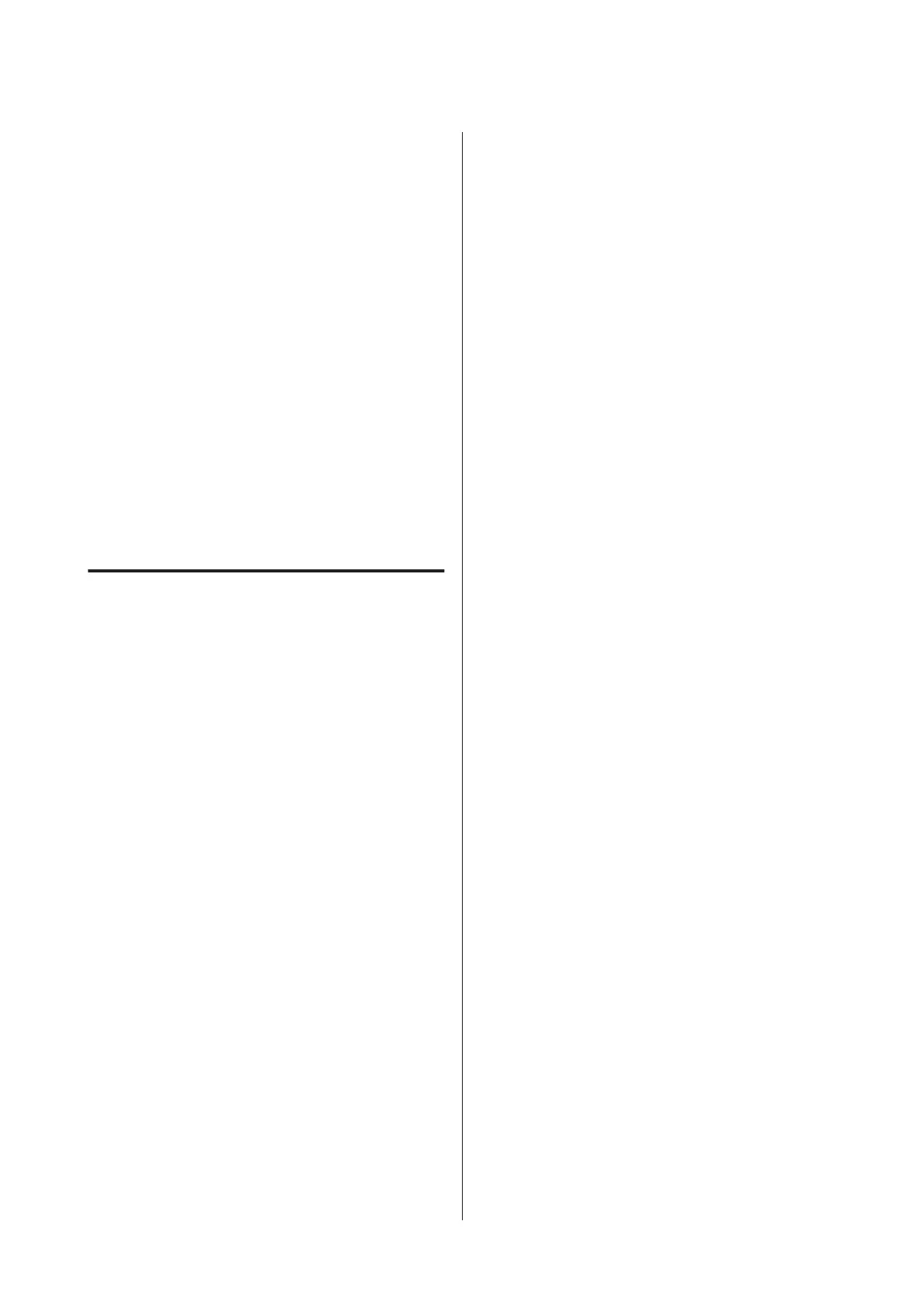Windows
A
You can launch the software via either of the
following methods:
❏ Double-click the EPSON LFP Remote Panel 2 icon
on the desktop. EPSON LFP Remote Panel 2 icon is
created when the software is installed.
❏ Click Start > All Programs (or Programs) > EPSON
LFP Remote Panel 2 - EPSON LFP Remote Panel
2.
B
Click the item to execute on the main screen of
the EPSON LFP Remote Panel 2.
Refer to the EPSON LFP Remote Panel 2 help for details.
Mac OS X
Double-click Applications > Epson Software - EPSON
LFP Remote Panel 2 - EPSON LFP Remote Panel 2 to
open the EPSON LFP Remote Panel 2 main window.
Closing the EPSON LFP Remote
Panel 2
Click Finish on the main screen of the EPSON LFP
Remote Panel 2.
SC-F6200 Series/SC-F6000 Series User's Guide
Introduction
24