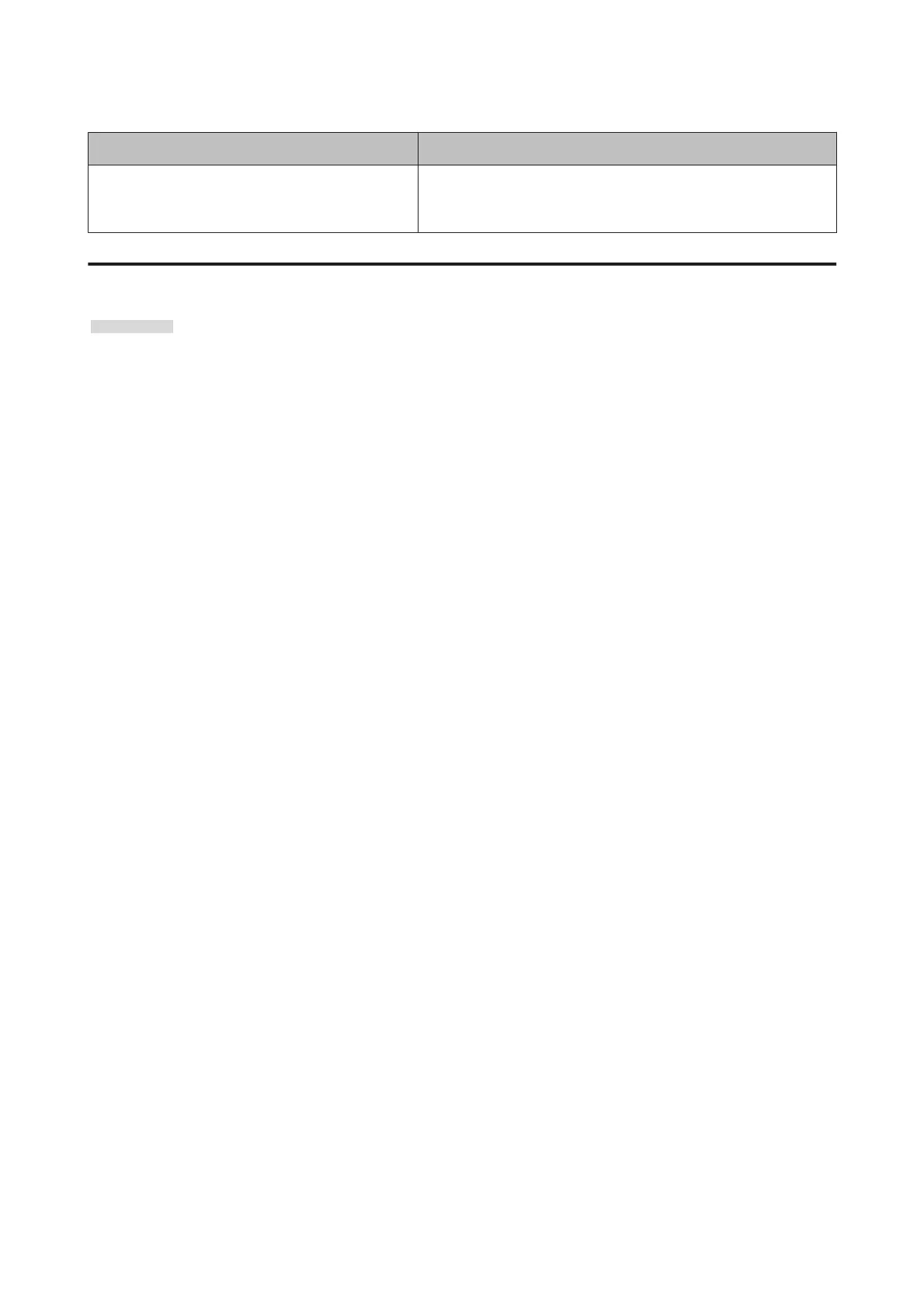Item Description
Waste Ink Counter
*2
If you replace the Waste Ink Bottle before being prompted by a mes-
sage on the control panel, run the Waste Ink Bottle in the control panel,
run the Waste Ink Counter option after replacement.
Setup menu
indicates factory default settings.
Setting items and setting values marked with asterisks indicate the following printer models.
*1: SC-F6000 Series only
*2: Only available for models with a Waste Ink Bottle
SC-F6200 Series/SC-F6000 Series User's Guide
Using the Control Panel Menu
48