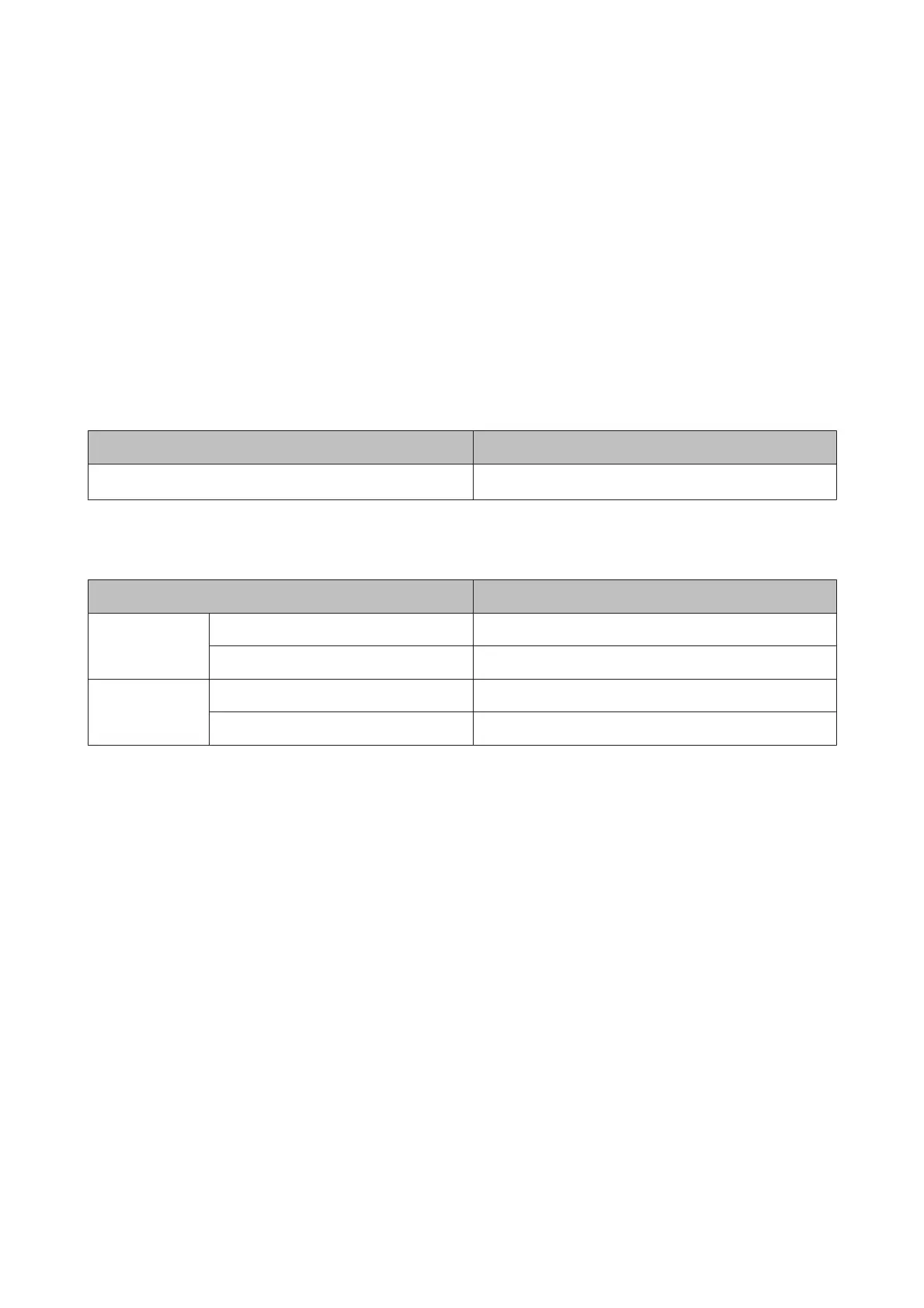Menu List
The items and options available in the menu are described below. See the reference pages for more details on each
item.
,Print Job menu
U “Print Job menu” on page 44
Setting items and setting values marked with asterisks indicate the following printer models.
*1: SC-F6000 Series only
*2: Only available for models with a Waste Ink Bottle
Menu item Description
Print Job Log Sheet
*1
Press Z to start printing.
.Paper menu
U “Paper menu” on page 44
Menu item Description
Load/Remove
Paper
Remove Paper Displays instructions for removing the paper.
Roll Paper Displays instructions for loading the paper.
Select Paper
Type
1 to 10 (Paper Settings Number) Lists the names of user-defined custom paper types.
RIP Settings -
SC-F6200 Series/SC-F6000 Series User's Guide
Using the Control Panel Menu
40