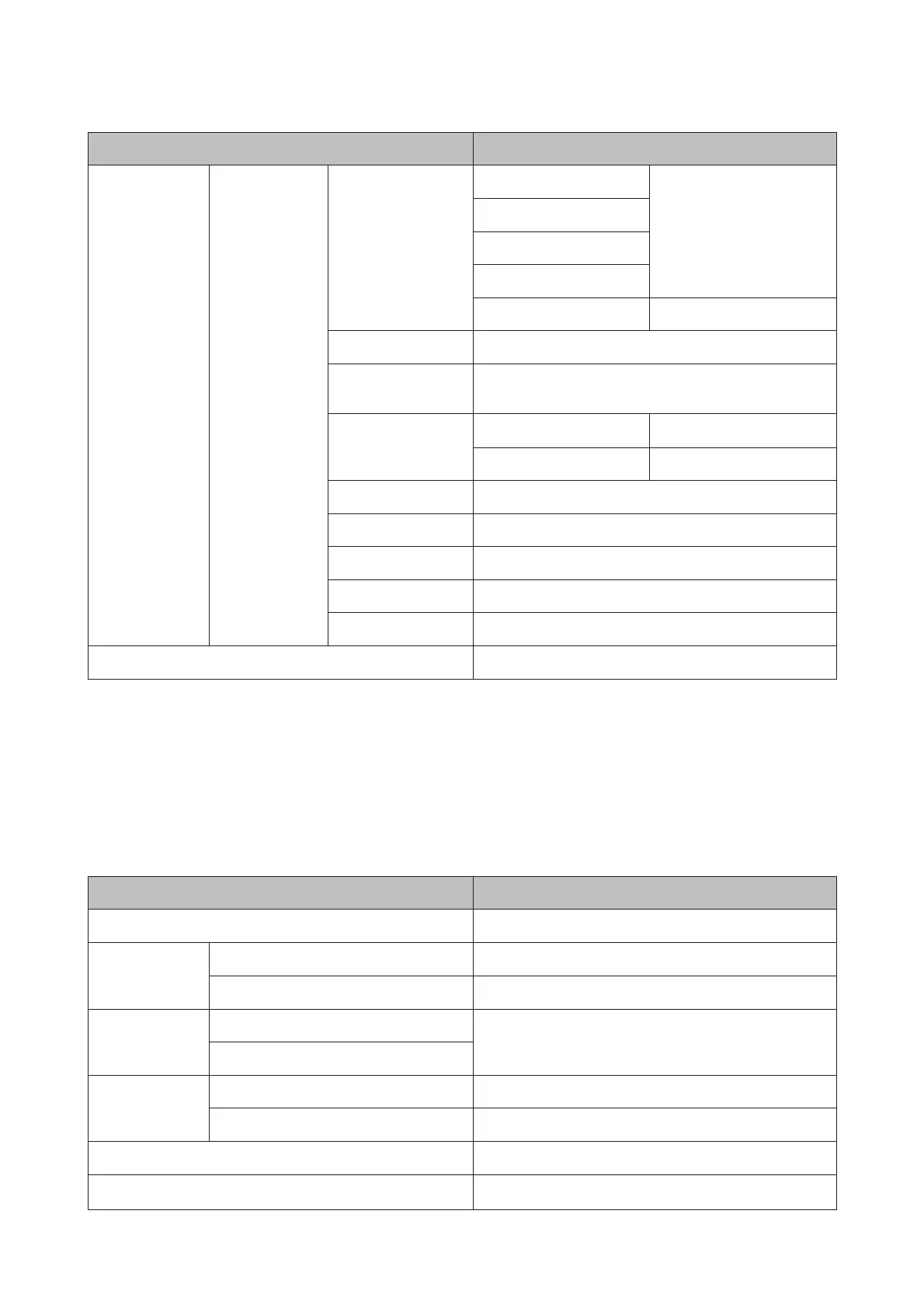Menu item Description
Custom Paper
Setting
XXXXXXXXXXXX
XXXXXXXX
(name of custom
paper type)
Select Reference
Paper
Photo Paper Displays the EPSON-unique
paper name.
Matte Paper
Plain Paper
Others
No Paper Selected No Paper Selected
Platen Gap Narrow, Standard, Wide, Wider
Detect Paper
Thickness
Press Z to start printing.
Paper Feed Adjust Pattern Press Z to start printing.
Value -0.70 to +0.70%
Paper Suction -4 to 0
Roll Paper Tension Normal, High, Extra High
Remove Skew On, Off
Setting Name 22 characters or less (letters, numbers, and symbols)
Restore Settings Yes,No
Print Paper List Press Z to start printing.
-Maintenance menu
U “Maintenance menu” on page 47
Setting items and setting values marked with asterisks indicate the following printer models.
*1: SC-F6000 Series only
*2: Only available for models with a Waste Ink Bottle
Menu item Description
Nozzle Check Press Z to start printing.
Head Cleaning All Nozzles Execute (Light), Execute (Medium), Execute (Heavy)
Selected Nozzles Execute (Light), Execute (Medium), Execute (Heavy)
Head Alignment Manual(Uni-D) Press Z to start printing.
Manual(Bi-D)
Cutter
Maintenance
Adjust Cut Position -3 to 3mm
Replace Cutter Press Z to start move.
Head Maintenance Yes,No
Waste Ink Counter
*2
-
SC-F6200 Series/SC-F6000 Series User's Guide
Using the Control Panel Menu
41
