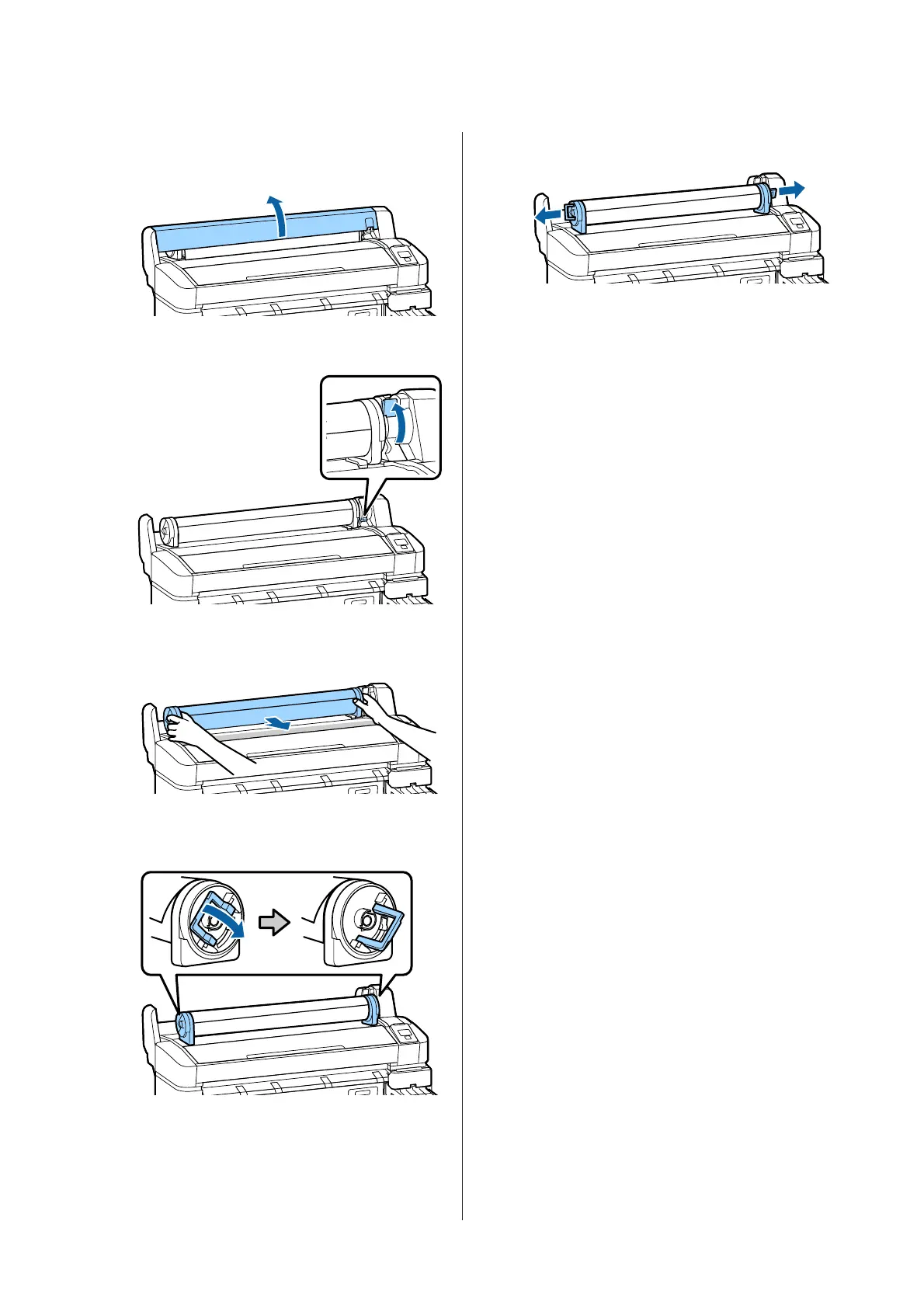For the SC-F6200 Series, open the roll paper
cover.
D
Raise the roll lock lever.
E
Holding the paper by the roll adapters, move the
roll to the roll rest.
F
Lift the adapter lock levers to release the roll
paper adapters.
G
Remove the roll paper adapters.
After rewinding the roll paper carefully, store it
in the original package.
SC-F6200 Series/SC-F6000 Series User's Guide
Basic Operations
29