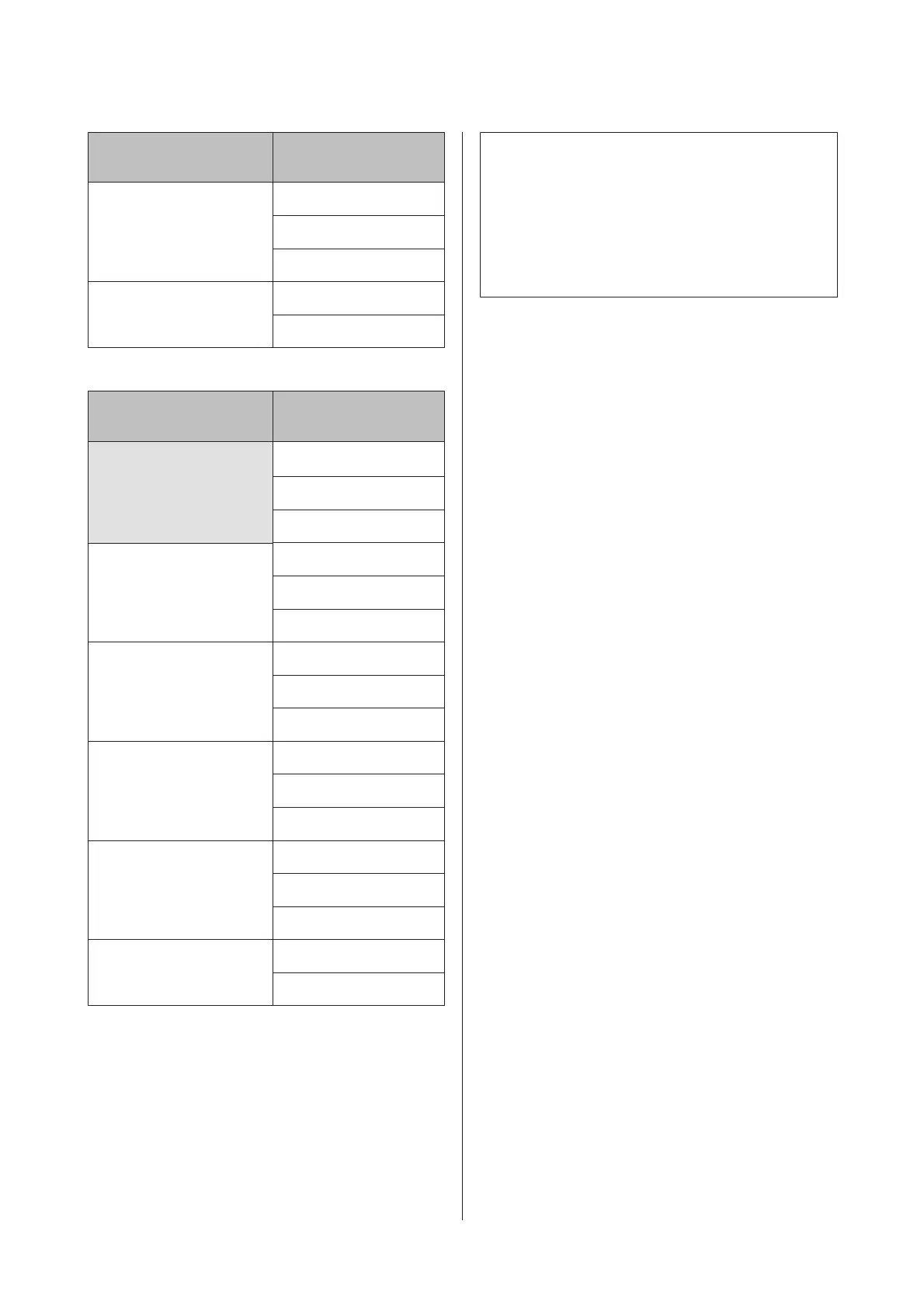Roll Paper Margin
Parameter
Margin Values
Top5mm/Bottom5mm A=19mm
C=5mm
B,D=3mm
15mm A=29mm
B, C, D=15 mm
360 x 720 3 pass
Roll Paper Margin
Parameter
Margin Values
Normal
A = 31mm
*
C=15mm
B,D=3mm
Top15mm/Bottom15mm A=31mm
C=15mm
B,D=3mm
Top35mm/Bottom15mm A=51mm
C=15mm
B,D=3mm
Top15mm/Bottom150mm A=31mm
C=150mm
B,D=3mm
Top5mm/Bottom5mm A=21mm
C=5mm
B,D=3mm
15mm A=31mm
B, C, D = 15 mm
*
If Normal is selected along with any of the following
paper types under Select Paper Type in the Paper
menu, 5 mm is added to the margin for A.
Premium Glossy 250/Premium Semigloss 250/
Premium Luster 260/Premium Semimatte 260
c
Important:
❏ Printing is distorted when the trailing edge of
the roll paper comes off the core. Make sure the
trailing edge does not come inside the printing
area.
❏ The print size does not change even when the
margins are changed.
SC-F6200 Series/SC-F6000 Series User's Guide
Basic Operations
37