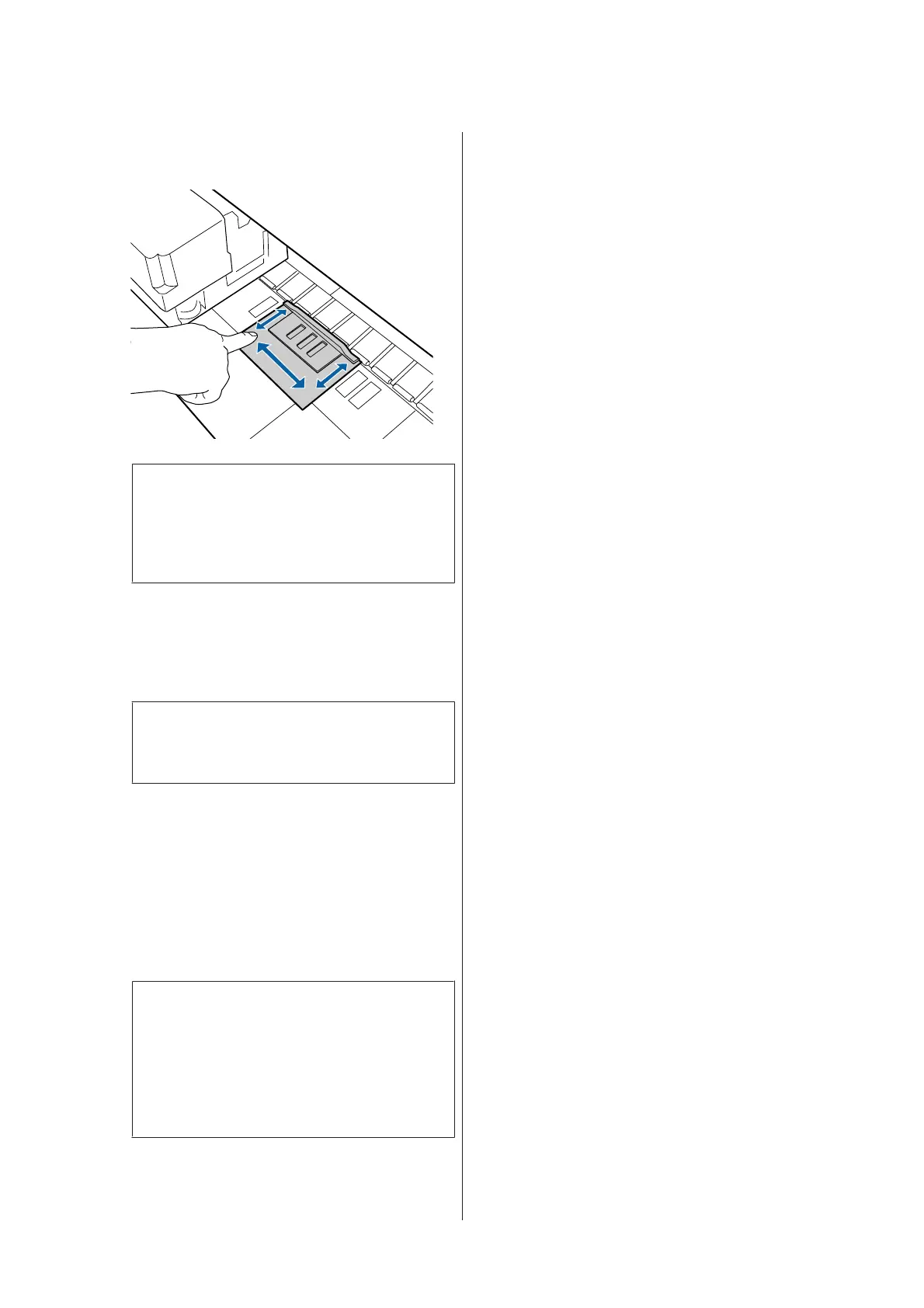F
Use your finger to rub the areas indicated in the
illustration to secure the cleaning pad.
c
Important:
Secure the cleaning pad so that the adhesive
side does not rise up. Do not press too hard on
the cleaning pad. This could damage the
platen.
G
Close the printer cover, and then press the Z
button.
Print head cleaning starts.
c
Important:
Do not open the printer cover while cleaning.
Cleaning stops if the cover is opened.
H
Follow the instructions on the control panel's
screen, open the printer cover, and then remove
both of the cleaning pads.
Do not reuse cleaning pads.
U “Handling Used Consumables” on
page 72
c
Important:
❏ Remove the pads carefully to avoid
soiling the surrounding area.
❏ Clean the platen if you notice trash or
dirt on the platen while checking.
U “Cleaning the inside” on page 53
I
Close the printer cover, and then press the Z
button.
Head cleaning starts. When head cleaning is
complete, this cleaning procedure is finished.
SC-F6200 Series/SC-F6000 Series User's Guide
Maintenance
58