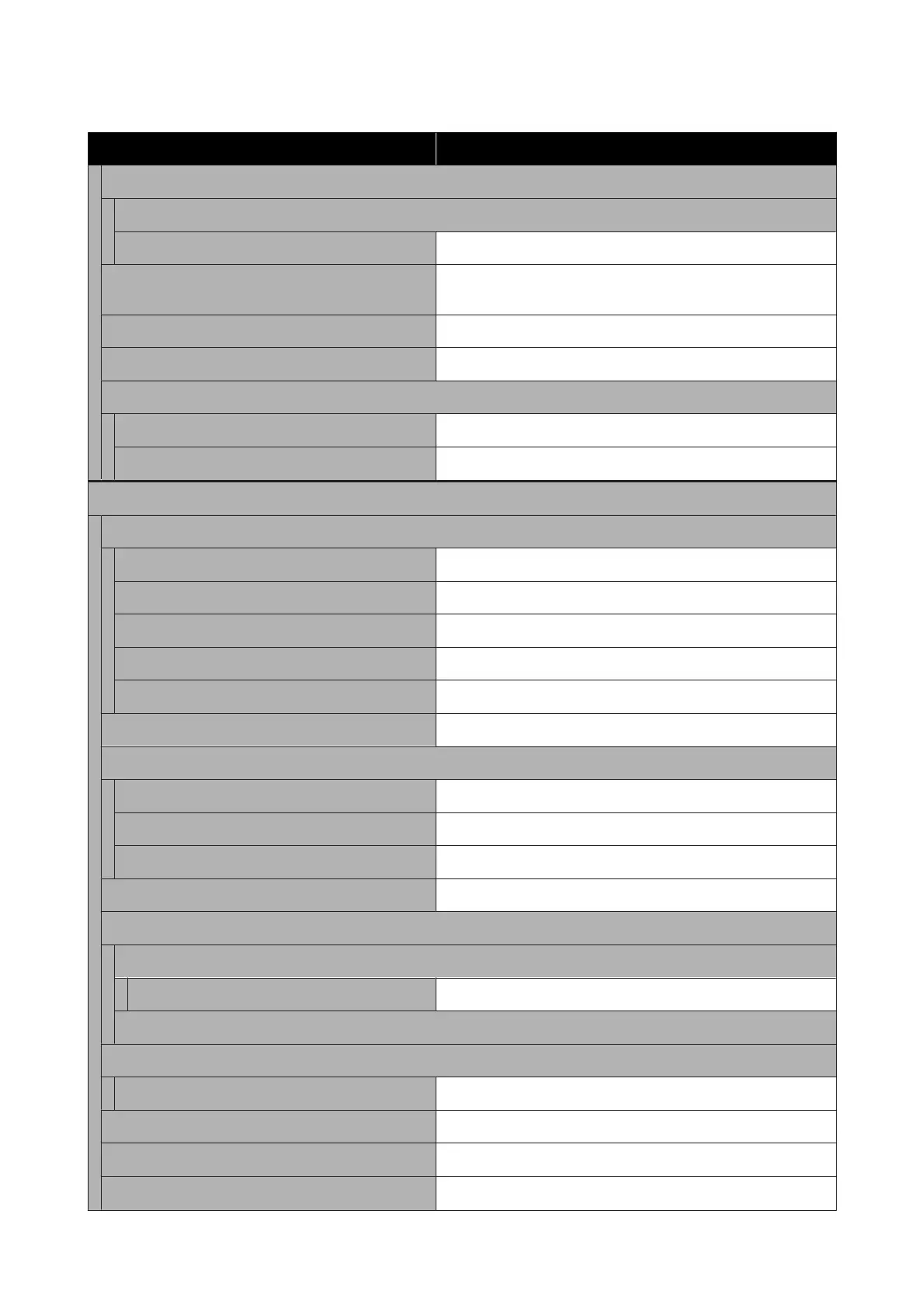Item Parameter
Date/Time Settings
Date/Time
Time Difference -12:45 to +13:45
Language Japanese, English, French, Italian, German, Portuguese, Spanish,
Dutch, Russian, Korean, Traditional Chinese, Simplified Chinese
Wall Paper Gray, Black, White
Keyboard QWERTY, AZERTY, QWERTZ
Unit Settings
Length Unit m, ft/in
Temperature °C, °F
Printer Settings
Margins
Side Margin(Right) 3 to 25 mm (0.12 to 0.98 inches)
Side Margin(Left) 3 to 25 mm (0.12 to 0.98 inches)
Margin Between Pages 0 to 999 mm (0.00 to 39.33 inches)
Width Adjustment -10.0 to 10.0 mm (-0.394 to 0.394 inches)
Print Start Position 0 to 1000 mm (0.00 to 39.37 inches)
Job Connection On, Off
Media Detection
Width Detection On, Off
Media Width 300 to 1625.6 mm (11.81 to 64.00 inches)
End Detection On, Off
Detect Paper Skew On, Off
Nozzle Check between Pages
On
Print Page Each 1 to 9999 pages
Off
Information Printing at Media Cut
Paper Remaining Information On, Off
Heater Off Timer 0 to 30 minutes
Inside Light Auto, Manual
Restore Default Settings Network Settings, Clear All Data and Settings
SC-R5000 Series/SC-R5000L Series User's Guide
Control Panel Menu
101
