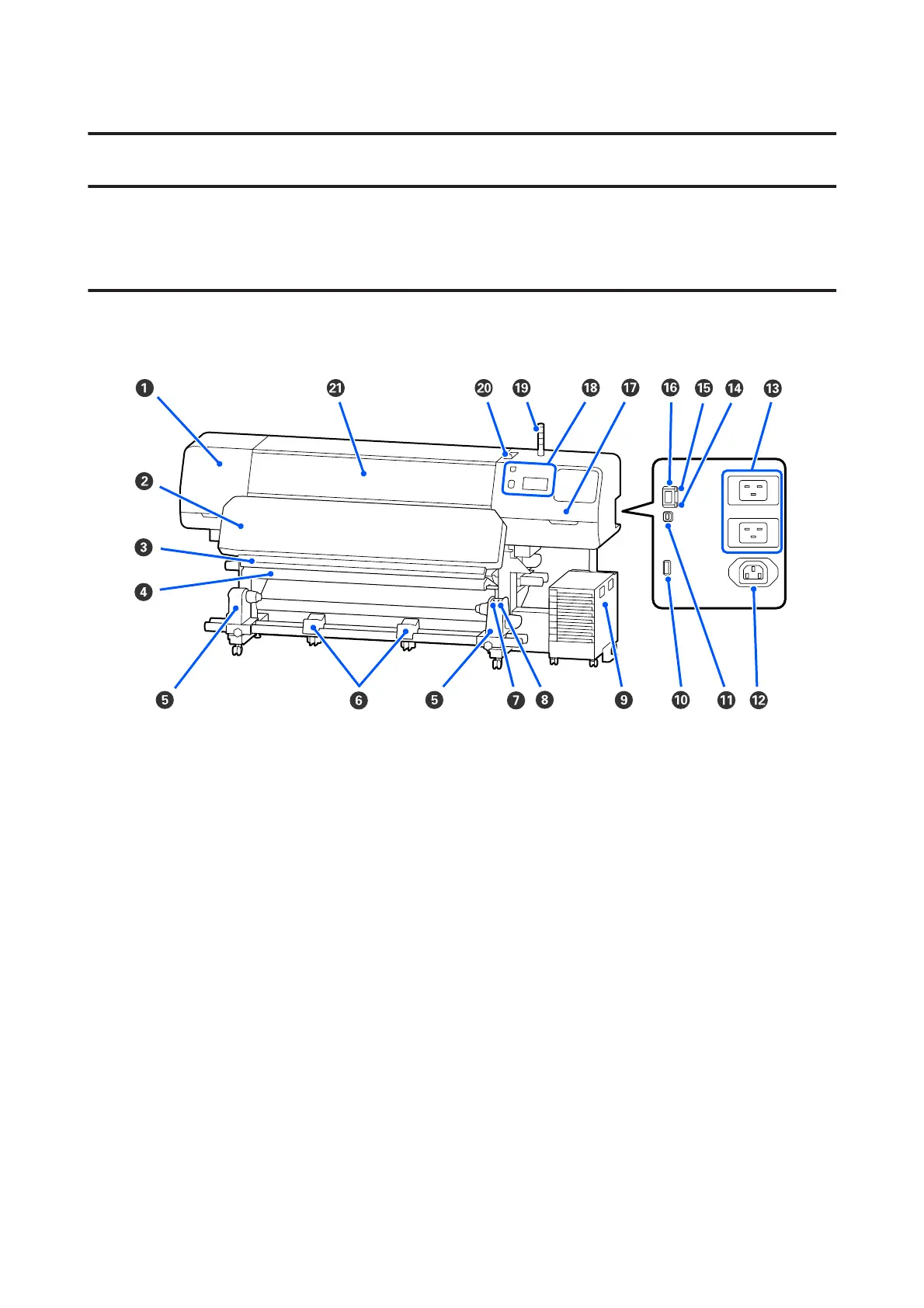Introduction
Printer Parts
Front Section
The illustration shows the SC-R5000 Series.
A Maintenance cover (left)
Open this cover to clean the area around the print head. Normally closed when using the printer.
U “Cleaning Around the Print Head” on page 79
B Curing heater
Cures and fixes the ink in the printouts. If you touch print outs containing ink that has not been cured, your
hands will be soiled with ink.
C Cutter groove
Pass the blade of a cutter (available in the market) down this groove to cut media.
U “Replacing Media that is not Expended ” on page 65
D Tension bar
The tensioner maintains tension to prevent the media sagging as it is taken up.
U “Using the Auto Take-up Reel Unit” on page 55
SC-R5000 Series/SC-R5000L Series User's Guide
Introduction
8
