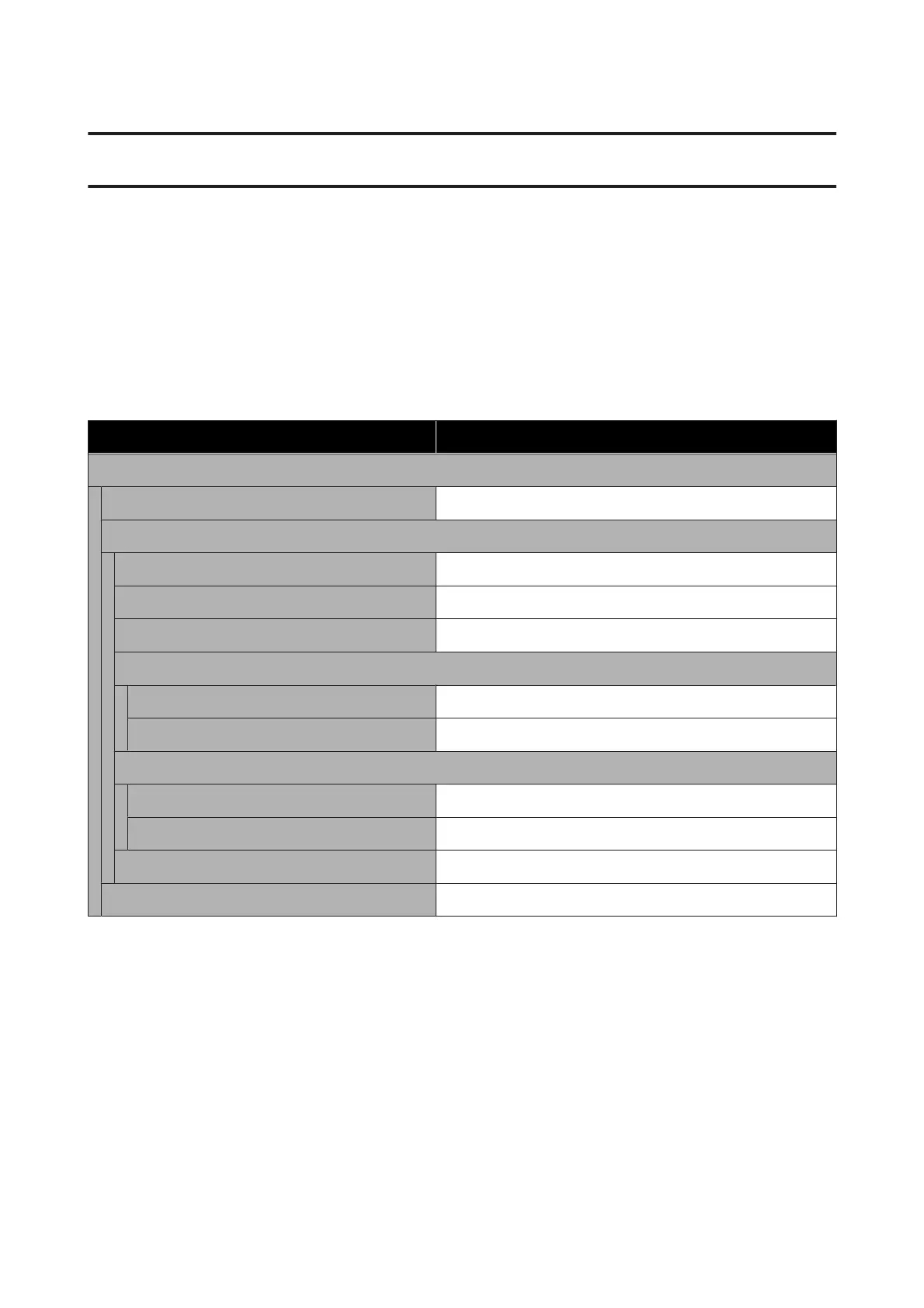Control Panel Menu
Menu List
The following items and parameters can be set and executed in the Menu. See the reference pages for more details
on each item.
General Settings
For more information on these items, see U “General Settings menu” on page 106
Item Parameter
Basic Settings
LCD Brightness 1 to 9
Sounds
Button Press 0, 1, 2, 3
Alert 0, 1, 2, 3
Completion Notice 0, 1, 2, 3
Warning Notice
Volume 0, 1, 2, 3
Repeat Off, Until Stopped
Error Tone
Volume 0, 1, 2, 3
Repeat Off, Until Stopped
Sound Type Pattern1, Pattern2
Sleep Timer 1 to 240
SC-R5000 Series/SC-R5000L Series User's Guide
Control Panel Menu
100
