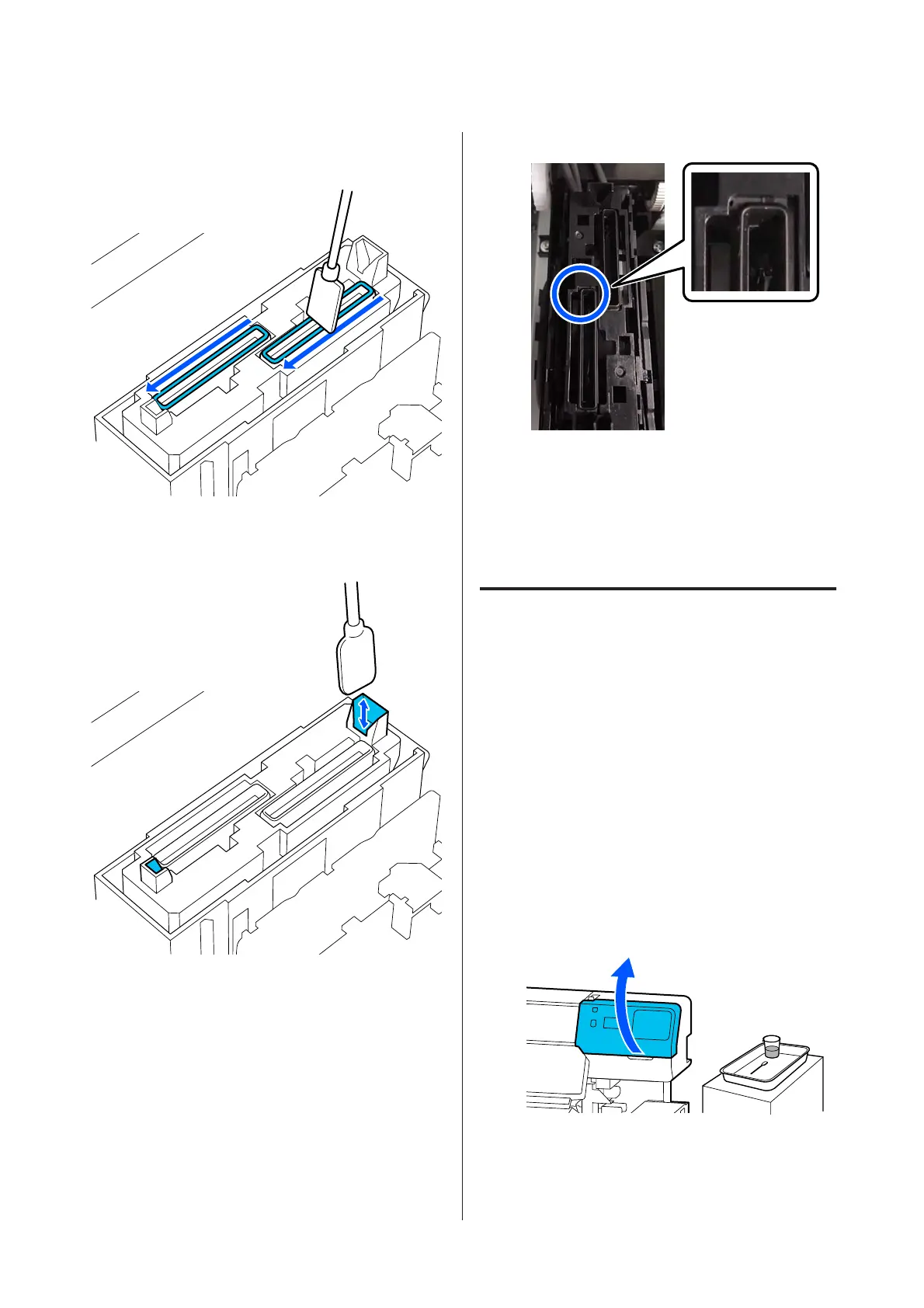F
Hold the cleaning stick flat and wipe the top
edges of all of the caps.
G
Hold the cleaning stick in a perpendicular
orientation, and wipe the inside of the guide
section.
H
Check that it is clean as shown in the photo.
I
Close the right maintenance cover.
J
On the control panel screen, press Done.
Cleaning the suction cap is complete.
Cleaning Around the Flushing
Pad
When a message is displayed on the control panel
screen informing you that it is time to clean around
the flushing pad, follow the steps below to clean it.
Before starting this procedure, be sure to read the
following:
U “Precautions regarding maintenance” on page 77
A
Press Start when a message is displayed on the
control panel screen informing you that it is
time to clean around the flushing pad.
B
Open the right maintenance cover.
SC-R5000 Series/SC-R5000L Series User's Guide
Maintenance
84
