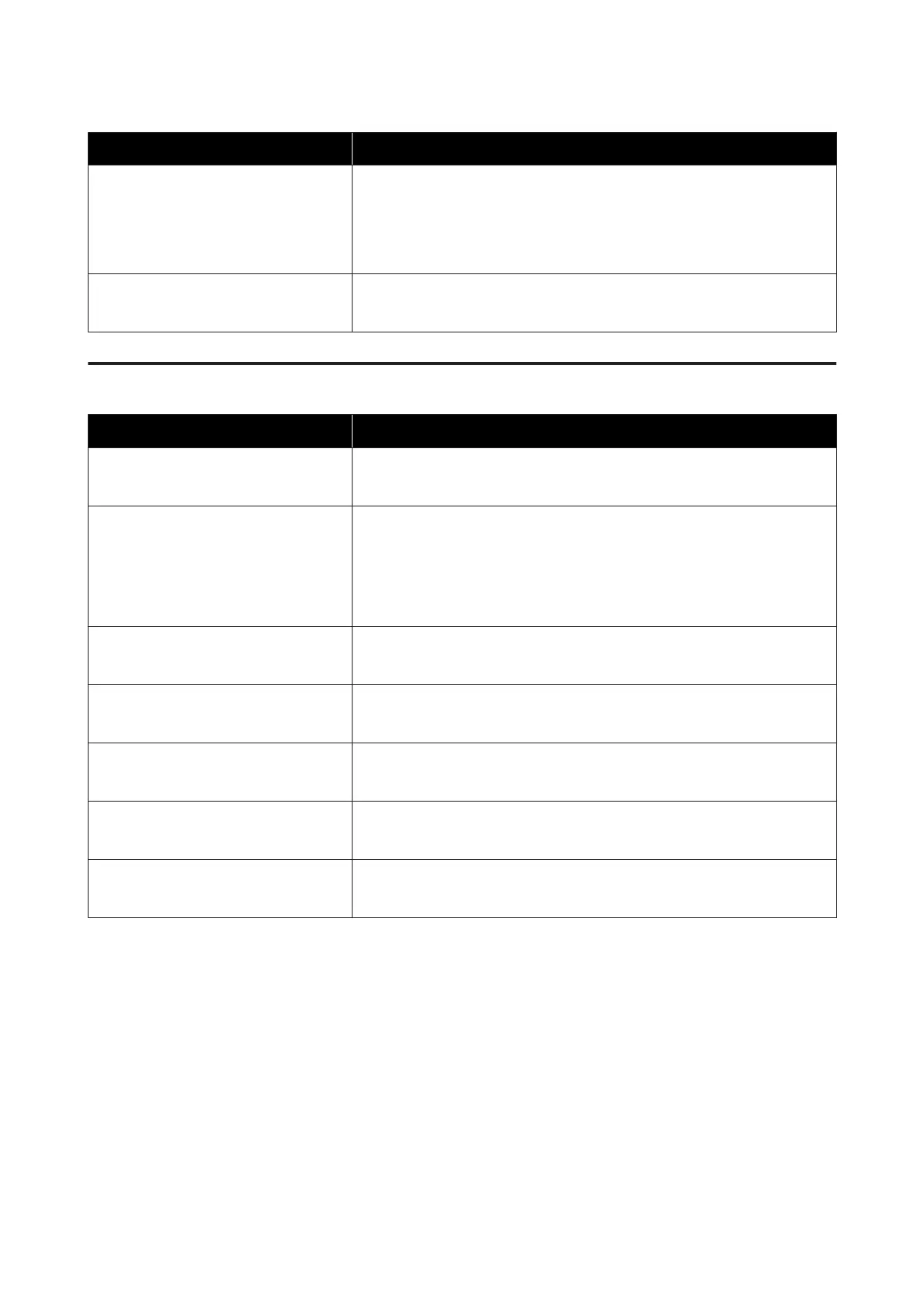When to perform Component to be replaced
When a replacement message is
displayed on the control panel screen
B Waste ink bottle
U “Disposing of Waste Ink” on page 89
D Wiper Unit
U “Replacing the Wiper Unit” on page 91
When an error appears on the control
panel screen indicating ink is expended
C Ink Supply Unit
U “Shaking and Replacing Ink Supply Units” on page 87
Other maintenance
When to perform Operation
When the LED light on the ink unit
flashes blue (once a week)
Shaking the Ink Supply Unit
U “Shaking” on page 87
❏ When checking if nozzles are clogged
❏ When checking which colors are
clogged
❏ Horizontal stripes or tint unevenness
(banding) are appeared.
Print Head Nozzle Check
U “Print Head Nozzle Check” on page 95
When a clog is found after checking for
clogged nozzles
Print Head Cleaning
U “Print Head Cleaning” on page 96
When a message is displayed instructing
you to clean the anti-drying caps
Cleaning the anti-drying caps
U “Cleaning the anti-drying caps” on page 80
When the printer will not be used for an
extended period (and switched off)
Keeping Preparation
U “Long-term Storage (Pre-storage Maintenance)” on page 97
When dirt from rollers adheres to print
outs
Cleaning pressure rollers
U “Cleaning pressure rollers” on page 99
When it is hard to see inside the printer Cleaning the inside surface of the printer cover
U “Cleaning the inside surface of the printer cover” on page 98
SC-R5000 Series/SC-R5000L Series User's Guide
Maintenance
75
