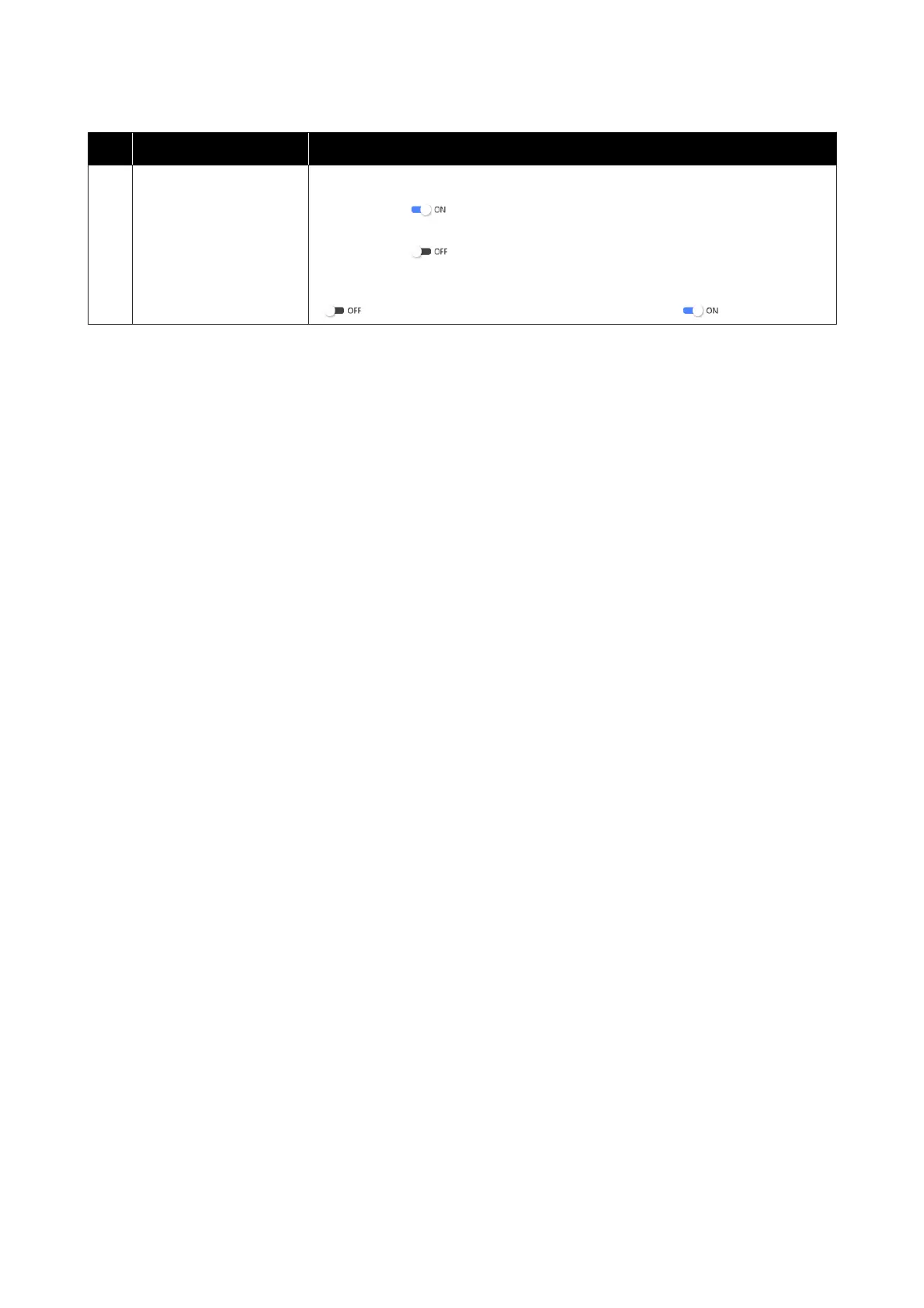Names of parts Function
H
Auto Print switching
button
Each time this button is clicked, it turns on or off.
By setting it to
, the print jobs start printing in order just by adding print data to
the Job List (D). When there are idle jobs in the Job List, idle jobs are also printed in order.
By setting it to
, the jobs are not printed until after the print data is added to the
Job List, selected, and then printed.
When multiple jobs are put together and nesting or RIP is done before printing, set
to do the nesting and RIP work, and then change it to .
SC-R5000 Series/SC-R5000L Series User's Guide
Introduction
36
