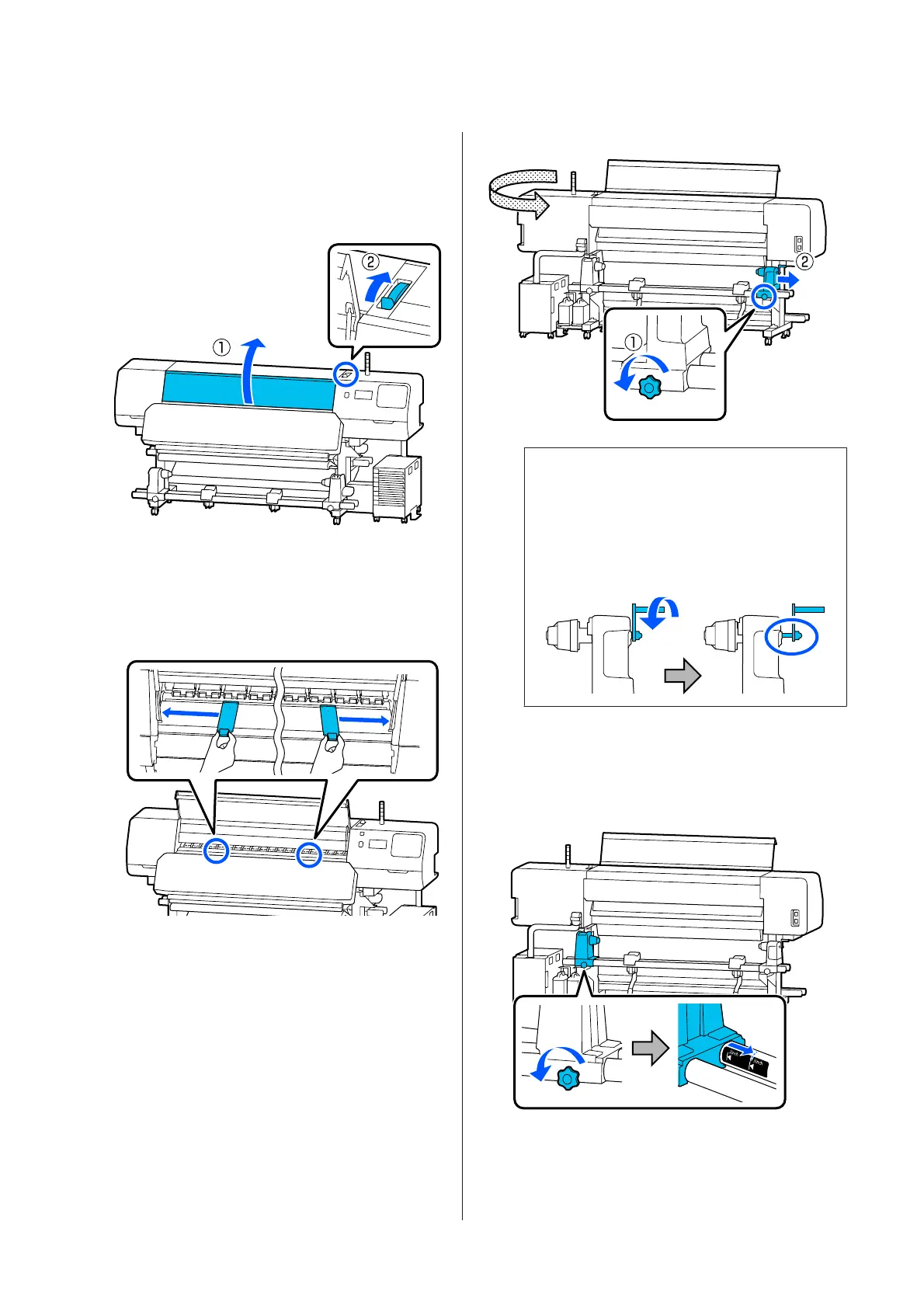A
Check that Open Printer Cover and load the
media. is displayed on the home screen.
B
Open the printer cover, and then move the
media loading lever to the back.
C
While holding the tabs of the media edge plates
on both sides, move the plates to the edge of
the media so that they are on the media.
If there is a thermal sheet on the platen, remove
it before moving the media edge plates.
D
c
Important:
If the handle shaft for the right media holder
is not visible, rotate the handle toward you
until it stops. The media cannot be properly
loaded if the handle shaft is not visible.
E
Loosen the fixing screw for the left media
holder, and then move the media holder to the
loading position according to the inner
diameter of the roll core for the media you
want to load.
SC-R5000 Series/SC-R5000L Series User's Guide
Basic Operations
48
