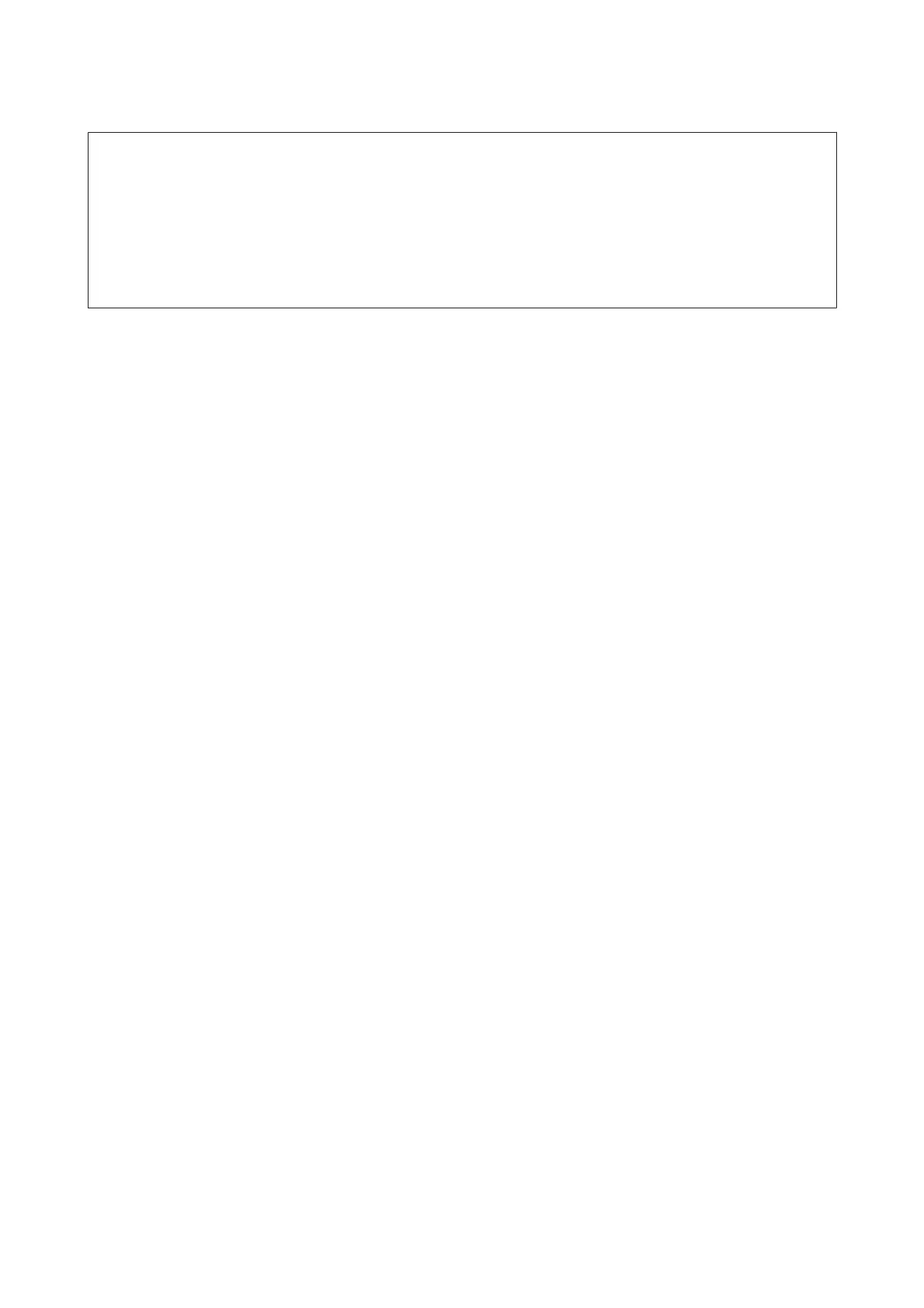Note:
If the following points are not observed when Width Detection is set to Off, printing may occur outside the left and right
edges of the media. Ink used outside the edges of the media will stain the inside of the printer.
❏ Ensure that the print data width does not exceed the loaded media width.
❏ When media is loaded to the left of the right side reference position, align the Print Start Position setting with the
position where the media set.
U “General Settings menu” on page 106
SC-R5000 Series/SC-R5000L Series User's Guide
Basic Operations
72
