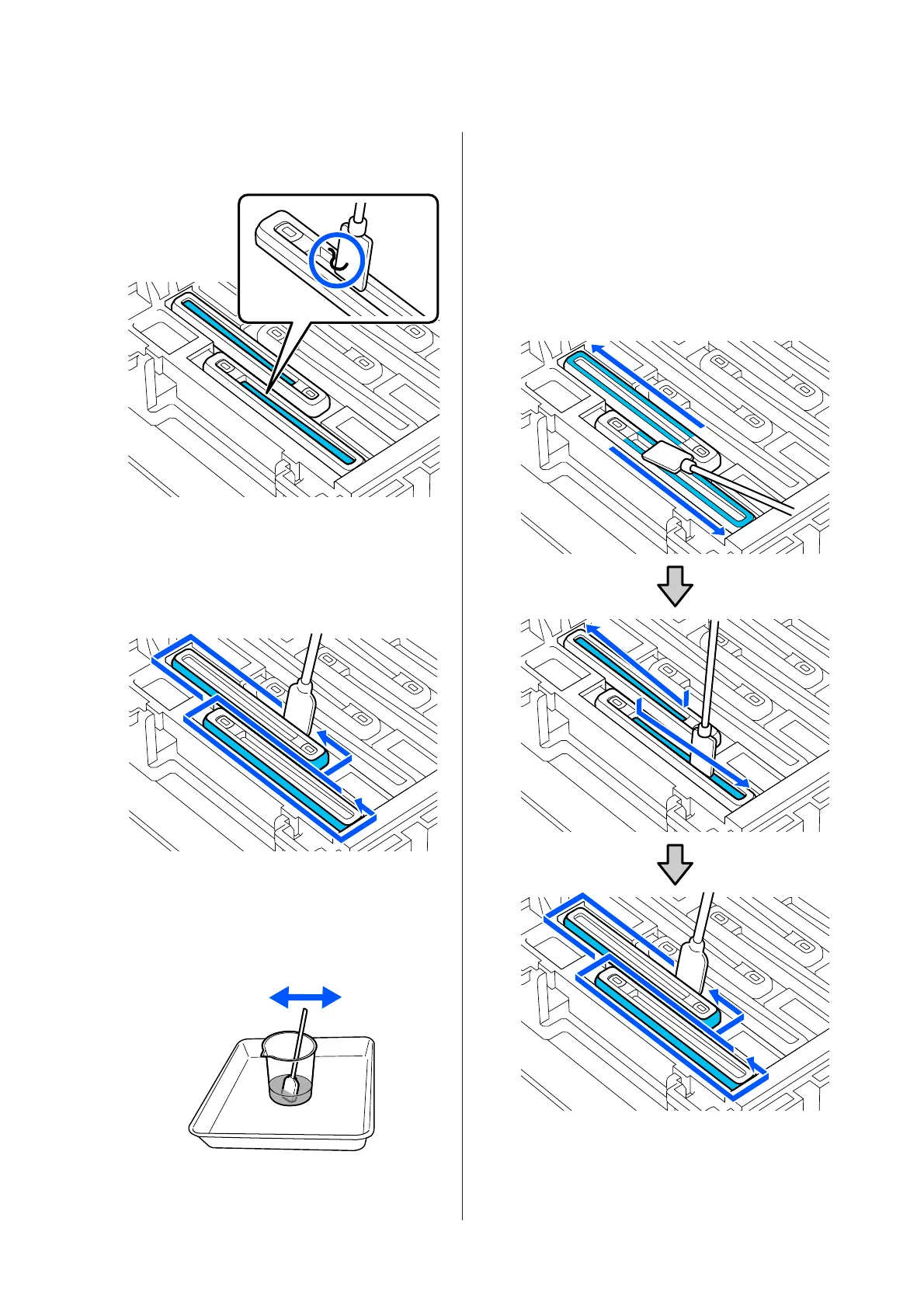When there is lint or dust on the cap
Remove it by using the tip of the cleaning stick.
G
Hold the cleaning stick in a perpendicular
orientation, and wipe the outer area of the cap
that needs to be cleaned.
While wiping, avoid the area around the hole
inside the cap.
H
Rinse the cleaning stick used for cleaning in the
cup containing the cleaning liquid.
After rinsing the stick, use the rim of the cup to
wipe off excess liquid so that it does not drip
from the cleaning stick.
I
Clean the next dirty anti-drying caps.
Repeat steps 5 to 8 to clean the rest of the dirty
anti-drying caps.
Once all of the anti-drying caps are clean,
proceed to step 10.
J
Use a new dry cleaning stick to wipe up all the
ink and cleaning liquid on the edges, the inside,
and the outside of the cap.
SC-R5000 Series/SC-R5000L Series User's Guide
Maintenance
82
