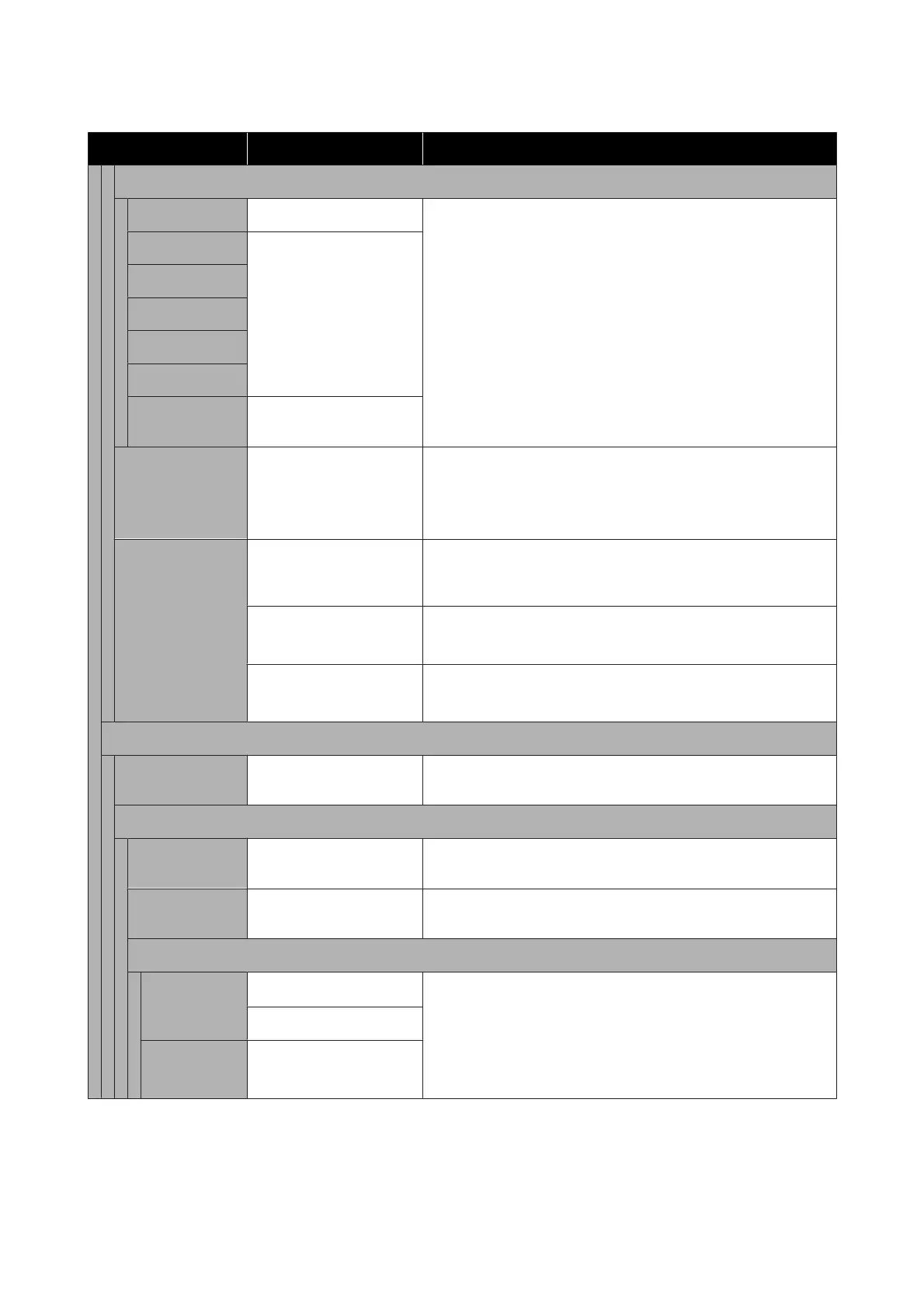Settings item Settings value Explanation
Scan Size
Auto Detect -
The default setting of Auto Detect is recommended in most
situations. Note that, depending on the original, it may not be
possible to detect the width correctly even when the setting is
Auto Detect. Similarly, tracing paper and the optional carrier sheet
are not detected automatically. In such cases, change from the
standard size and specify a width of your choosing. If the desired
size is not in the options, then select User-Defined, and enter the
length and width of the original.
ISO A Display supported scan
sizes
US-ANSI
US-ARCH
JIS B
ISO B
User-Defined Display the Scan Size
Input screen
Top Offset
0.0 to 100.0mm (0.0
*
)
0.00 to 3.94inch (0.00
*
)
If you do not want to scan the top margin of the original, you can
adjust the top, and then scan. Enter the value for the length from
the top of where you want to start scanning.
If the carrier sheet is loaded, set the value to 19 mm.
Original Type
Text/Line Drawing
*
Suitable for copying and scanning drawings printed on standard
plain paper. This is also suitable for posters and so on that contain
images.
Tracing Paper Suitable for copying and scanning drawings printed on tracing paper.
This reduces the background color for tracing paper.
Blueprint Suitable for copying and scanning blueprints.
This reduces the background color for blueprints.
Advanced
Density
-4 to 4 (0
*
)
Select the density for scanning. Negative values (-) are lighter and
positive values (+) are darker.
Image Quality
Contrast
-4 to 4 (0
*
)
Set the contrast. Negative values (-) are weaker and positive values
(+) are stronger.
Sharpness
-4 to 4 (0
*
)
Set the sharpness. Negative values (-) are weaker and positive
values (+) are stronger.
Remove Background
Auto
On
*
When this is set to On, it removes the background from paper with
a low whiteness level such as recycled paper or newspapers.
If you want to remove the background when scanning color or thin
paper documents, select Off, and then set the adjustment value
from -4 to 4. Negative values (-) are weaker and positive values (+)
are stronger.
Off
-4 to 4 -
SC-T3100M Series/SC-T5100 Series/SC-T3100 Series/SC-T5100N Series/SC-T3100N Series/SC-T2100 Series User's Guide
Using the Menu
175
