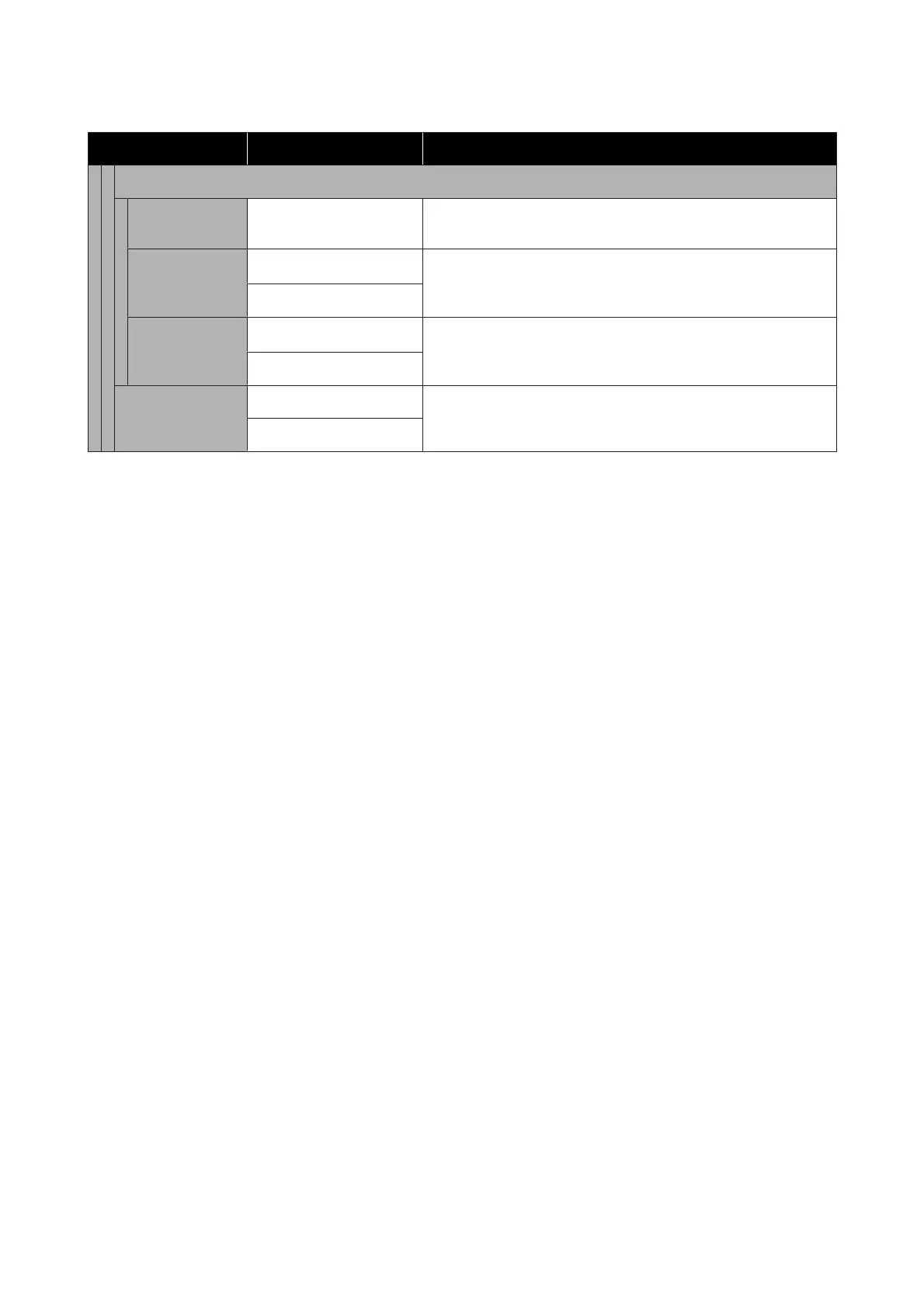Settings item Settings value Explanation
File Name
Filename Prefix Enter the filename prefix Use single-byte alphanumeric characters or symbols to enter the
prefix for the file name of the image.
Add Date
On
*
Add the date to the file name.
Off
Add Time
On
*
Add the time to the file name.
Off
Clear All Settings Yes
Touch Yes to restore all Basic Settings and Advanced to the default
settings.
No
SC-T3100M Series/SC-T5100 Series/SC-T3100 Series/SC-T5100N Series/SC-T3100N Series/SC-T2100 Series User's Guide
Using the Menu
176
