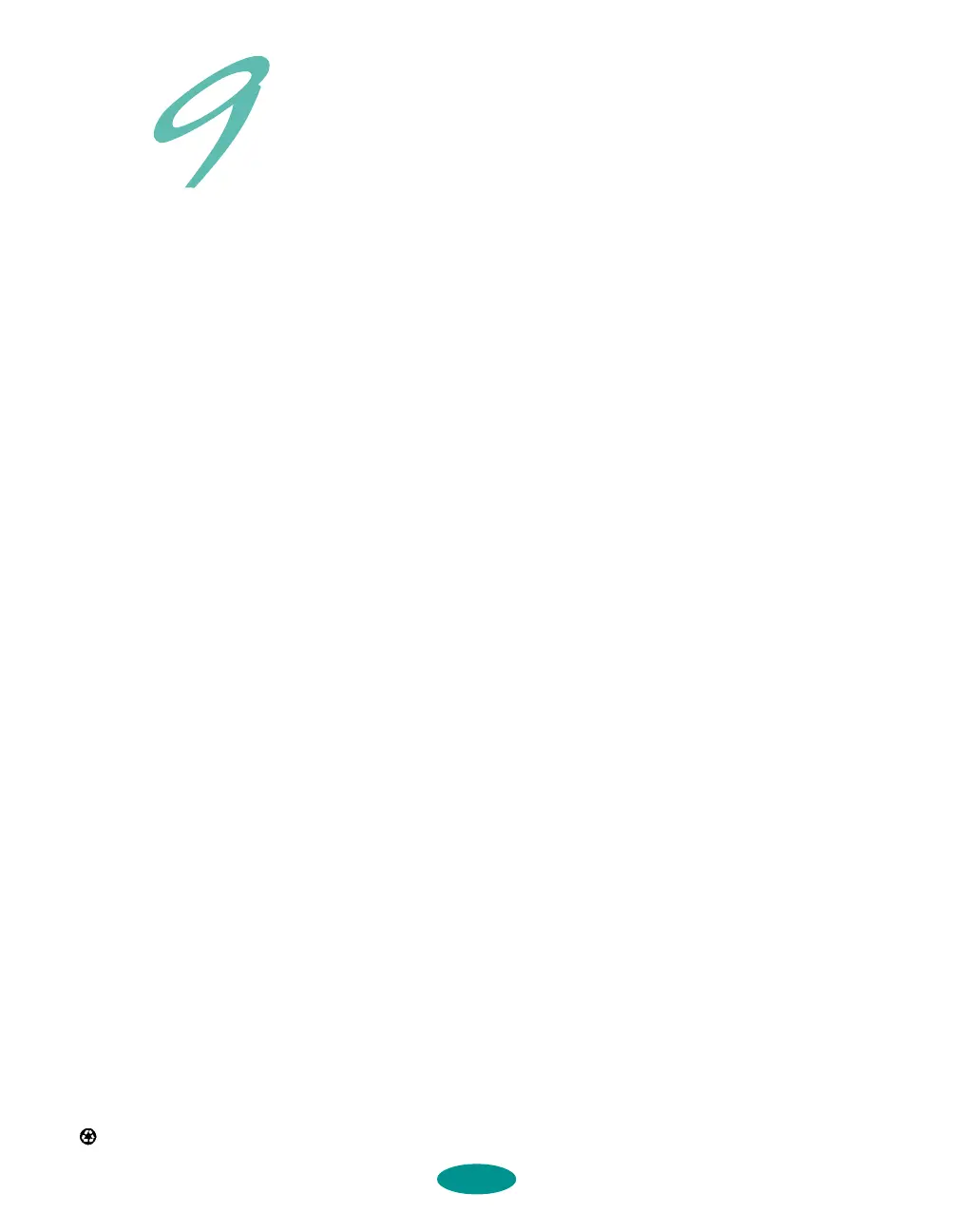EPSON and EPSON Stylus are registered trademarks of SEIKO EPSON CORPORATION.
General Notice: Other product names used herein are for identification purposes only and may be trademarks of their respective owners.
EPSON disclaims any and all rights in those marks.
Copyright © 1997 by Epson America, Inc. 5/97
Printed on recycled paper with at least 10% post-consumer content.
16
See Your EPSON Documentation
Your EPSON Stylus COLOR 1520 User’s Guide tells you how to:
◗ print everything from a memo to a back lit display
◗ use your printer software to fine-tune your printouts
◗ keep your printer working at its best
◗ solve any problems you may have
You can also access EPSON’s convenient online help from the
printer software to get quick information while you’re printing.
Quick setupLoire2 5/22/97, 10:31 AM16
