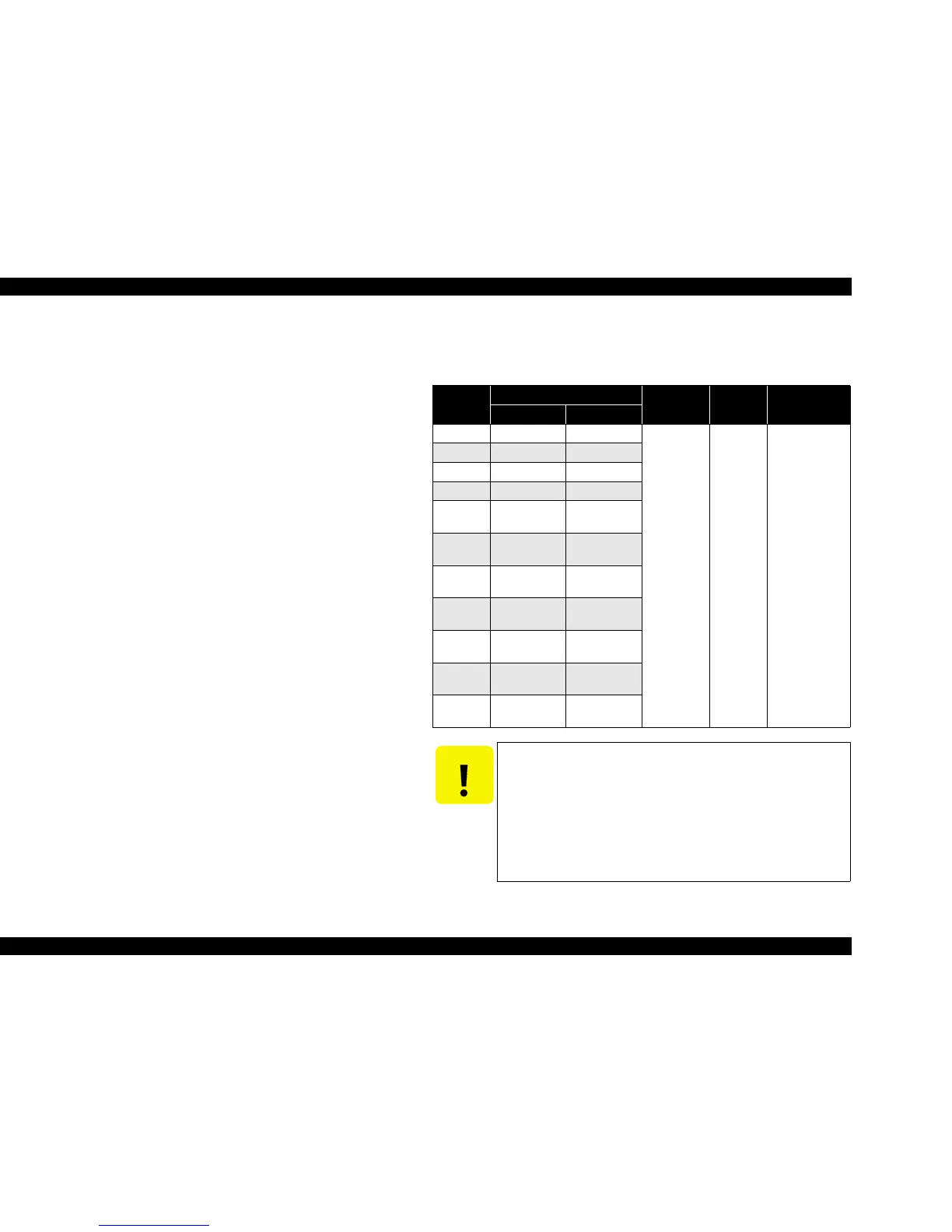EPSON Stylus CX3500/CX3600/CX3650/CX4500/CX4600 Revision A
PRODUCT DESCRIPTION Specifications 12
V Internal fonts
T Character code : Alphanumeric with expanded graphics (PC437)
ASCII, 20H to 7FH only
T Fonts : EPSON original fonts
Alphanumeric font: Courier
V Input buffer size
T 32 Kbytes
1.2.1.3 Paper Feed Specifications
V Paper feed method
Friction feed, using one ASF (Auto Sheet Feeder)
V Paper path
Top feed, front out
V Paper feed rates
T 203.2mm/sec (8.0inch/sec)
: high quality mode, 25.4-mm feed
T 294.64mm/sec (11.6inch/sec)
: high speed mode, continuous feed
V CR interval
Programmable in 0.0176mm (1/1440inch) steps
1.2.1.4 Paper Support
V Cut sheets
Table 1-5. Cut sheets
Paper size
Dimensions
Thickness Weight Paper type
Width Length
A4 210mm 297mm
0.08-0.11mm
64-90g/m
2
(17-24(lb))
Plain paper
Recycled paper
A5 148mm 210mm
A6 105mm 148mm
B5 182mm 257mm
Letter
215.9mm
(8.5")
279.4mm
(11")
Legal
215.9mm
(8.5")
355.6mm
(14")
Executive
184.2mm
(7.25")
266.7mm
(10.5")
Half Letter
139.7mm
(5.5")
215.9mm
(8.5")
5"x8"
127mm
(5")
203.2mm
(8")
8"x10"
203.2mm
(8")
254mm
(10")
User
defined
89-215.9mm 89-1117.6mm
CAUTION
T Poor quality paper may reduce print quality and cause paper
jams or other problems. If you encounter problems, switch to a
higher grade of paper.
T It is necessary that there is no wrinkle, nap, tear, fold, so on in
the form.
T The curve of form must be 5mm or below.
T Use paper under normal conditions
• Temperature 15 to 25°C (59 to 77°F)
• Humidity 40 to 60% RH
