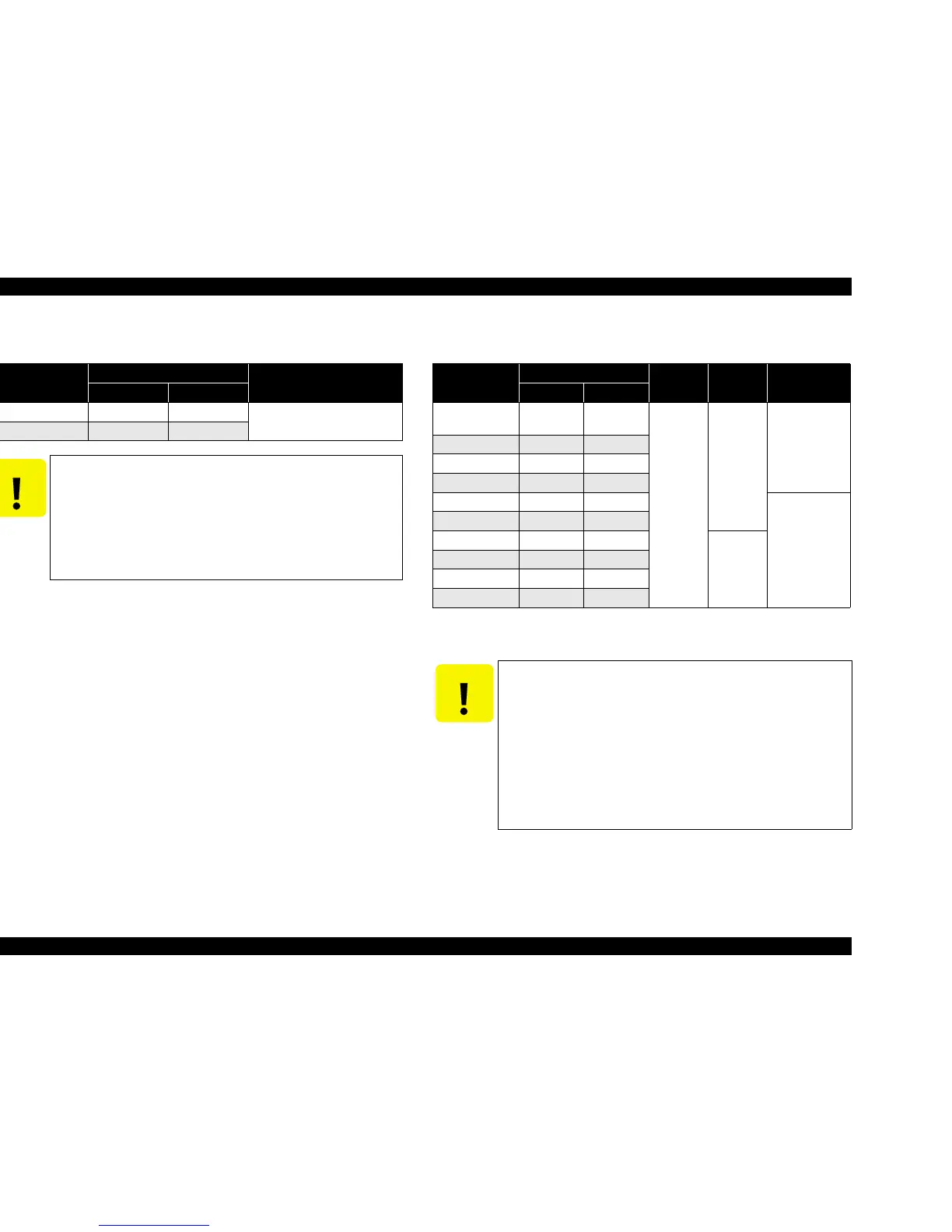EPSON Stylus CX3500/CX3600/CX3650/CX4500/CX4600 Revision A
PRODUCT DESCRIPTION Specifications 13
V Postcards V Envelopes
Note *1: Check that the flap is on the long edge and can be folded.
*2: Check that the flap is on the short edge and can not be folded.
Table 1-6. Postcards
Paper size
Dimensions
Paper type
Width Length
Postcard 100mm 148mm
Government-standard postcard
Return postcard set 200mm 148mm
CAUTION
T Use paper under normal conditions
• Temperature 15 to 25°C (59 to 77°F)
• Humidity 40 to 60% RH
T It is necessary that there is no wrinkle, nap, tear, fold, so on in
the form.
T The curve of form must be 5mm or below.
T As for the going and returning postcard, don't use the one with a
fold in the center.
Table 1-7. Envelopes
Paper size
Dimensions
Thickness Weight Paper type
Width Length
No.10 *
1
241.3mm
(9.5")
104.8mm
(4.125")
N/A
75-90g/m
2
(20-24(lb))
Bond paper
Air mail
PPC
DL *
1
220mm 110mm
C6 *
1
162mm 114mm
220x132 *
1
220mm 132mm
Tall No.3 *
2
120mm 235mm
Craft paper
New Kent paper
Tall No.4 *
2
90mm 205mm
Western No.1 *
1
120mm 176mm
75-100g/m
2
(20-27(lb))
Western No.2 *
1
114mm 162mm
Western No.3 *
1
98mm 148mm
Western No.4 *
1
105mm 235mm
CAUTION
T Use paper under normal conditions
• Temperature 15 to 25°C (59 to 77°F)
• Humidity 40 to 60% RH
T Poor quality paper may reduce print quality and cause paper
jams or other problems. If you encounter problems, switch to a
higher grade of paper.
T It is necessary that there is no wrinkle, nap, tear, fold, so on in
the form.
T Don't use the adhesive envelopes.
T Don't use sleeve insert envelopes and cellophane window
envelopes.
